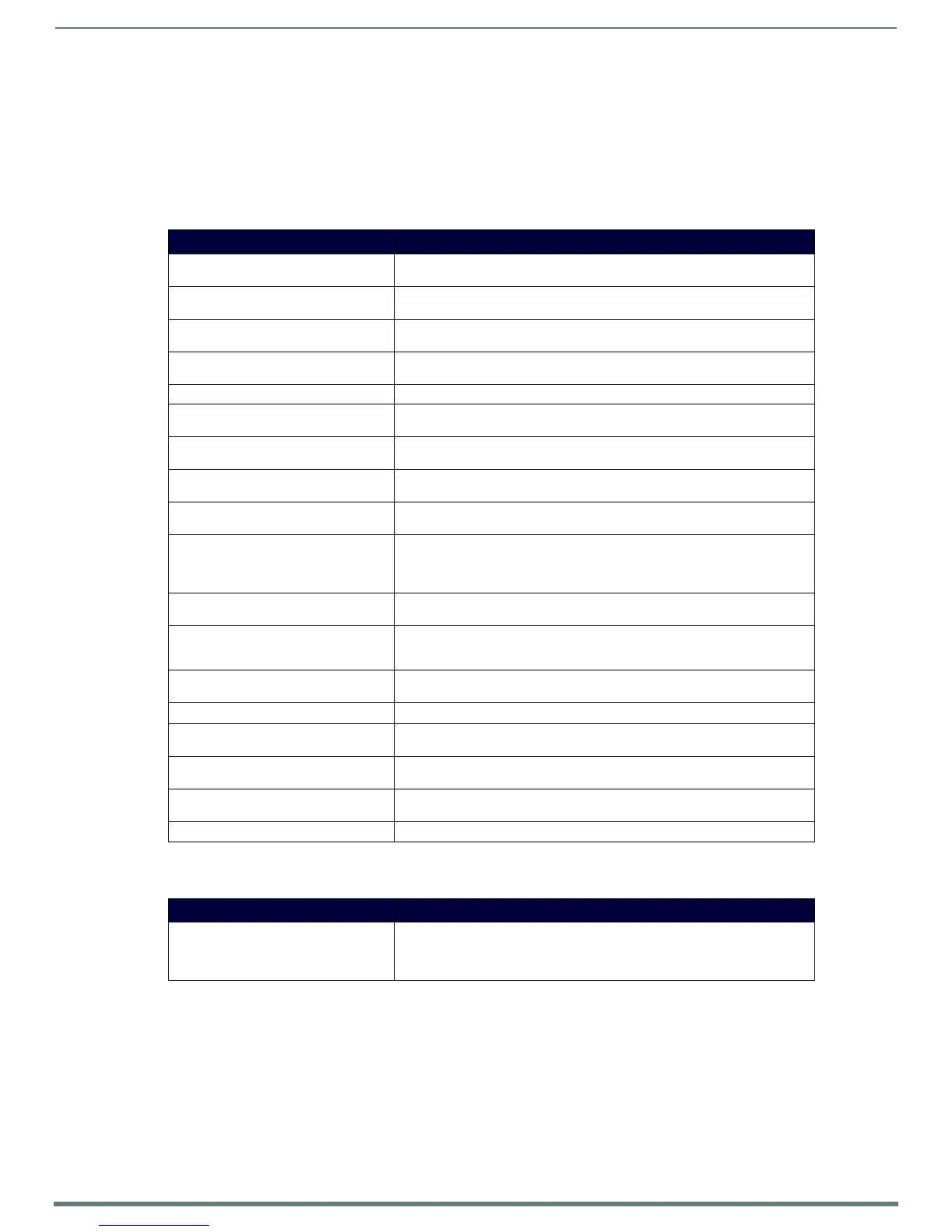Trou bleshoo ting
63
ACR-5100 Acendo Core Administrators Guide
Troubleshooting
This section provides a list of error dialog pop-ups that may appear during an Admin or User session and possible remedies for each
of them.
Room Booking Issues
Wireless Presentation Issues
Error Remedy
An invalid URL has been entered. • Malformed URL was entered as the server's address.
• Network reports "404" or "403" and unit cannot reach server.
Bad credentials have been entered. • Server has returned a "500" error suggesting server or account conf iguration is
incorrect.
Connected • This is a "green" state where the credentials, resource, and connection to the
server has been verified.
Connecting • The unit is in the process of validating credentials, resource, and overall
connection status.
Disabled • Room Booking feature has been disabled.
Invalid Resource • Unable to look up the resource's SMTP address, please verify information is
correct and resource exists in Service.
Not configured • Unit is missing information in the connection details (URL, Username, Password,
Resource).
Resource calend ar is not configured for the
username provided.
• The credentials provided do not have adequate permissions for the resource
provided.
Server has timed out, please check host/IP
address.
• Network has reported the unit's operation has timed out or it is unable to reach
the remote server.
Server is busy and cannot service this
request right now.
• Credentials and resource configuration could be resulting in the server unable to
complete all types of requests. For more details see
• Server request capacity has been reached and is unable to respond to all
requests.
Server responded with: Login Timeout • Most common cause of this error is a partially formed URL. End of URL should be
similar to "ews/exchange.asmx" or resolve to a DNS entry similar to string.
Server throttled - You have exceeded the
available concurrent connections for your
account.
• Too many active connections to credentials or resource. For more details see
"Why Impersonation is Recommended for Exchange/Off ice 365 on page 50.
Server throttled - You have exceeded the
available subscriptions for your account.
• Please check your credentials to resource configuration. For more details see
"Why Impersonation is Recommended for Exchange/Off ice 365 on page 50.
Server unavailable - check your Server URL. • Server reports "503" or connection with the server was intentionally closed.
Unauthorized access • Server reports "401" or "unauthorized", please check credentials and
permissions.
Unknown error • Something truly unexpected has occurred, Please contact Tech Support for
further instructions.
URL may be incorrect or Server may be
busy.
• A server has responded, but with invalid XML, meaning it isn't an Exchange/Office
365 server or network load balancing is occurring.
Version Not Supported • The unit only supports Exchange/Office 365 servers 2013 SP1 or higher.
Error Remedy
Problems Reconnecting to Core
It depends on the phone's implementation. Some phones complain and prompt the
user for the password. Most other phones quietly fail to connect. On these devices
users must go in and make it "forget" the network and then reconnect using the new
password.