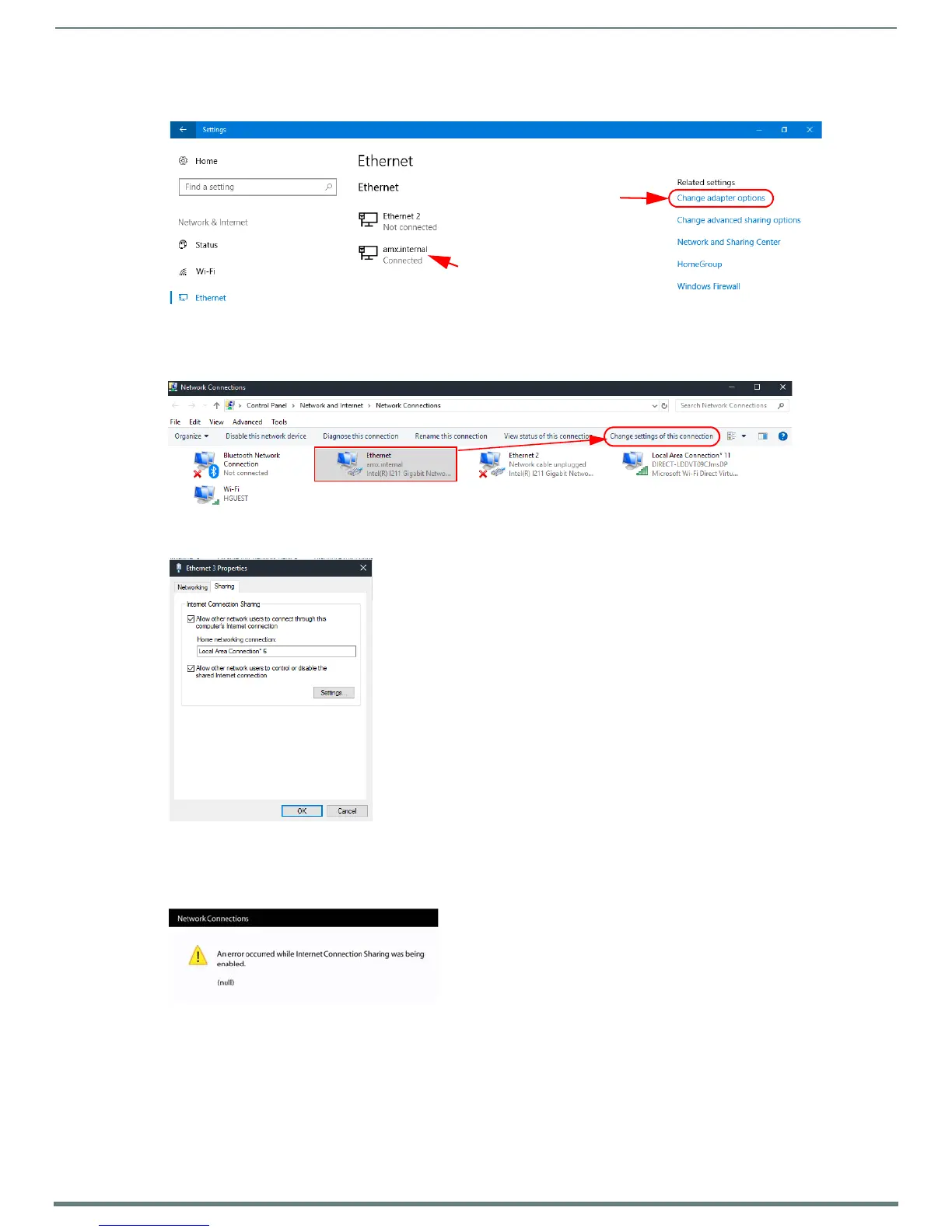Acendo Core System Settings
42
ACR-5100 Acendo Core Administrators Guide
4. The Ethernet screen appears displaying the available ports and their status (FIG. 82). The Active Ethernet Port will show
"Connected". Select the Change Adapter Options from the right side menu.
5. A list of available Network Adapters in the Control Panel will display (FIG. 83). Select the Ethernet connection that has active
status, and choose Change settings of this connection as shown.
6. Select the Sharing tab and click on the check-box to enable sharing (FIG. 84).
7. Select the inactive Ethernet port from the drop down menu. This will enable the Active port to share the Inactive Port for
Internet access.
a. If a "Network Connections (null)" Error is encountered (FIG. 85), select another entry in the drop down.
b. Hit OK to save and get a successful change.
c. Reopen Sharing and select the Access Point again. You may need to check/uncheck the box to see the home network
connection drop down again.
For a complete process on using Wireless Presentation with Android or Apple devices, refer to Wireless Presentation (AirServer) on
page 56.
NetLinx
The NetLinx screen (FIG. 74) displays the network information needed to connect to the NetLinx Master.
FIG. 82
Ethernet - Change Adapter Settings
FIG. 83 Acendo Core Network Connections
FIG. 84 Ethernet 3 Properties
FIG. 85 Network Connections Null Popup
Status shows "Connected"
indicating the Active port.
Select