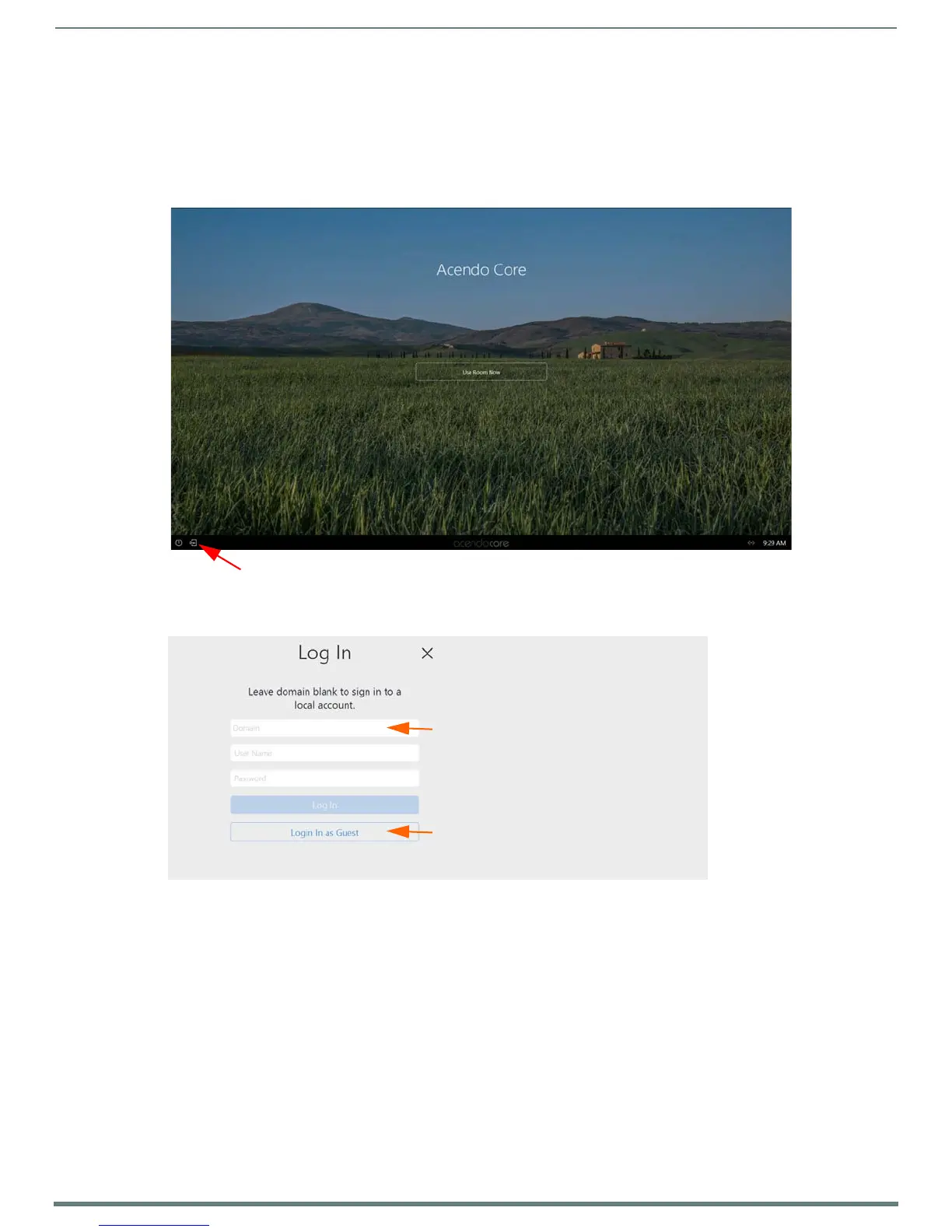Screen Sharing
54
ACR-5100 Acendo Core Administrators Guide
Screen Sharing
To enable Wireless Presentation, some manual configuration must be performed. Use the following processes to configure the
units as an Access Point for wireless screen casting.
1. From main login screen, click the Key/Door icon in the bottom left (FIG. 100).
2. The login screen appears (FIG. 101).
Enter Username: coreadmin
Enter Password: c0r3@dmiN (c zero r 3@dmiN)
FIG. 100
Acendo Core Main Screen
FIG. 101 Login Screen
Press on the Key/Door icon to make changes to the system.
The Domain field will be blank if unit is off domain.
This field will only appear when Guest Logins
are permitted by Admin.