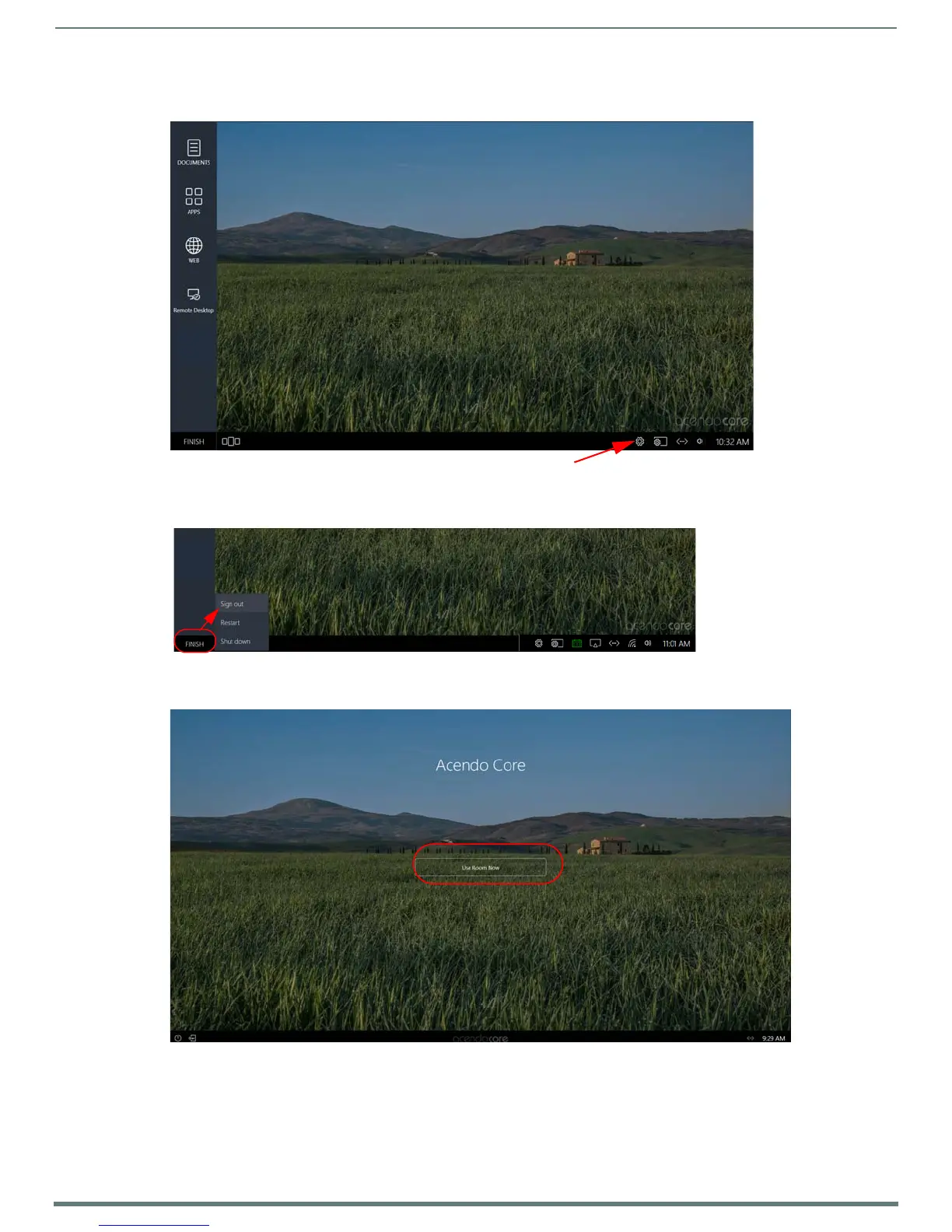Screen Sharing
55
ACR-5100 Acendo Core Administrators Guide
3. Open Acendo Core Settings by clicking the Settings icon (FIG. 102). Continue with Screen Sharing conf iguration in the Admin
Settings section and return to this procedure. Refer to Screen Sharing on page 40.
4. Close all windows and select Finish at the bottom left corner of the screen (FIG. 103) and Signout of the Admin session.
5. Click on Use Room Now to verify access point starts and has Internet connection.
FIG. 102
Administrator Session Screen - Settings Icon
FIG. 103 Administrator Session Screen - Finish-Signout
FIG. 104 Acendo Core Main Screen - Use Room Now