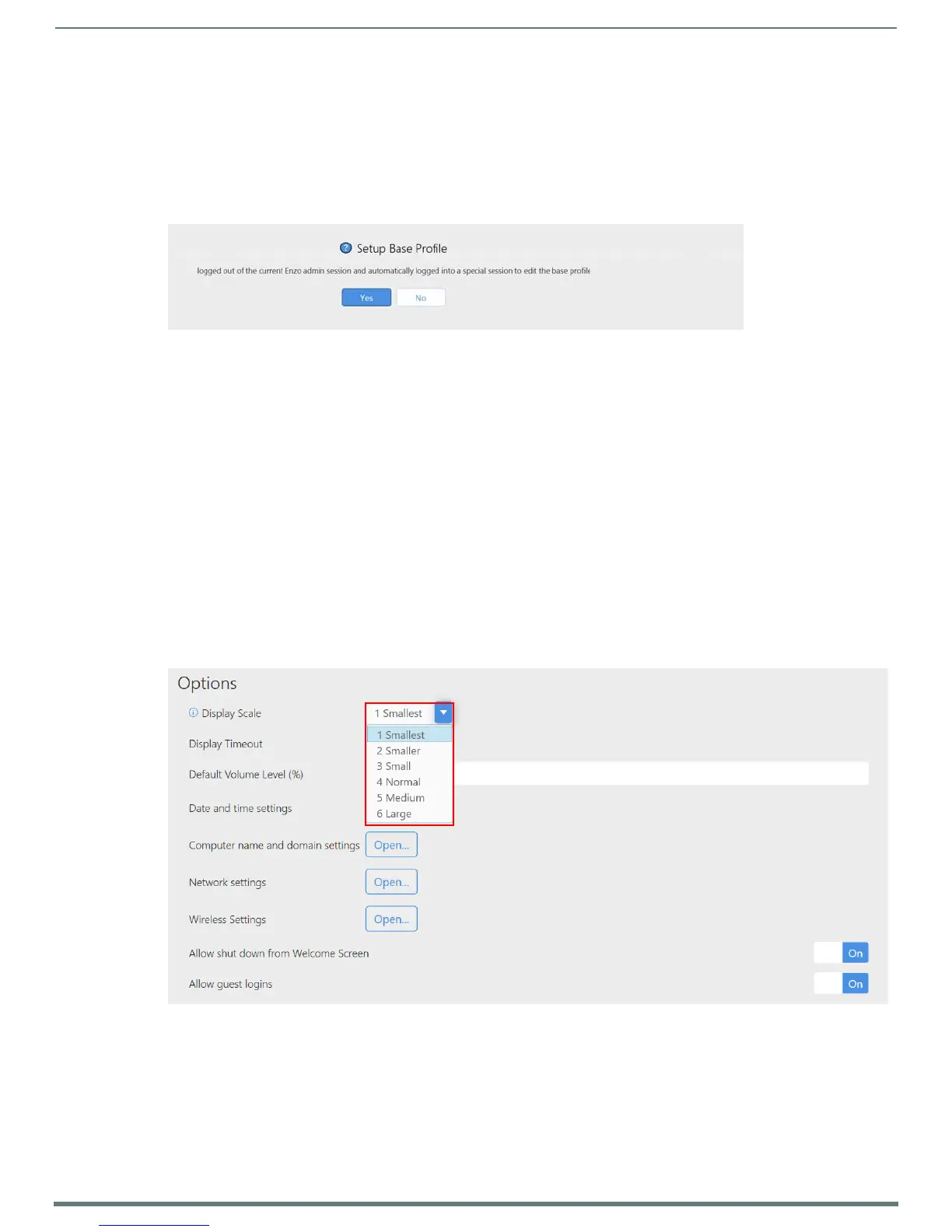Acendo Core System Settings
33
ACR-5100 Acendo Core Administrators Guide
Enter Special Mode to Edit the Base Prof ile
This action will sign the admin user out and automatically sign in to a special base profile session. This session will either start with
the default base profile or with the base profile snapshot created from a previous 'Setup Base Profile' session. From within this
session, the admin user can launch applications and configure their settings as desired. Upon exit, they will be prompted to take a
snapshot of the profile. If confirmed, the current state of the base profile session will be saved and will become the new initial state
for guest sessions and future first login domain user sessions.
1. Click on Edit to set up the guest user account view and accessibility. The system will prompt to end the current session. Click
Yes (FIG. 59).
2. The system logs out the current session and returns to the Base Profile editing screen. Make changes and add apps that will be
accessible to guest users of this device.
Reset the Base Prof ile Back to Factory Defaults
This action will delete any previously created base profile snapshot, thereby returning the guest profile and any future first login
domain sessions to their default state.
1. Click on Reset to return the guest user accounts back to defaults.
Remove Domain User Prof iles
This action will delete all non-guest and non-Admin profiles, thereby causing them to return to a first login state. Upon login, the
account will be initialized with either the current base profile snapshot, if it exists, or the default base profile.
1. Click on Remove to clear all user profiles that have logged into the system.
System Settings
System Settings menu is used to set specific Device Options, Access Point configuration options, user and programmer
connections, and software update options. Refer to the following subsections for each task.
Device - Options
Use the Options page to change operational behavior for this device (FIG. 60).
FIG. 59
Acendo Core Settings - Edit User Profiles
FIG. 60 Device Options - Display Scale