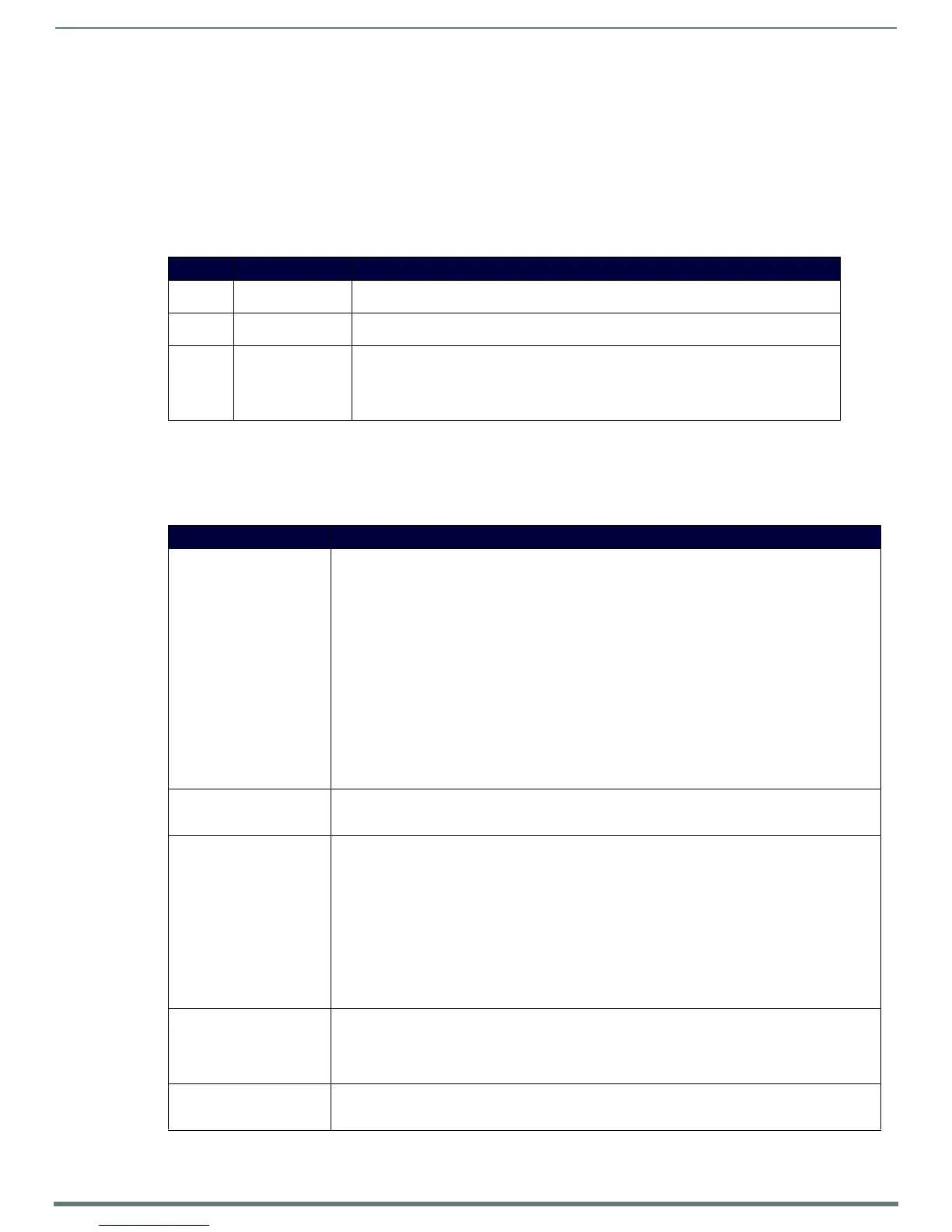NetLinx Programming
59
ACR-5100 Acendo Core Administrators Guide
NetLinx Programming
Overview
This chapter defines all programming commands and system responses available for the ACR-5100 Acendo Core Meeting
Collaboration System.
Device Ports:
The following table details the device ports on an Acendo Core system:
NetLinx Commands
The following list of commands may all be executed using the NetLinx SEND_COMMAND command. Commands with AUTOSTART
in the description fields will execute whether Acendo is in an active session or not. Issuing this command will automatically start a
session and launch the command.
Port Name Description
1 Acendo Core API exposed on this device port controls the core Acendo Core platform, settings, and Acendo Core
operating environment.
2 Virtual Keypad API exposed on this device port controls/interacts with the Virtual Keypad implementation built
into Acendo Core's user interface.
3 Serial (RS-232) API exposed on this device port controls/interacts with the serial port (RS-232) on the rear panel
of the Acendo Core hardware. Port 3 of the Acendo Core ICSP device is used for communication
and configuration of Acendo Core's serial port from a connected NetLinx master.
Note: As a best practice the baud rate for the serial port should be set when Acendo Core comes
online.
NetLinx Commands Description
ALERT
Displays an alert message. Of the arguments to pass with this command, only message is required. All other
arguments are optional.
Syntax:
SEND_COMMAND <DEV>, "’ALERT-<message>’"
SEND_COMMAND <DEV>, "’ALERT-<message>,<type>’"
SEND_COMMAND <DEV>, "’ALERT-<message>,<type>,<title>’"
SEND_COMMAND <DEV>, "’ALERT-<message>,<type>,<title>,<modal>’"
SEND_COMMAND <DEV>, "’ALERT-<message>,<type>,<title>,<modal>,<timeout>’"
Variables:
message = The message to send (required)
type = The type of alert (optional). Accepted values are ’information’, ’warning’, ’question’,
’security’, and ’critical’.
title = The title of the alert (optional). Suggested length is 60 characters or less, no hard limit is set.
modal = The modal status for the alert (true or false), (optional). Default is false.
timeout = The timeout in seconds for the alert message (optional). Default is 0.
Example:
SEND_COMMAND 10005:1:0, "'ALERT-Exit Building Now, critical,, true’"
ALERT.CLOSE
Closes any active alert message prompt or alert that is typically opened via the ALERT command.
Syntax:
SEND_COMMAND <DEV>, "’ALERT.CLOSE’"
APP.LAUNCH
Launches supported applications included with Acendo Core (auto-starts a session). AUTOSTART
Syntax:
SEND_COMMAND <DEV>, "’APP.LAUNCH-<application>’"
Variables:
BROWSER, and SKYPE are currently the only supported applications.
Note: On browser launch, you may get a notif ication "Older version of chrome is detected" and an offer to
update to stay secure. Please ignore this response since the browser is embedded on Acendo Core and cannot be
upgraded through the browser app.
Example:
SEND_COMMAND 10005:1:0, "'APP.LAUNCH-BROWSER'"
Response:
None.
BROWSER
Opens the web browser starting at the default home page. Same as APP.LAUNCH-BROWSER. AUTOSTART
Variables
• url - the URI to display
Syntax:
SEND_COMMAND <dev>,'BROWSER-url'
EXIT
Exits the current session.
Syntax:
SEND_COMMAND <DEV>, "’EXIT’"
Continued
