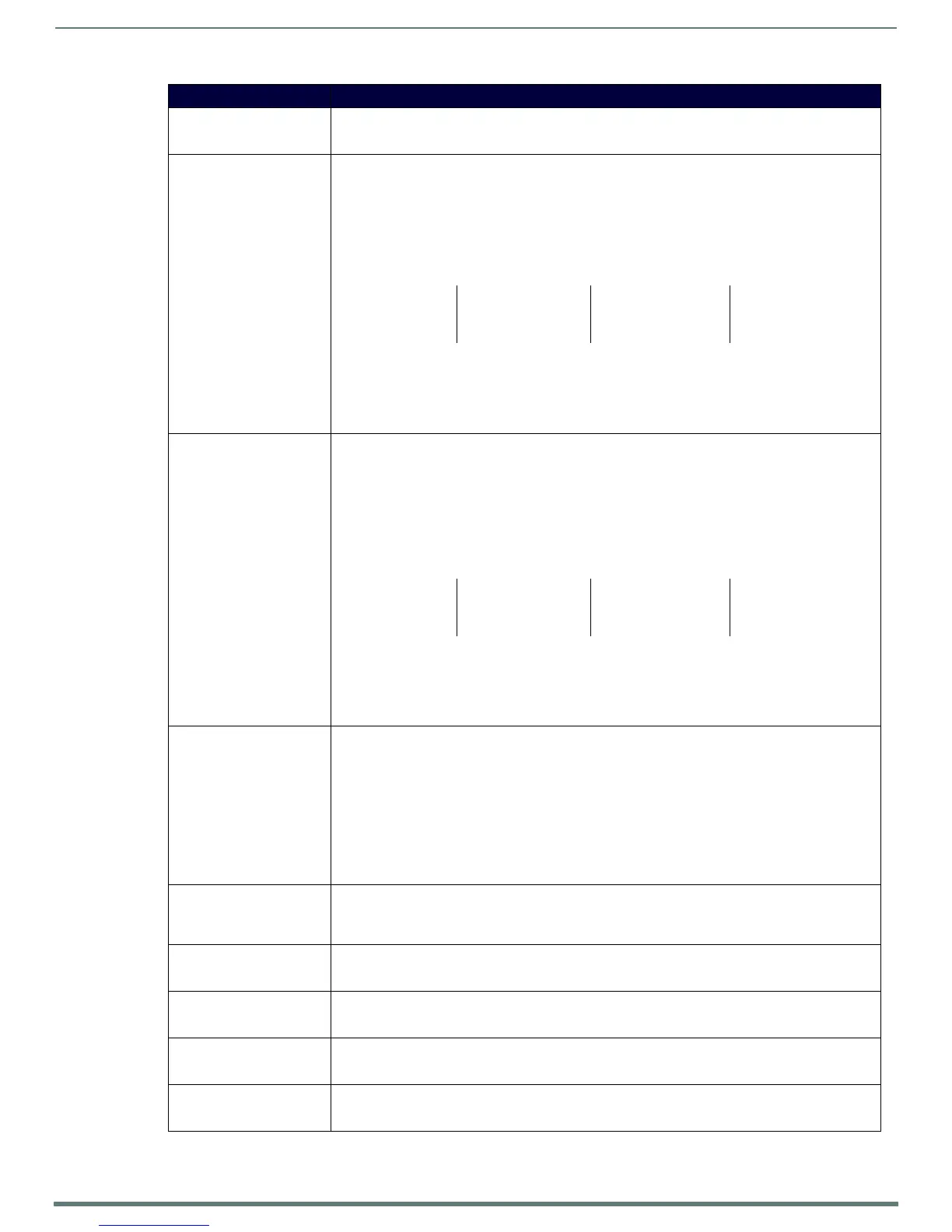NetLinx Programming
60
ACR-5100 Acendo Core Administrators Guide
FFWD
Moves playback forward 30 seconds on the currently open media player instance.
Syntax:
SEND_COMMAND <DEV>, "’FFWD’"
MEETING.ADD
If room scheduling is enabled, attempts to schedule a meeting with the given parameters.
Syntax:
MEETING.ADD-startTime,endTime,subject,body
Variables:
startTime - the meeting start date/time (see allowable date/time formats below) (required)
endTime - the meeting end date/time (see allowable date/time formats below) (required)
subject - the short meeting subject (required)
body - the longer meeting comments (optional, defaults to empty)
Supported date/time formats for MEETING commands:
Responds with:
MEETING.RESPONSE-ADD,meetingId,result,error
Result Variables:
meetingId - if successful, a string indicating the unique meeting id context, or empty
result - the result of the add meeting command: true, false
error - if result is false, a string indicating the error that occurred, otherwise empty
MEETING.EDIT
If room scheduling is enabled, attempts to edit an existing meeting with the given parameters.
Syntax:
MEETING.EDIT-meetingId,startTime,endTime,subject,body
Variables:
meetingId - the unique meeting id returned in the response to MEETING.ADD (required)
startTime - the meeting start date/time (see allowable date/time formats below) (required)
endTime - the meeting end date/time (see allowable date/time formats below) (required)
subject - the short meeting subject (required)
body - the longer meeting comments (optional, defaults to empty)
Supported date/time formats for MEETING commands:
Responds with:
MEETING.RESPONSE-EDIT,meetingId,result,error
Result Vaiables:
meetingId - a string indicating the unique meeting id context
result - the result of the edit meeting command: true, false
error - if result is false, a string indicating the error that occurred, or empty
MEETING.DELETE
If room scheduling is enabled, attempts to delete an existing meeting with the given id
Syntax:
MEETING.DELETE-meetingId
Variables:
meetingId - the unique meeting id returned in the response to MEETING.ADD (required)
Responds with:
MEETING.RESPONSE-DELETE,meetingId,result,error
Result Variables:
meetingId - a string indicating the unique meeting id context
result - the result of the delete meeting command: true, false
error - if result is false, a string indicating the error that occurred, or empty
MEETING.WEBCONF
If room scheduling is enabled and a session has been started with a meeting context containing a web
conferencing link (i.e., Skype For Busniess), will start the web conference
Syntax:
MEETING.WEBCONF
NEXT
If available, skips to the next item in the playlist of the currently open media player instance.
Syntax:
SEND_COMMAND <DEV>, "’NEXT’"
PAU SE
Pauses playback on the currently open media player instance.
Syntax:
SEND_COMMAND <DEV>, "’PAUSE’"
PLAY
Resumes playback on the currently open media player instance.
Syntax:
SEND_COMMAND <DEV>, "’PLAY’"
PREVIOUS
If available, skips to the previous item in the playlist of the currently open media player instance.
Syntax:
SEND_COMMAND <DEV>, "’PREVIOUS’"
Continued
NetLinx Commands Description
M /d / yy H: mm
MM/dd/yy HH:mm
M/d/yyyy H:mm
MM/dd/yyyy HH:mm
M/d/yy h:mm tt
MM/dd/yy hh:mm tt
M/d/yyyy h:mm tt
MM/dd/yyyy hh:mm tt
M/d/yy H:mm:ss
MM/dd/yy HH:mm:ss
M/d/yyyy H:mm:ss
MM/dd/yyyy HH:mm:ss
M/d/yy h:mm:ss tt
MM/dd/yy hh:mm:ss tt
M/d/yyyy h:mm:ss tt
MM/dd/yyyy hh:mm:ss tt
M /d / yy H: mm
MM/dd/yy HH:mm
M/d/yyyy H:mm
MM/dd/yyyy HH:mm
M/d/yy h:mm tt
MM/dd/yy hh:mm tt
M/d/yyyy h:mm tt
MM/dd/yyyy hh:mm tt
M/d/yy H:mm:ss
MM/dd/yy HH:mm:ss
M/d/yyyy H:mm:ss
MM/dd/yyyy HH:mm:ss
M/d/yy h:mm:ss tt
MM/dd/yy hh:mm:ss tt
M/d/yyyy h:mm:ss tt
MM/dd/yyyy hh:mm:ss tt