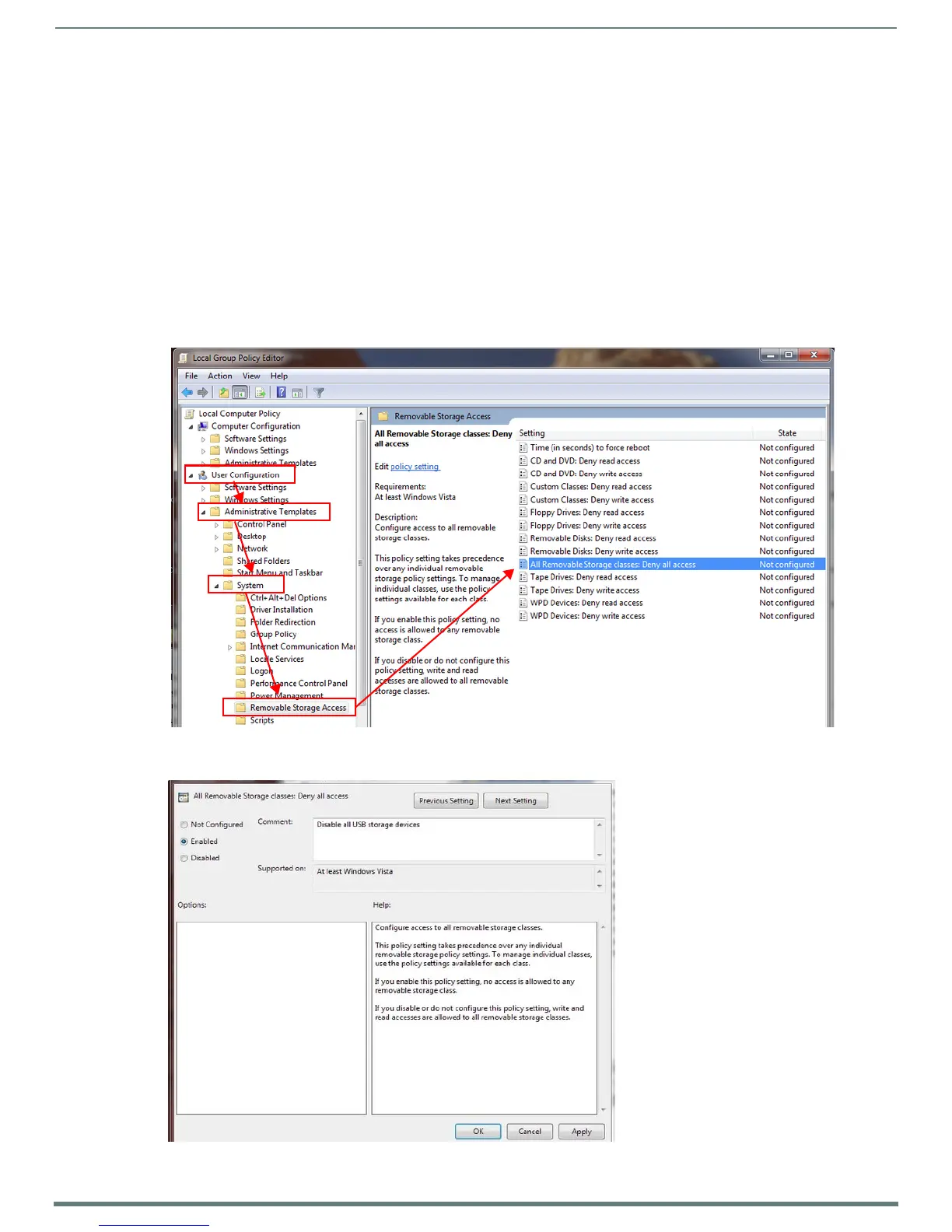Disabling USB Drives and WPD Devices
57
ACR-5100 Acendo Core Administrators Guide
Disabling USB Drives and WPD Devices
Disabling USB Removable Drives and WPD Devices using Group Policies
It is likely that some sites where Rome devices will be deployed will enforce security policies with regard to the use of USB
removable drives and similar devices and will require these devices to be effectively disabled on the Rome device. The most
straightforward method for an administrator to disable USB devices is using Group Policies.
In addition to traditional mass-storage devices such as flash-drives and removable hard-drives, smart phones, tablets, cameras,
and other devices with a USB interface can appear as mass-storage devices when connected to a Windows system. These devices
fall under varying group policies, either Removable Disks, WPD devices, or optical devices. For this reason, Rome administrators are
advised to enable the All Removable Storage classes: Deny all access policy in order to effectively disable all devices that could
potentially be used to provide unauthorized access via USB, without disabling USB for use with HID devices.
1. This policy resides in the Group Policy Editor under User Configuration > Administrative Templates > System > Removable
Storage Access (FIG. 106).
2. Double-click on All Removable Storage classes:Deny all access to open the following window (FIG. 107).
FIG. 106
Locating All Removable Storage Classes: Deny All Access Policy
FIG. 107 All Removable Storage Classes: Deny All Access Policy
