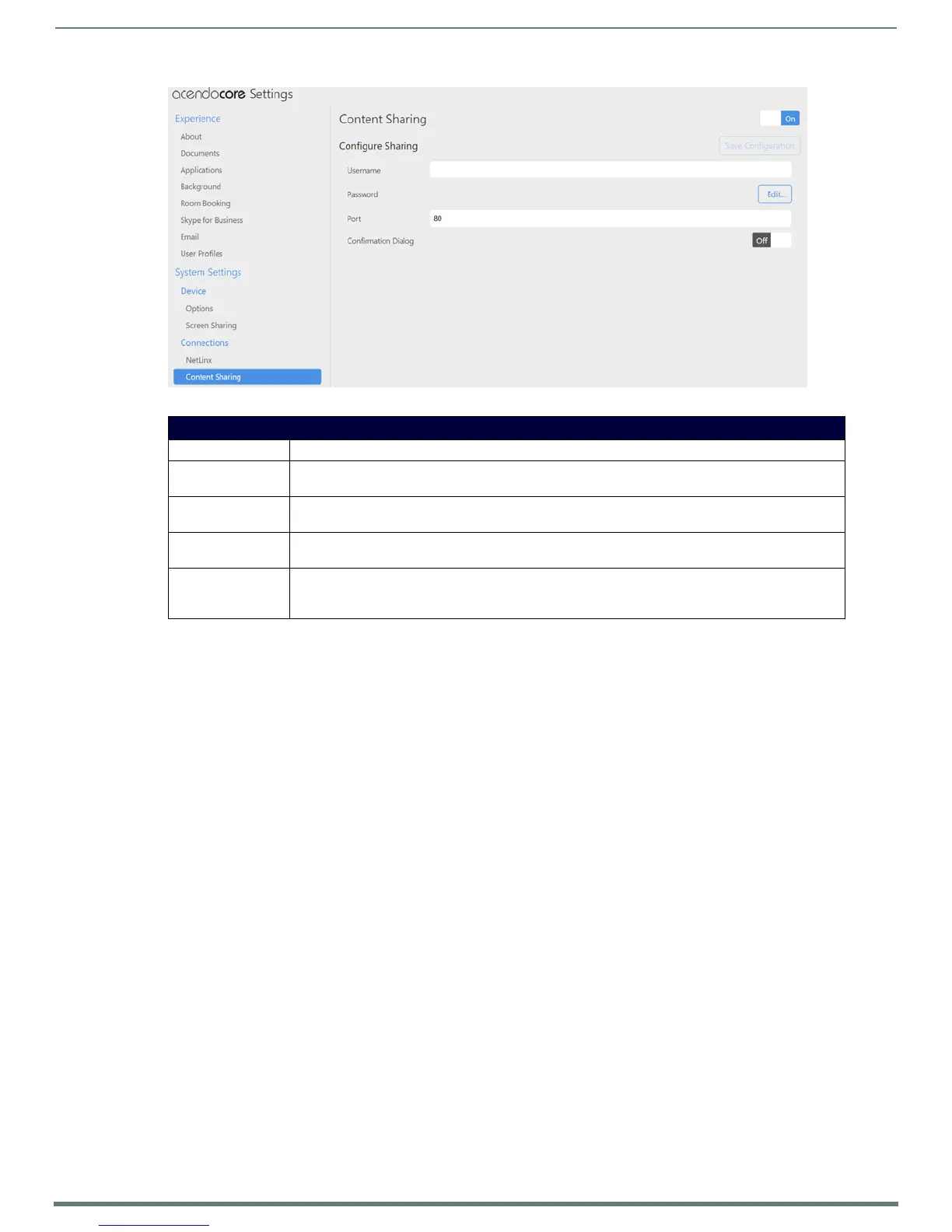Acendo Core System Settings
44
ACR-5100 Acendo Core Administrators Guide
FIG. 87 Content Sharing
Display Options
Content Sharing This option enables Content Sharing so users can connect and share content from Modero X G5 panels.
Username Specify a Username for the Acendo Core that users will also need to enter into the Modero X G5 touch
panel as a receiver to connect and share content.
Password Specify a Password for the Acendo Core that users will also need to enter into the Modero X G5 touch
panel as a receiver to connect and share content. .
Port Specify a port on the network to use for data transfer between the Acendo Core and the content sending
device.
Conf irmation Dialog Enable (On) to make Acendo Core launch a confirmation window whenever a remote panel tries to share
content on Core’s display. Click OK to allow or Cancel to deny the content. If left Off, the content will
automatically start playing on Core’s display.