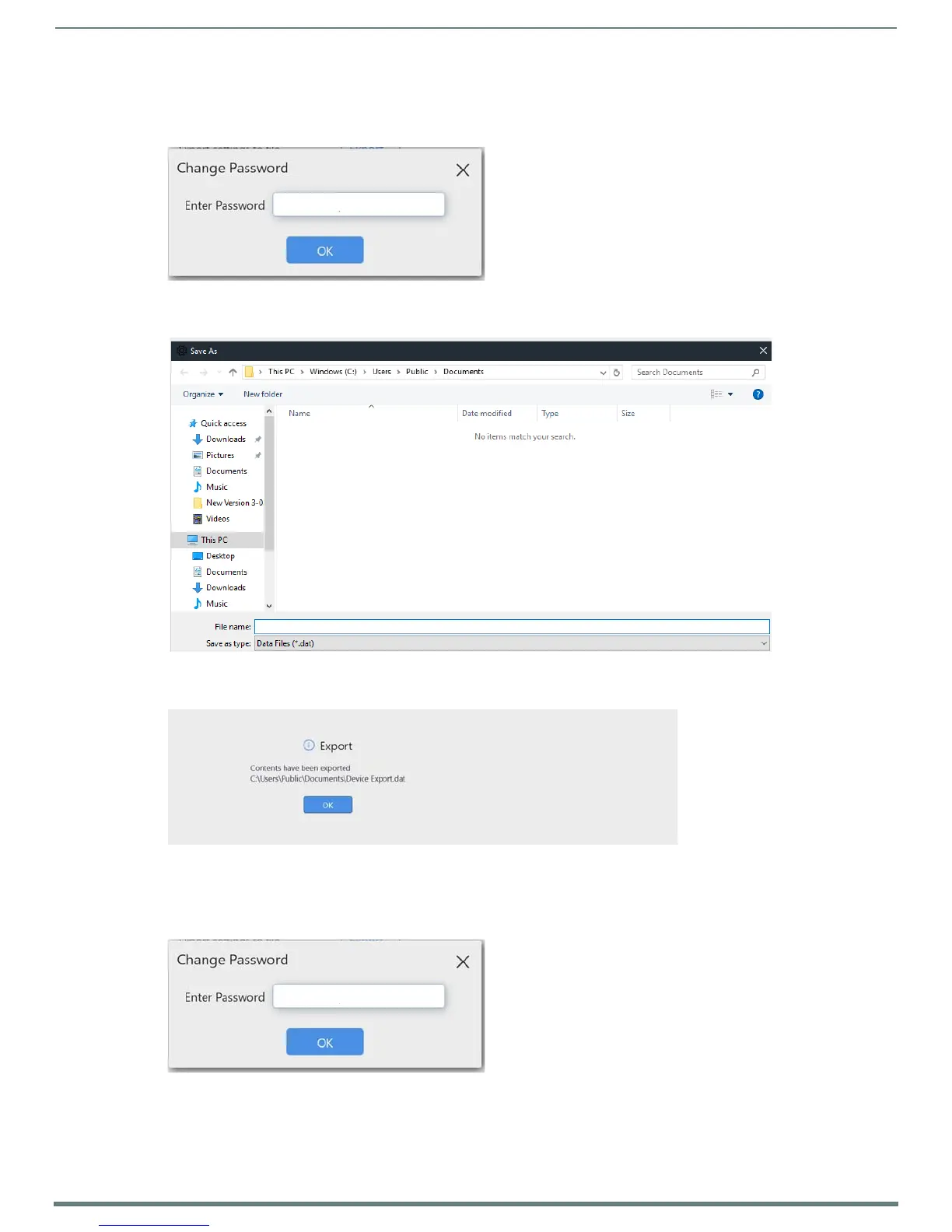Acendo Core System Settings
47
ACR-5100 Acendo Core Administrators Guide
Export Settings to File
1. Click Export to save the system settings to your local drive as a data file (.dat).
2. The system requires a user defined password (FIG. 94). Enter a password and click OK.
3. The system prompts for a File Name and Location (FIG. 95). Enter those and click Save.
4. Once the file is saved the system responds with a confirmation (FIG. 96).
Import Settings From File
1. Click on the Import button to select a data (.dat) file to import.
2. The system requires a user defined password. Enter a password and click OK.
FIG. 94
Export Password Confirmation
FIG. 95 Export File Location and Name
FIG. 96 Export Completion Confirmation
FIG. 97 Import Password Confirmation
