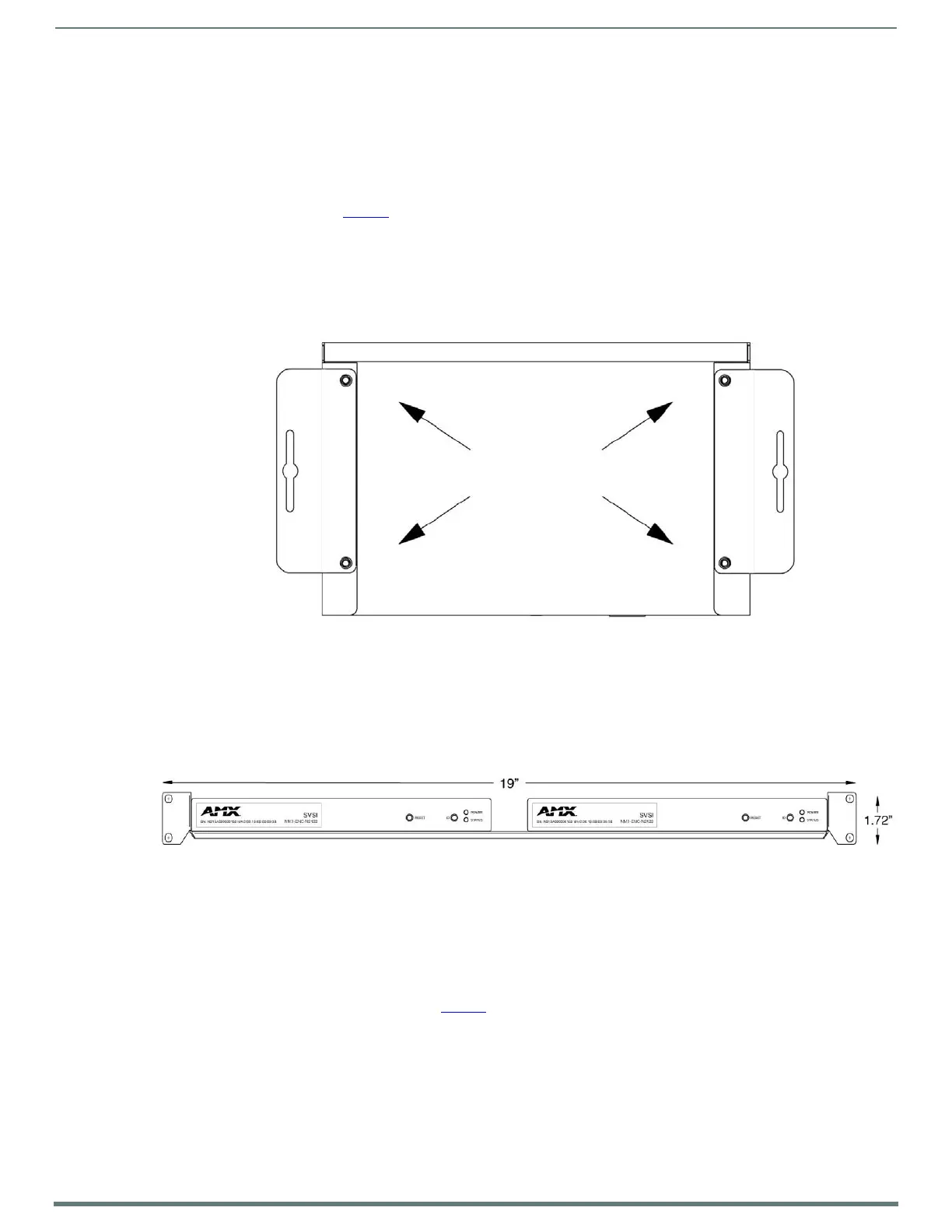Installing and Configuring Your AV Equipment
11
N1000 Series User Manual
Mounting Options
The N1000 units are available in stand-alone and card versions. The stand-alone version can be free standing, surface mounted,
wall mounted, or rack mounted. All cards must be rack mounted using the N9206 Card Cage (sold separately).
Surface and Wall Mounting
To mount your N1000 stand-alone unit to a flat surface or wall, follow these steps:
1. Remove the four screws from the bottom of the unit and use them to attach the mounting wings (not included in shipment -
part number N9101). See Figure 7
.
2. Place the unit against the solid surface to which you want it mounted.
3. Using standard hardware, attach the unit through each of the slots of the newly-attached mounting wings.
4. Connect the appropriate cables necessary for your application. Refer to the sections Connecting Decoders to the Network on
page 15 and Connecting Encoders to the Network and Configuring Stream Settings on page 16 for more information on these
connections.
FIG. 7
Installing Mounting Wings
Rack Mounting
N1000 Series Stand-Alone Units
A Rack Shelf (part number N9102) accommodates up to two stand-alone N-Series Encoders or Decoders, side by side (mix and
match).
FIG. 8
Rack Mounting Stand-Alone Units
N1000 Series Cards
A Card Cage (part number N9206) accommodates up to six N-Series Encoder/Decoder cards (mix and match). The 12V power
supply of the N9206 is the primary power source for the installed cards. If the 12V power supply fails or is unplugged, the cards
will power down, detect PoE (if provided by switch) and restart normally using PoE. This usually results in a power loss of about one
to two seconds. The unit then reboots (which takes another one to two minutes).
To rack mount N1000 Series cards into the N9206 Card Cage, follow these steps:
1. Gently slide the card into cage slot. Make sure the card is properly aligned with guides. The card’s front LED indicators should
align with holes in the cage’s faceplate. See Figure 9
.
