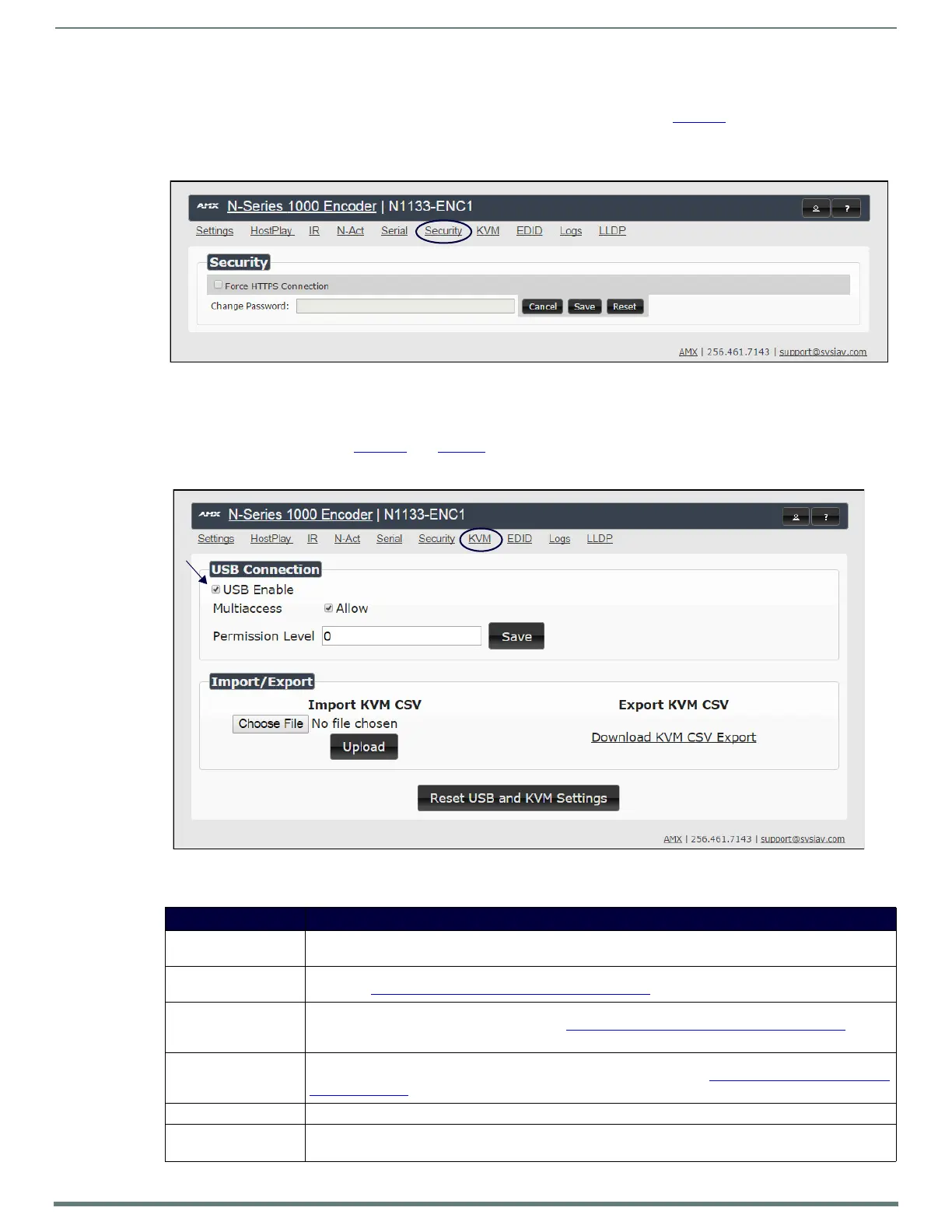Encoder Configuration Options
38
N1000 Series User Manual
Security Page
Click the Security link at the top of any of the main web pages to access the page shown in Figure 34. This page allows you to force
HTTPS connections and set up a default password for stream encryption. To successfully communicate, the Decoder must know
and match the Encoder password.
FIG. 34
Security Page
KVM Page
Click the KVM link at the top of any of the main web pages to access the N-Series KVM page. You must check the USB Enable box at
the top to see the page shown in Figure 35
. See Table 1 1 for option descriptions. KVM settings only apply to the N1133 Encoder
and N1233 Decoder.
FIG. 35
KVM Page
TABLE 11 KVM Page Options
Option Description
USB Enable Enable to allow the ability to share mouse and keyboard over the network. Enabled by default. When disabled,
the unit works like a non-KVM unit and ignores any keyboard or mouse activity.
Multiaccess Enable to allow multiple Decoders to access this Encoder at the same time. (maximum is 100 connections). See
the section Advanced KVM Setup (With Added Security Features) on page 24 for more information.
Permission Level Set the permission level for the Encoder. Decoders can only establish USB connection to Encoders with the
same or higher permission level. See the section Advanced KVM Setup (With Added Security Features) on
page 24 for more information.
Import KVM CSV Click the Choose File button and browse to the KVM CSV file on your computer that you would like to use to
configure the unit. Then click Upload. For more information, see the section Advanced KVM Setup (With Added
Security Features) on page 24.
Export KVM CSV Click the Download KVM CSV Export link to retrieve the current KVM CSV configuration file.
Reset USB and KVM
Settings
Resets all USB and KVM settings.