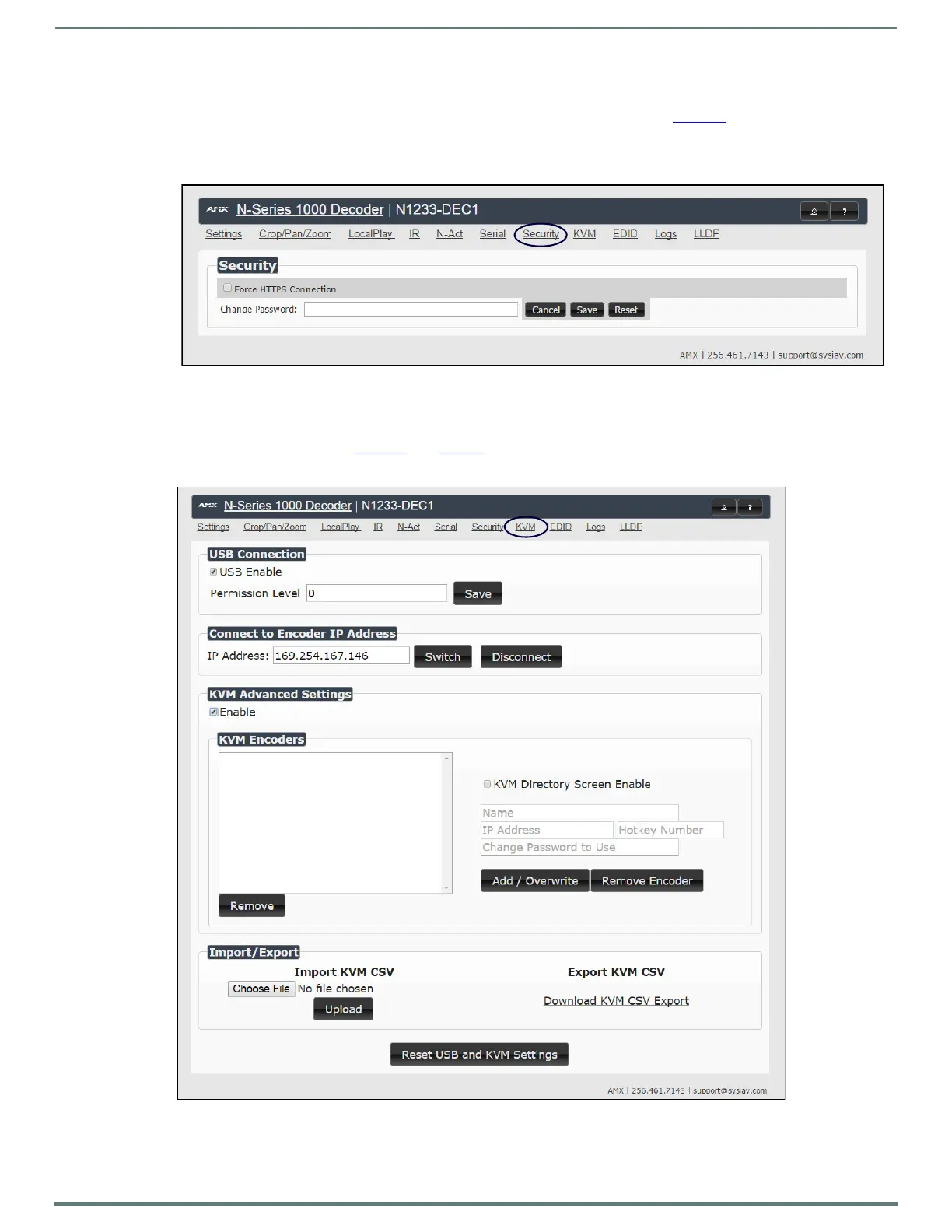Decoder Configuration Options
56
N1000 Series User Manual
Security Page
Click the Security link at the top of any of the main web pages to access the page shown in Figure 54. This page allows you to force
HTTPS connections and set up a default password for stream encryption. To successfully communicate, the Decoder must know
and match the Encoder password.
FIG. 54
Security Page
KVM Page
Click the KVM link at the top of any of the main web pages to access the N-Series KVM page. You must check the USB Enable box at
the top to see the page shown in Figure 55
. See Table 2 5 for option descriptions. KVM settings only apply to the N1133 Encoder
and N1233 Decoder.
FIG. 55
KVM Page