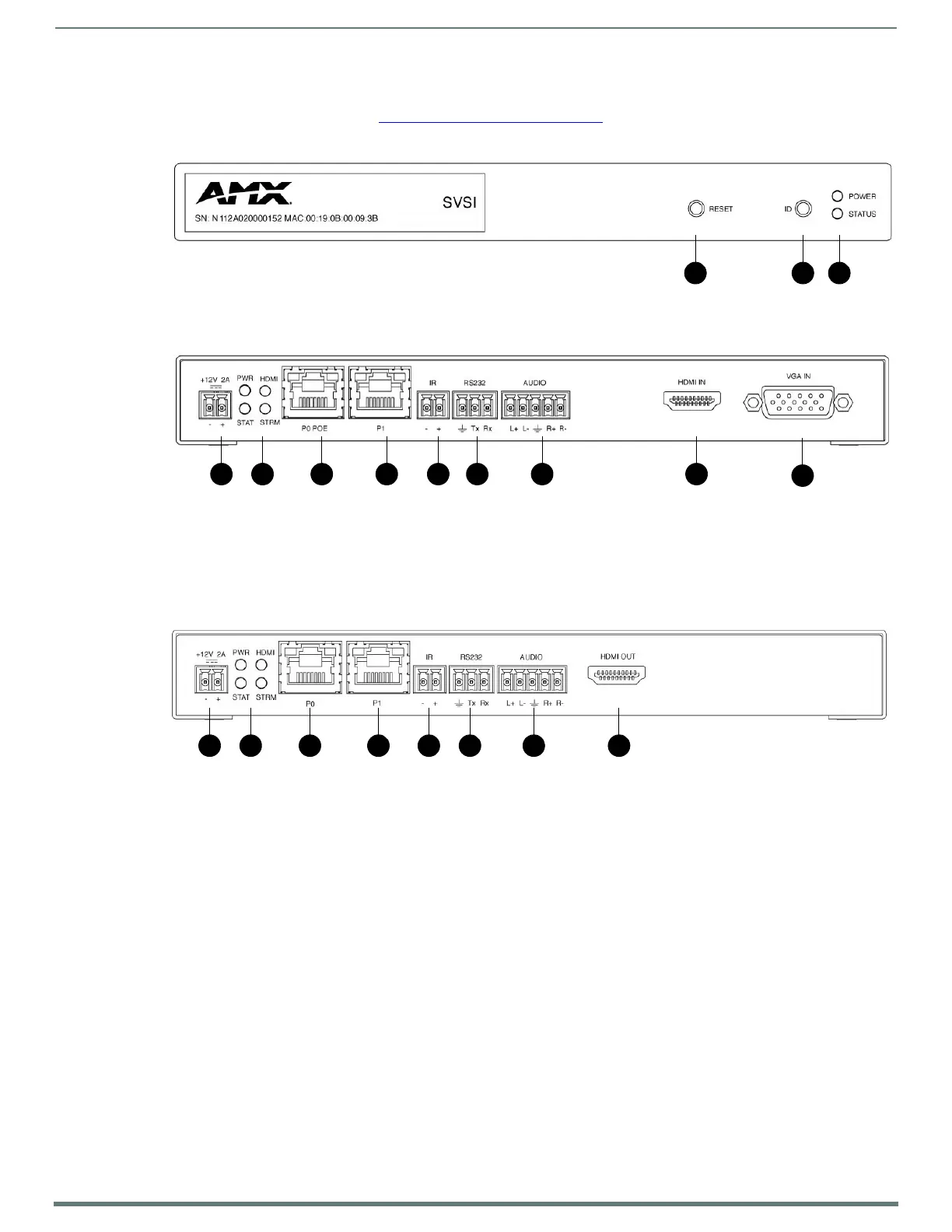Introducing Your New N1000 Series
7
N1000 Series User Manual
N1122/N1222 Front and Rear Panel Descriptions
Refer to the following figures and the Front and Rear Panel Descriptions table on page 9 for details on ports and LEDs available on
the N1122/N1222 Series Encoders and Decoders.
FIG. 1
Front Panel (N1122/N1222)
FIG. 2 N1122 Encoder Rear Panel
FIG. 3 N1222 Decoder Rear Panel
1 2 3
1) Device Reset Button
2) Device ID Discovery Button
3) Power/Status Indicators
8
1) 12VDC Input (not needed with PoE)
2) Status Indicators
3) RJ45 Auto-Sensing Gigabit Ethernet Switch Port — PoE
4) RJ45 Auto-Sensing Gigabit Ethernet Switch Port
5) IR Emitter Connection
6) RS232 Connection
7) Analog Audio Input
8) HDMI Video Input
9) DB-15 Analog Input
1 2 3 7654
9
1) 12VDC Input (not needed with PoE)
2) Status Indicators
3) RJ45 Auto-Sensing Gigabit Ethernet Switch Port — PoE
4) RJ45 Auto-Sensing Gigabit Ethernet Switch Port
5) IR Emitter Connection
6) RS232 Connection
7) Analog Audio Output
8) HDMI Video Output
1 2 3 87654