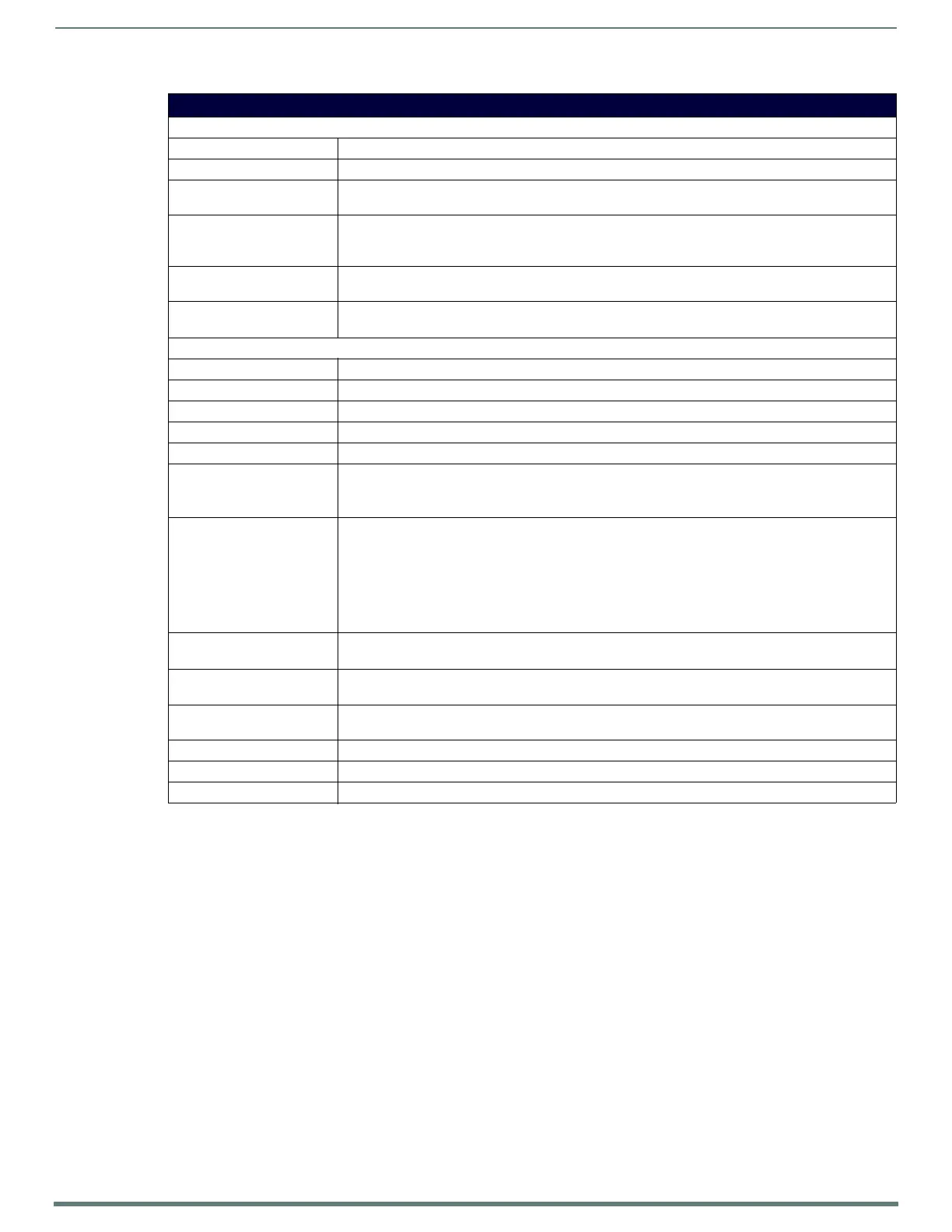Introducing Your New N1000 Series
9
N1000 Series User Manual
Front and Rear Panel Descriptions
Front Panel
USB Mini-B port Connects the Encoder to the computer to be controlled (N1133 only).
USB Standard-A port (x2) Connects the Decoder to keyboard and/or mouse or touchscreen (N1233 only).
RESET button Recessed pushbutton. Press to initiate a “warm restart” which causes the processor to reset, but not lose
power. A reset does NOT affect the current settings.
ID button Recessed pushbutton. Press to send notification out on the network to identify the unit (the notification
causes a pop-up dialog in N-Able). Press and hold for 30 seconds to initiate a factory restore. N-Able
must be set to Force UDP Server Bind to port 50005 for this to work.
POWER LED On solid (green) when operating power is supplied (via PoE or local power supply). This activity is also
shown by the PWR LED on the rear panel.
STATUS LED On flashing (green) when there is software activity. This activity is also shown by the STAT LED on the rear
panel.
Rear Panel
+12V 2A 12 Volt DC power input.
PWR LED Same as POWER LED described above.
HDMI LED On (green) when an HDMI connection exists.
STAT LED Same as STATUS LED described above.
STRM LED On (green) when the unit is streaming video.
P0 POE 8-wire RJ45 female.
10/100/1000 Mbps 10/100/1000Base-T auto-sensing gigabit Ethernet switch port.
Provides both the network connection and the power to the Encoders and Decoders.
P1 8-wire RJ45 female.
10/100/1000 Mbps 10/100/1000Base-T auto-sensing gigabit Ethernet switch port.
OR
1G SFP port which accepts compatible fiber transceivers or direct attach cables (copper or fiber).
Modules sold separately.
Note: SFP support is model-dependent. Depending on the model, the P1 port is either an SFP (N1133/
N1233) or an RJ45 (N1122/N1222) network connection.
IR 2-pin terminal Phoenix connector. Provides IR output only (33 to 60 kHz). An emitter may be necessary
(not included).
RS232 3-pin terminal Phoenix connector which provides a serial control interface. Full duplex communication.
Available terminal speed settings: 1200 to 115200 baud rate.
AUDIO 5-pin terminal Phoenix connector which provides user-selectable balanced/unbalanced, dedicated audio
input (for Encoders) and output (for Decoders).
HDMI IN HDMI video input (Encoders).
HDMI OUT HDMI video output (Decoders).
VGA IN DB-15 analog input. Allows for the use of analog video sources (Encoders).