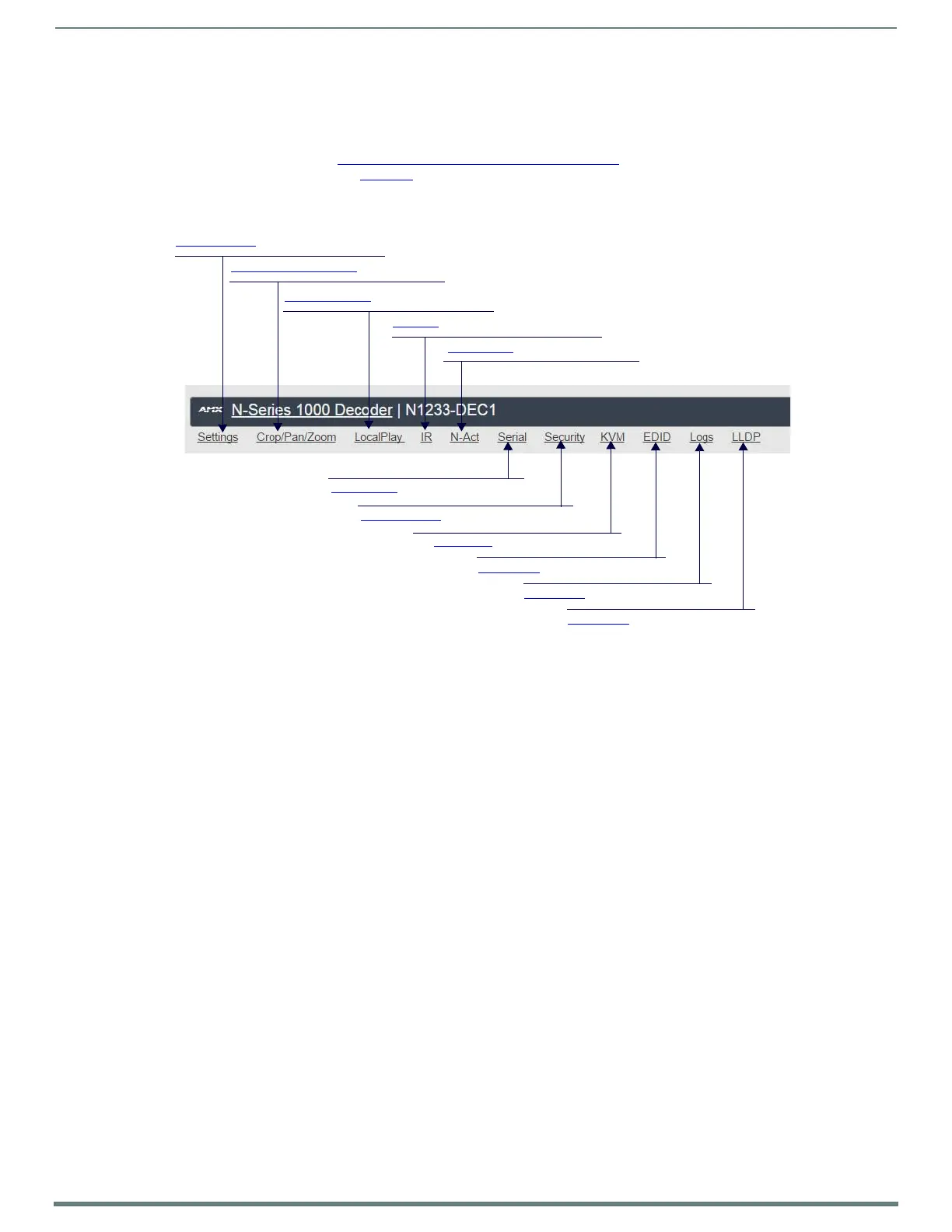Decoder Configuration Options
41
N1000 Series User Manual
Decoder Conf iguration Options
This chapter defines N1000 Series Decoder configuration options. For ease of navigation, it is organized to reflect the graphical
user interface (GUI).
As explained previously in the Decoder Configuration Options
section on page 41, you can access the GUI main pages by clicking
the links in the top navigation bar. Figure 39
shows the navigation bar and provides hot links to the sections of this chapter which
describe each main page.
FIG. 39
Section Links
Settings Page on page 42.
Crop/Pan/Zoom Page on page 51.
LocalPlay Page on page 52.
IR Page on page 53.
Security Page on page 56.
KVM Page on page 56.
EDID Page on page 58.
Logs Page on page 59.
LLDP Page on page 59.
N-Act Page on page 54.
Serial Page
on page 55.