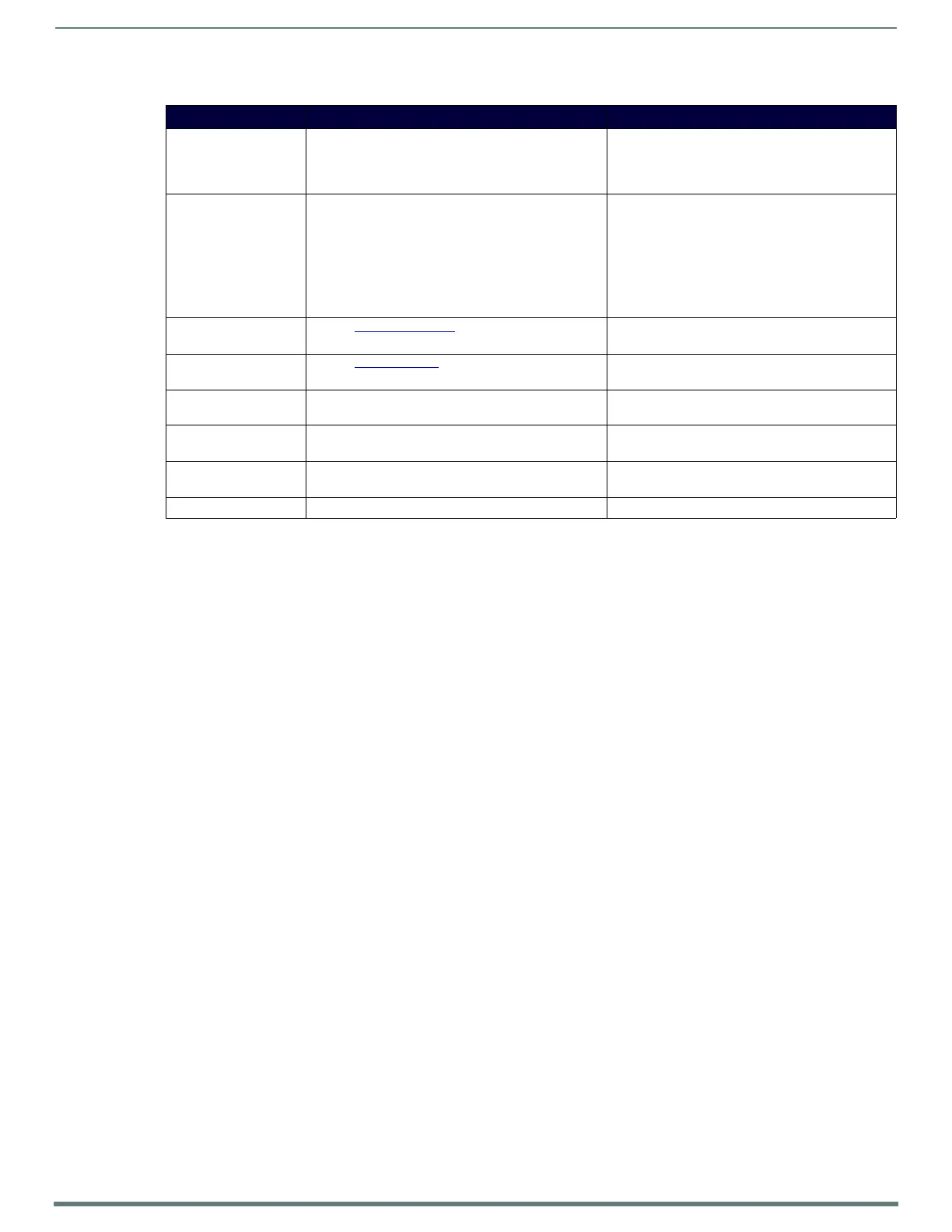Encoder Configuration Options
28
N1000 Series User Manual
Audio Source Set the audio source to be disabled, enabled or selected
automatically (see note).
The AUTO setting always corresponds to HDMI audio
as long as there is an HDMI source. If the source is
unplugged, it will automatically fall back to analog
audio (if there is an analog source plugged in).
Color Space Correction Set the color space settings for the Encoder (YcbCr,
RGB) to be disabled, enabled, or selected automatically
based on the source.
If you see a pink/green washed out screen (across
the entire image), this can be changed by modifying
color space settings. Most sources function with Auto
selected but (for problematic sources) hard-set the
value to what the source requires. It is best to do
hard-set for all permanently installed sources (e.g.,
cameras, cable boxes, etc), but leave Auto on for
periodic sources (e.g., laptop inputs).
Advanced Settings Refer to Advanced Settings on page 29 for details on
the options available from this link.
RS232 Settings Refer to RS232 Settings on page 31 for details on the
options available from this link.
Allow SVSI Multicast Disable this option to prevent the port from outputting
multicast video traffic.
Particularly useful if you are connecting a non-SVSI
device to a port for network-based control.
Disable P1 Completely disables the P1 port for all traffic. Once disabled, anything connected to the P1 port will
no longer be available on the network.
Cancel Click to return all controls to the last saved
configuration.
Save Click to accept changes made to these controls.
TABLE 1 Settings Page: Encoder Setup Section (Cont.)
Option Description Notes