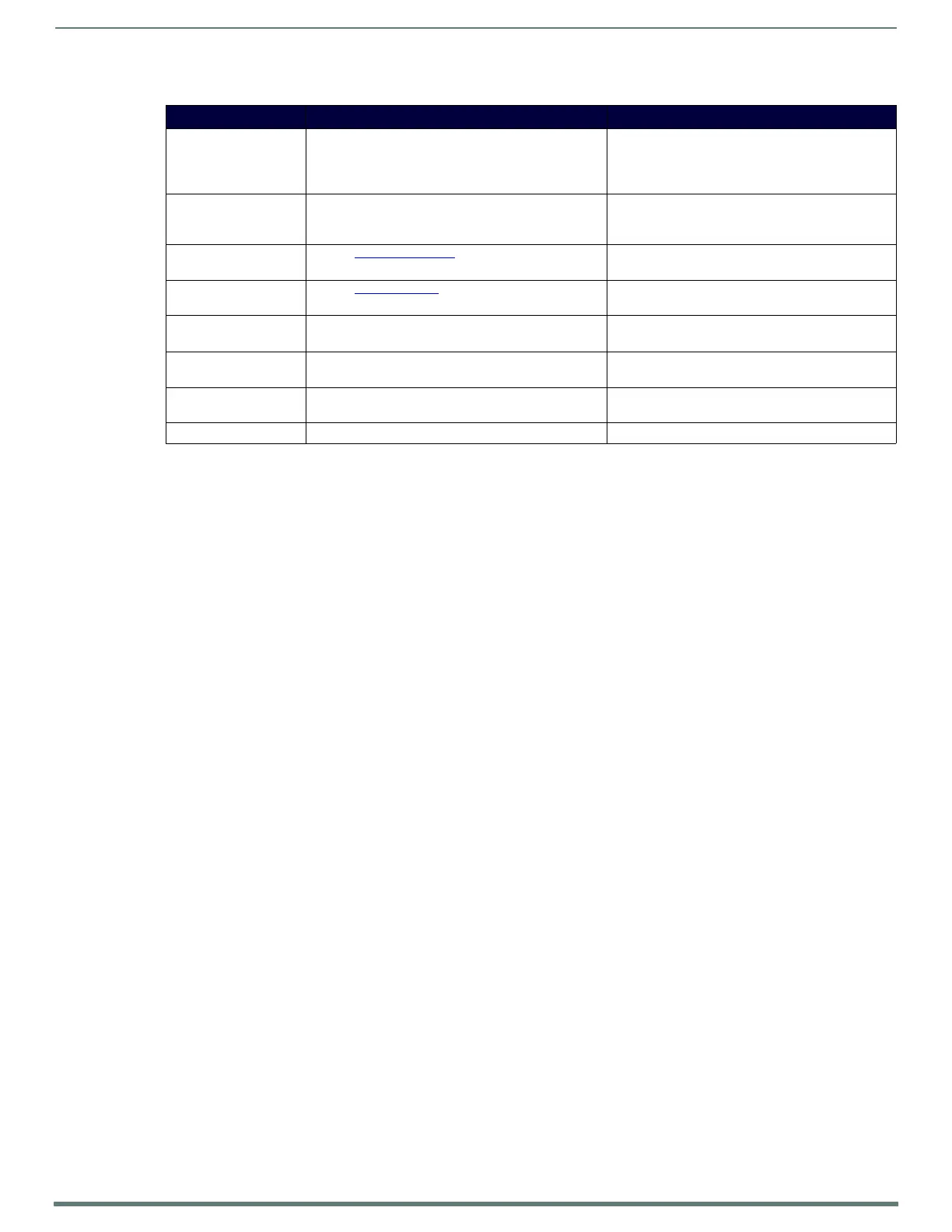Decoder Configuration Options
44
N1000 Series User Manual
Lineout Volume This slider controls the output gain on the analog audio
output. By default, it controls both the left and right
lineout channels. Click the Set Left/Right link to control
channels individually.
Enable HDMI Audio Set HDMI audio to be disabled, enabled, or selected
automatically based on the source.
ON forces audio on at all times. AUTO reads the EDID
of the connected device to determine whether or not
to send audio.
Advanced Settings Refer to Advanced Settings on page 45 for details on
the options available from this link.
RS232 Settings Refer to RS232 Settings on page 47 for details on the
options available from this link.
Allow SVSI Multicast Disable this option to prevent the port from outputting
multicast video traffic.
Particularly useful if you are connecting a non-SVSI
device to a port for network-based control.
Disable P1 Completely disables the P1 port for all traffic. Once disabled, anything connected to the P1 port will
no longer be available on the network.
Cancel Click to return all controls to the last saved
configuration.
Save Click to accept changes made to these controls.
TABLE 13 Settings Page: Decoder Setup Section (Cont.)
Option Description Notes