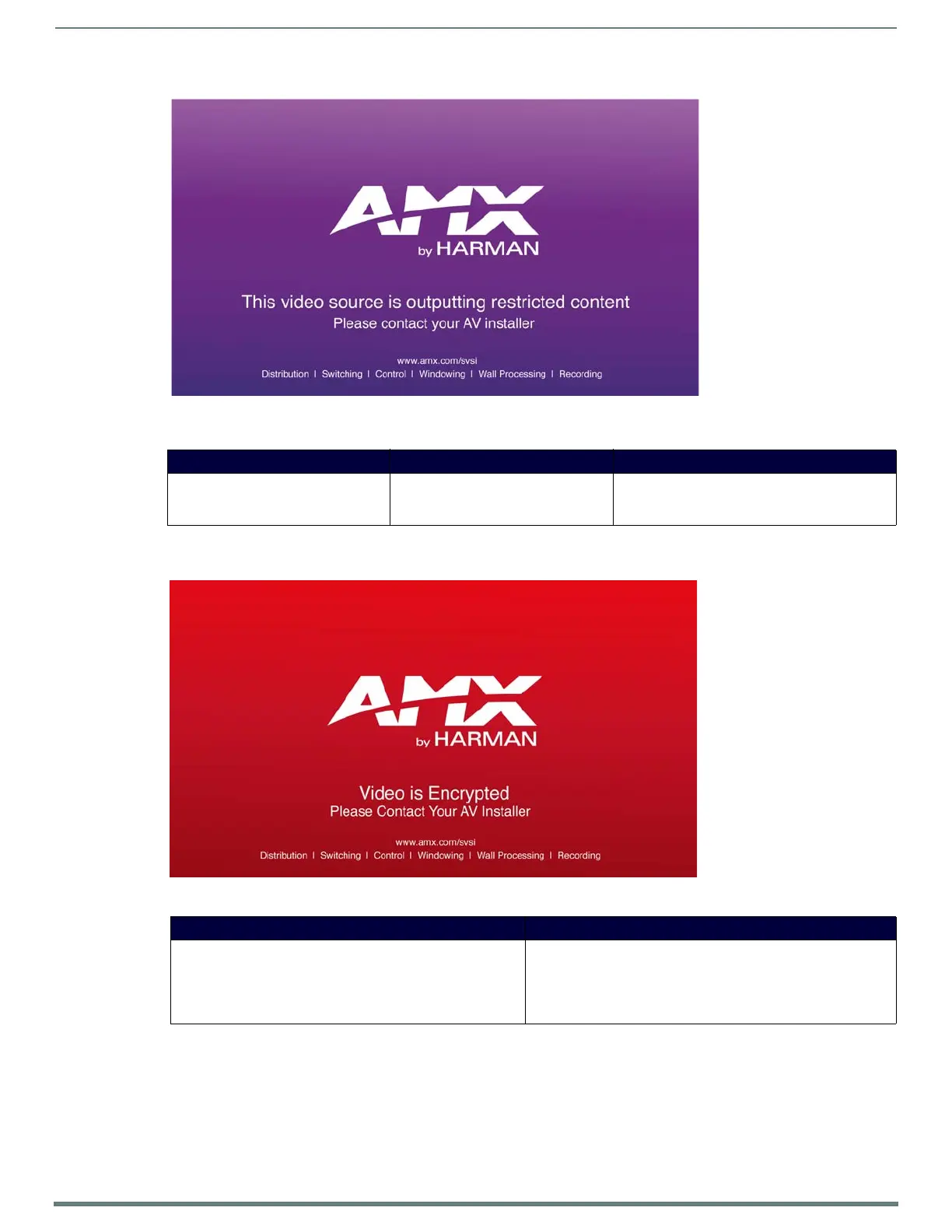Troubleshoo ting
63
N1000 Series User Manual
FIG. 63 Video Source Outputting Restricted Content Screen
FIG. 64 Video Encrypted Screen
Displayed when Decoder.... ...and Encoder.... Notes
• is receiving a stream from an
Encoder
• is receiving HDCP-protected
content from the video source, but
is not set up to pass it.
Please call SVSI Technical Support to enable this
feature.
Displayed when Decoder.... Notes
• is receiving a stream from an Encoder it can not decrypt Make sure the Decoder has the correct password for decrypting
the stream. To reset the password, go to the Security page on
both the Encoder and Decoder and click the Reset button. Refer
to the Security Page section on page 56 if you are not sure where
to find this setting.