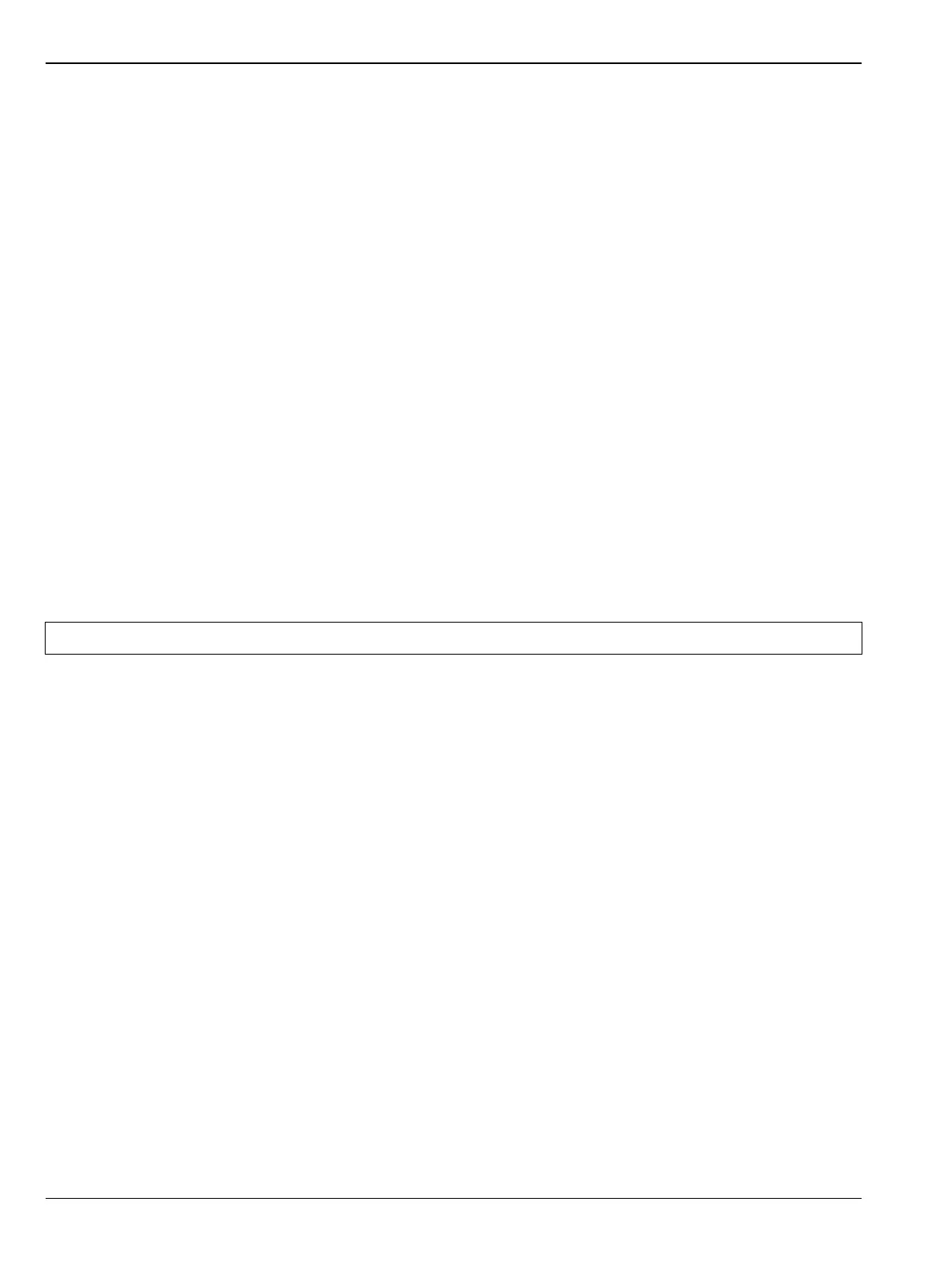2-5 Spectrum Analyzer Absolute Amplitude Accuracy Verification Spectrum Analyzer Verification
2-8 PN: 10580-00253 Rev. J S3xxE MM
Test Setup Components Characterization
1. Turn on the ML2438A Power Meter, the MG3692X Signal Source, and the S332E or S362E Site Master.
2. On the power meter, press the Channel soft key, the Setup soft key and then the Channel soft key to
display Channel 2 Setup menu.
a. Press the Input key twice to set the Input Configuration to B.
b. Press the Sensor key to display both Sensor A and Sensor B readings.
c. Connect the power sensors to the power meter and calibrate the sensors.
d. Connect the Power Splitter to the MG3692X Output and Sensor B to one of the Power Splitter
Outputs.
3. Install the 10 dB Fixed Attenuator to the other Power Splitter Output and then connect Sensor A to the
end of the attenuator as shown in Figure 2-1, “Absolute Amplitude Accuracy Verification Pretest Setup”.
4. Set the MG3692X to a frequency of 50 MHz.
5. On the Power Meter, press the Sensor key, the Cal Factor soft key, and then the Freq soft key.
a. Use the keypad to enter 50 MHz as the input signal frequency, do this for both sensor A and sensor
B, which sets the power meter to the proper power sensor cal factor.
b. Press the Sensor key on the power meter to display the power reading.
6. Starting with 0 dBm, adjust the power level of the MG3692x to get a reading on Sensor A that matches
the power level in the Test Power Level @ 50 MHz column of Table A-5, “Spectrum Analyzer 50 MHz
Absolute Amplitude Accuracy Setup Table”.
7. Record the Sensor B reading in the Required Sensor B Reading column of Table A-5.
8. Repeat Step 6 and Step 7 for the other input levels from –4 dBm to –50 dBm.
Note Note Before continuing, allow a 30 minute warm up period for the internal circuitry to stabilize.
