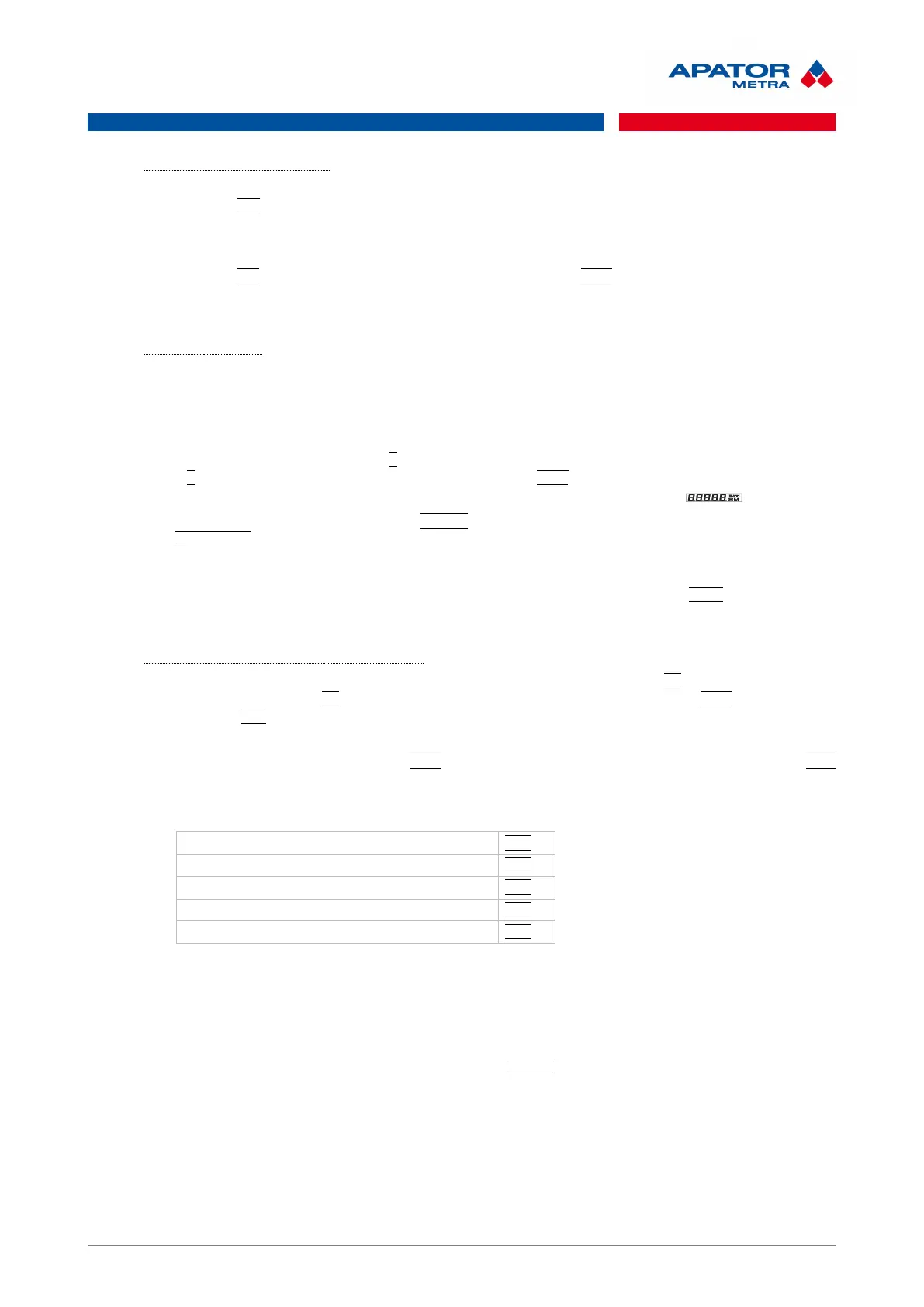E-ITN 30
Installation and service manual M2019/01a [EN]
4.3.1.1. Activation of working mode
If the allocator is in a sleeping mode, working mode can be activated using button. For activation of working
mode, submenu item Act is used.
Working mode activation:
1. Switch to submenu in sleeping mode.
2. When notice Act appears, press and hold the button till notice --A - - is displayed. When you release
the button, first menu item is displayed: chapter 4.5.1. Menu structure in working mode.
4.3.1.2. Allocator self test
Allocator self test is used for control of all LCD segments and to test A/D converter for temperature
measurement. We can run the test in sleeping mode, working mode and also in mode of waiting for start
date. Option is located in submenu whose activation was described above.
To start the test:
1. Switch to submenu item marked as ti (allocator test) with brief press of the button.
2. While ti is displayed, press and hold the button, till notice --A - - appears.
3. Allocator self test has three phases. 1
st
phase: all segments are turned on . 2
nd
phase:
radiator temperature is displayed, e.g. 36.4°C and in 3
rd
phase surrounding temperature appears.
e.g. 25.4°C SM. Every value is displayed for 2 seconds and LCD is automatically switched into the
main menu when self test is completed.
If A/D converter malfunction is detected, allocator switches to fault mode and notice Error is displayed on
LCD.
4.3.1.3. Setting of radiator type (E - ITN 30.3 only)
Switch to the submenu in sleeping mode. Switch to submenu 4
th
item marked as ntt (radiator type setting)
with button short presses. While ntt is displayed, press and hold the button, till notice --A - - appears. After
button release, notice ot x is displayed (number „x“ indicates the selected type of radiator).
Press the button briefly to browse in radiator types and than choose the right one. Confirm selected type of
radiator with long press (hold the button till --A - - is displayed). After button release submenu item tot x
appears (number „x“ gives us selected type of the radiator).
Table 3: Radiator setting – options
Steel plate radiator with vertical offsets ot 0
Steel plate radiator with smooth front panel ot 1
Steel segmented radiator ot 2
Cast iron segmented radiator ot 3
Universal (average value 0 to 3) ot 4
4.4. MODE OF WAITING FOR START DATE
This mode is suitable when you require to start multiple allocators on the same date. In this mode, the
allocator regularly updates real time and compares current date with start date. When the start date is
reached, the allocator will start measuring (switch to working mode).
Mode of waiting for start date is indicated with notice: e.g. o 1.12. (date indicates the date of start). If the
display does not show any indication (because of power saving), press the button briefly to switch it on.
In mode of waiting for start date, following actions can be performed:
• allocator self test
• displaying of: set radiator type, nominal radiator power and coefficient K
CHF
(E-ITN 30.3 only)
10 / 46
