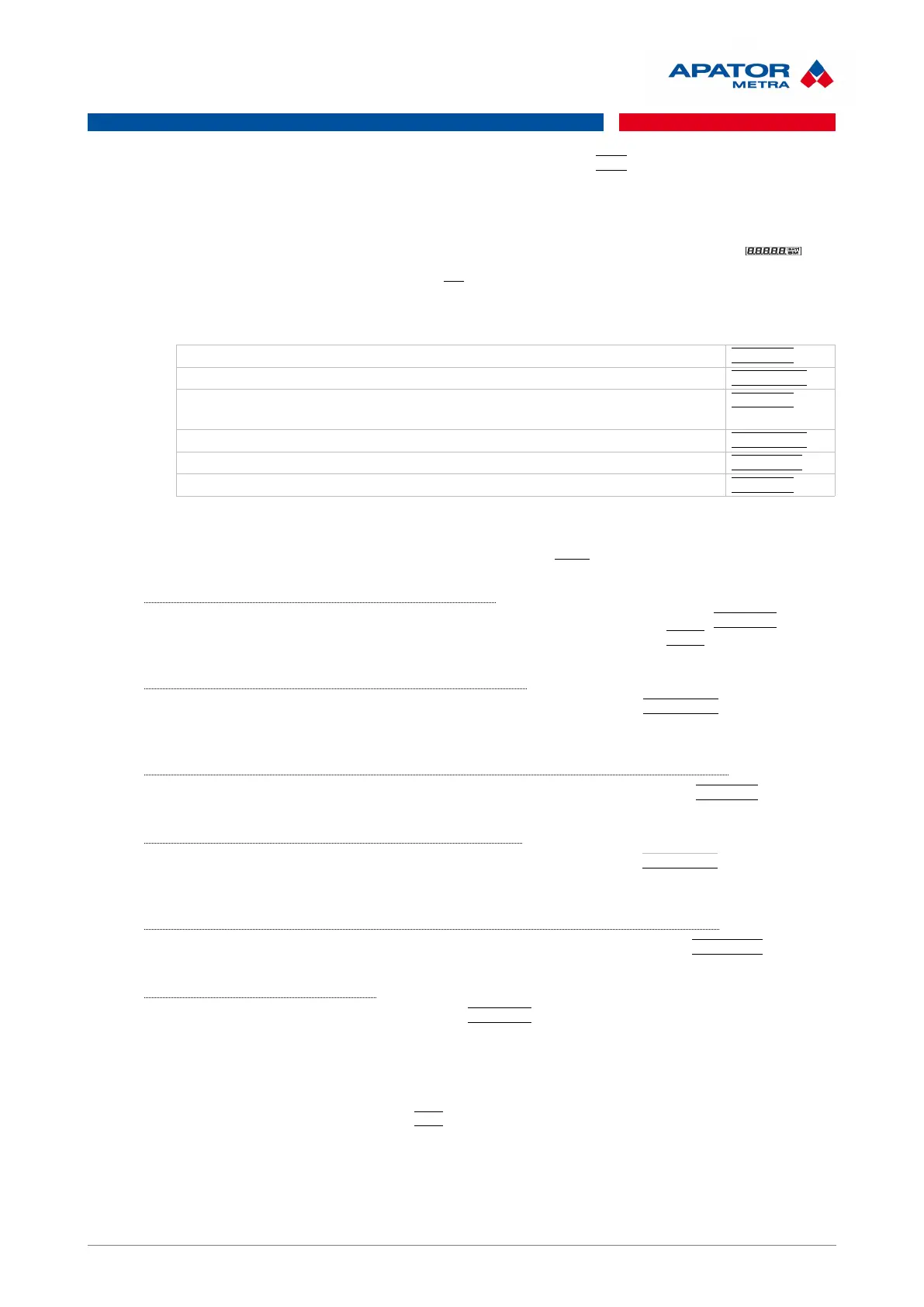E-ITN 30
Installation and service manual M2019/01a [EN]
the long button press can be used to exit. Press and hold the button till --A-- appears. After release, menu
item „value for last billing period“ will appear.
4.5.4. Menu structure in service mode (E-ITN 30.3 only)
Allocator can be switched into service mode by following procedure: when item „LCD test“ ( ) is
displayed, press and hold the button, till notice –A-- appears. After release allocator will switch into the
service mode.
Table 11: Menu structure in the service mode, type E-ITN 30.3
Number of measuring cycles in one sensor mode 7526 SM
Max. radiator sensor temperature in last billing period 61.9°C SM
Date when max. radiator sensor temperature in last billing period was
reached
3.12. SM
Min. radiator sensor temperature in last billing period 25.4°C SM
Date when min. radiator sensor temperature in last billing period was reached 12.12. SM
Value for penultimate billing period 3258 SM
Values are not displayed in 6 s intervals like in user mode, it is necessary to press the button shortly to see
next value. If button is not pressed for 20 s, allocator switch back to the user mode. Switching to user mode
can be speed up by button long press (press and hold the button till --A-- appear on the display.
4.5.4.1. Number of measuring cycles in single sensor mode
Number of measuring cycles is one sensor mode in last billing period is displayed as e.g. 7526 SM (without
meaningless zeros). Maximal displayable value is 99 999. If this value is exceeded, E SM is be displayed.
4.5.4.2. Max. temperature of radiator sensor in last billing period
Maximal temperature of radiator sensor in last billing period is displayed as e.g. 61.9°C SM with accuracy to
one decimal place.
4.5.4.3. Date when the max. temperature of radiator sensor in last billing period was reached
Date when the maximal temperature of radiator sensor was reached is displayed as e.g. 3.12. SM.
4.5.4.4. Min. temperature of radiator sensor in last billing period
Minimal temperature of radiator sensor in last billing period is displayed as e.g. 25.4°C SM with accuracy to
one decimal place.
4.5.4.5. Date when the min. temperature of radiator sensor was reached in last billing period
Date when the minimal temperature of radiator sensor was reached is displayed as e.g. 12.12. SM.
4.5.4.6. Value in penultimate billing period
Value in penultimate billing period is displayed as e.g. 3258 SM. Value will be overwritten at 00:00:00 when
the new billing period begins.
4.5.5. Last year of battery life
Battery lifetime is programmed in the microprocessor memory and the last year of battery lifetime is indicated
on LCD by blinking of the special symbol: BAT. After finishing this time the symbol stays displayed
permanently. Calculated battery lifetime is 10 years + 1 year reserve.
14 / 46
