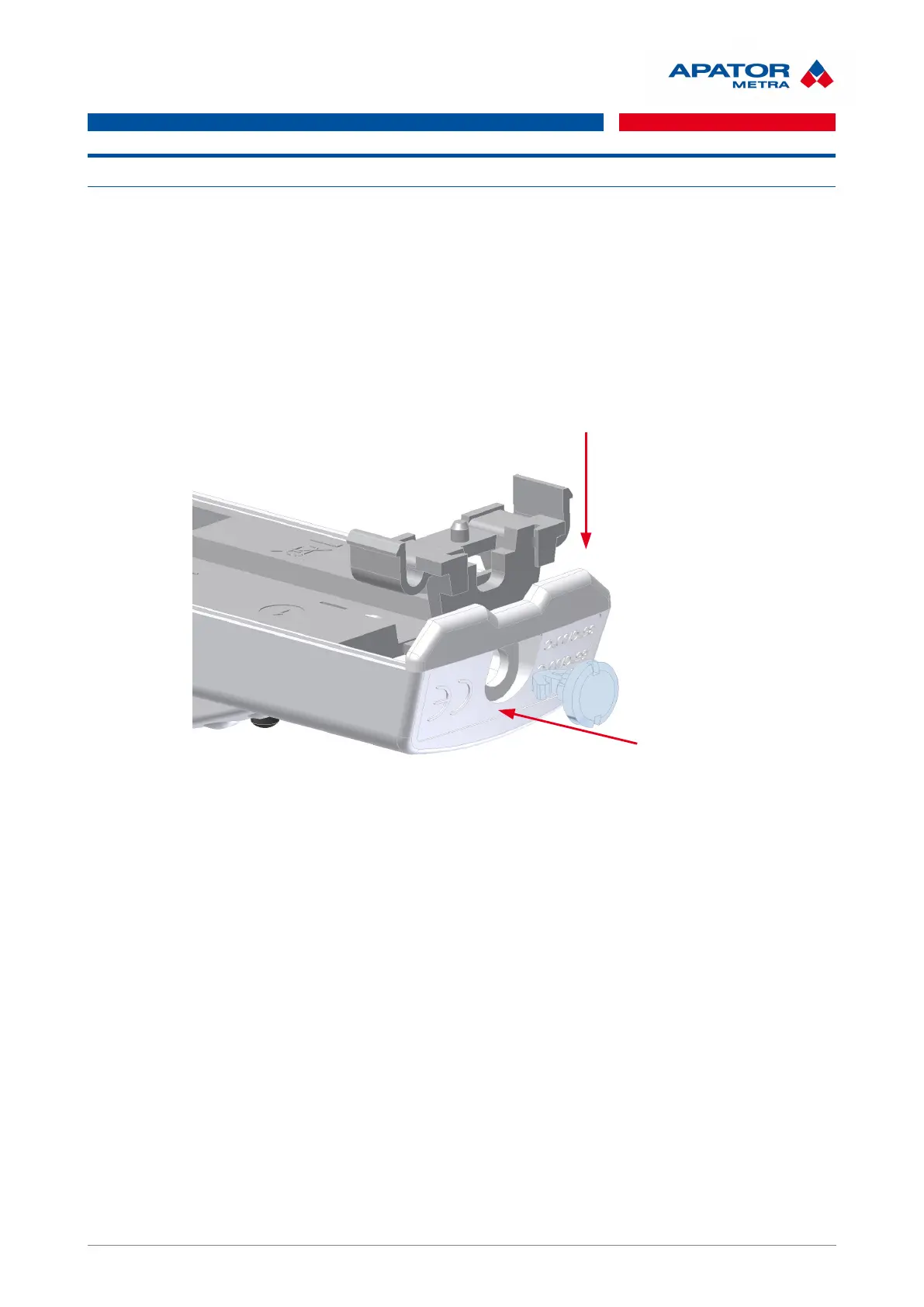E-ITN 30
Installation and service manual M2019/01a [EN]
5. OTHER INFORMATIONS
5.1. ELECTRONIC SEAL REACTIVATION
The electronic seal is used for detection if allocator was removed from back plate – more in chapter 2.
Device description. If you need to re-fit allocator (e.g. replace old radiator with new radiator), it is necessary
to reactivate the seal.
1. Insert new latch into allocator (Illustration 3: Electronic seal assembly). If use the old one, please
check its condition, especially electro-conductive rubber.
2. Secure the latch with mechanical seal.
3. Read allocator with IRU 10.00 unit (for more informations see Installation and service manual for
infra-red reading unit IRU 10.00). Allocator now displays the menu items.
4. Install allocator to the radiator.
5.2. ALLOCATOR PARAMETERS SETTING
Basic settings as per Setting protocol is done by manufacturer. Parameters can be changed later with
Programming unit for changing allocator parameters of E-ITN 20.x, 30.x connected to PC. Settings or
parameters adjustment can be performed only via built-in interface that is available only when allocator is
opened (disassemble from back plate).
5.3. TRANSPORTATION
E-ITN 30 allocators can be transported under following conditions:
• devices can be transported by all usual covered means of transport
• devices must be in original package
• originally packed devices must be stored and secured to avoid mechanical damages during
transportation
• devices can not be transported together with aggressive substances
• temperature during transportation from 0 °C to +55 °C
• relative humidity from 45 % to 75 %
16 / 46
