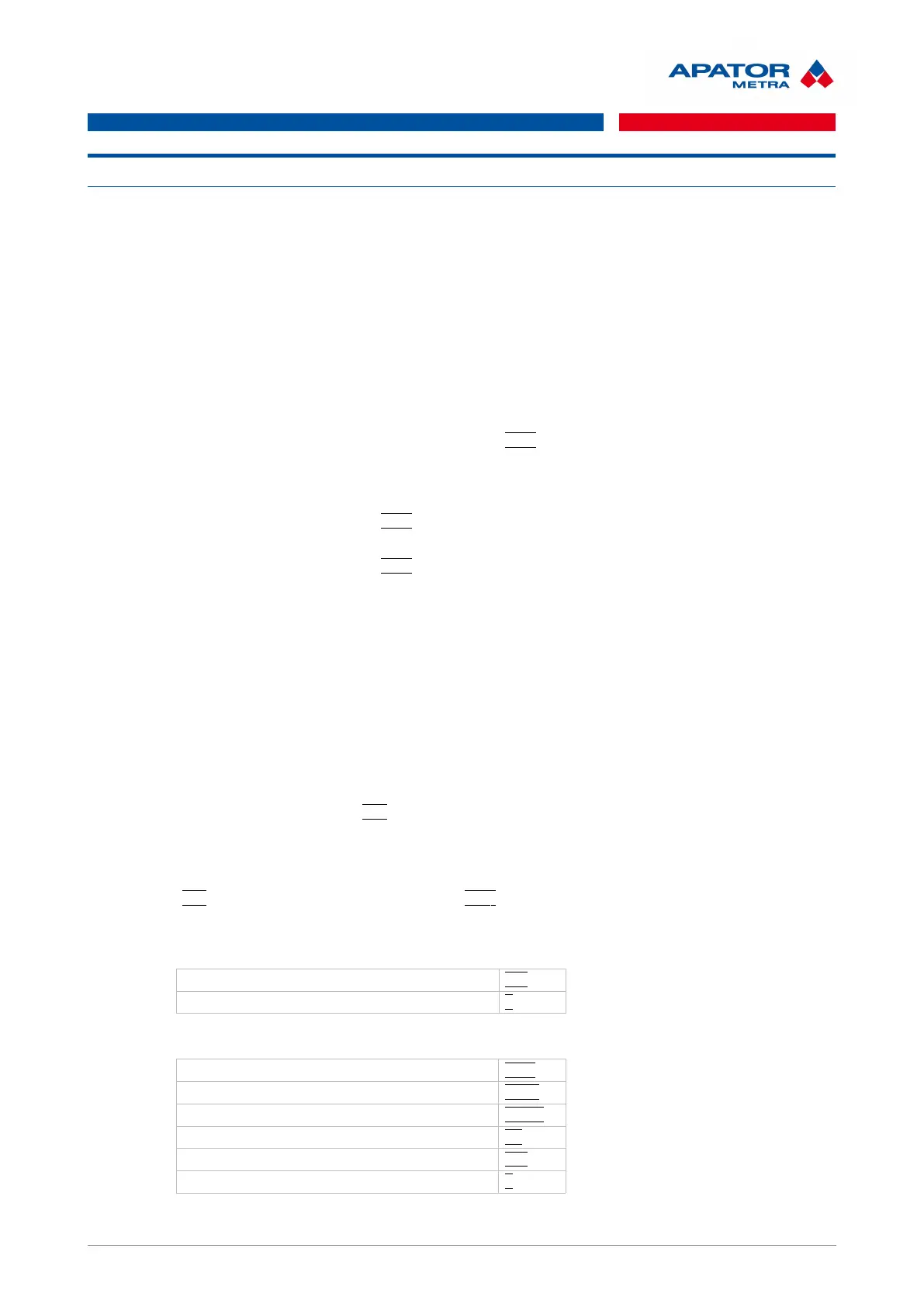E-ITN 30
Installation and service manual M2019/01a [EN]
4. OPERATION MODES
4.1. OPERATION MODES
The allocator can be in four operation modes:
• sleeping mode
• mode of waiting for start date
• working mode
• error mode
4.2. SUBMENU NAVIGATION
The allocator contains a simple submenus (depending on current operation mode), that allow to obtain
additional informations or perform other activities.
To switch between individual items of menu, push the button briefly. To enter the submenu, choose relevant
item and hold the button (approximately 2 seconds) until --A-- appears on LCD. When you release the
button, designation of the 1
st
submenu item appears. Move in menu by short presses of the button. If the
button is not pushed for 20 seconds, the LCD returns to the main menu.
Activation process of item is the same as entering the submenu. Find the relevant item and hold the button
(for approximately two seconds), till notice --A -- on the LCD appears.
Movement in options is the same – briefly press the button. Selected option confirmation as well – by long
(approx. 2 s) press of the button, till notice --A-- appears on LCD.
4.3. SLEEPING MODE
Allocator consumption is reduced to a minimum since no measuring and no calculations are carried out and
furthermore allocator does not transmit the data. Sleeping mode is suitable for prolonged storage prior to
allocator use. The storage period should not exceed one year.
In sleeping mode allocator allows the following operations:
• activation of working mode
• allocator self test
• displaying of: set radiator type, heat output of the radiator and coefficient K
CHF
(E-ITN 30.3 only)
• setting of radiator type (E-ITN 30.3 only)
Sleeping mode is indicated with notice uPr on the display. If the display does not show any value or notice
(due power saving), press the button briefly to switch LCD on.
4.3.1. Submenu structure in sleeping mode
When notice uPr appears, hold the button till notice --A - - is displayed and indicates submenu activation.
Submenu activation and navigation in the items is described in chapter 4.2. Submenu navigation.
Table 1: Submenu structure in sleeping mode, type E-ITN 30.2 a 30.4
Activation of working mode Act
Allocator self test ti
Table 2: Submenu structure in sleeping mode, type E-ITN 30.3
Radiator type (e.g. 2) tot 2
Heat output of the radiator (e.g. 5000 W) 5000
Coefficient K
CHF
(e.g. 1.050) 1.050
Setting of radiator type ntt
Activation of working mode Act
Allocator self test ti
9 / 46
