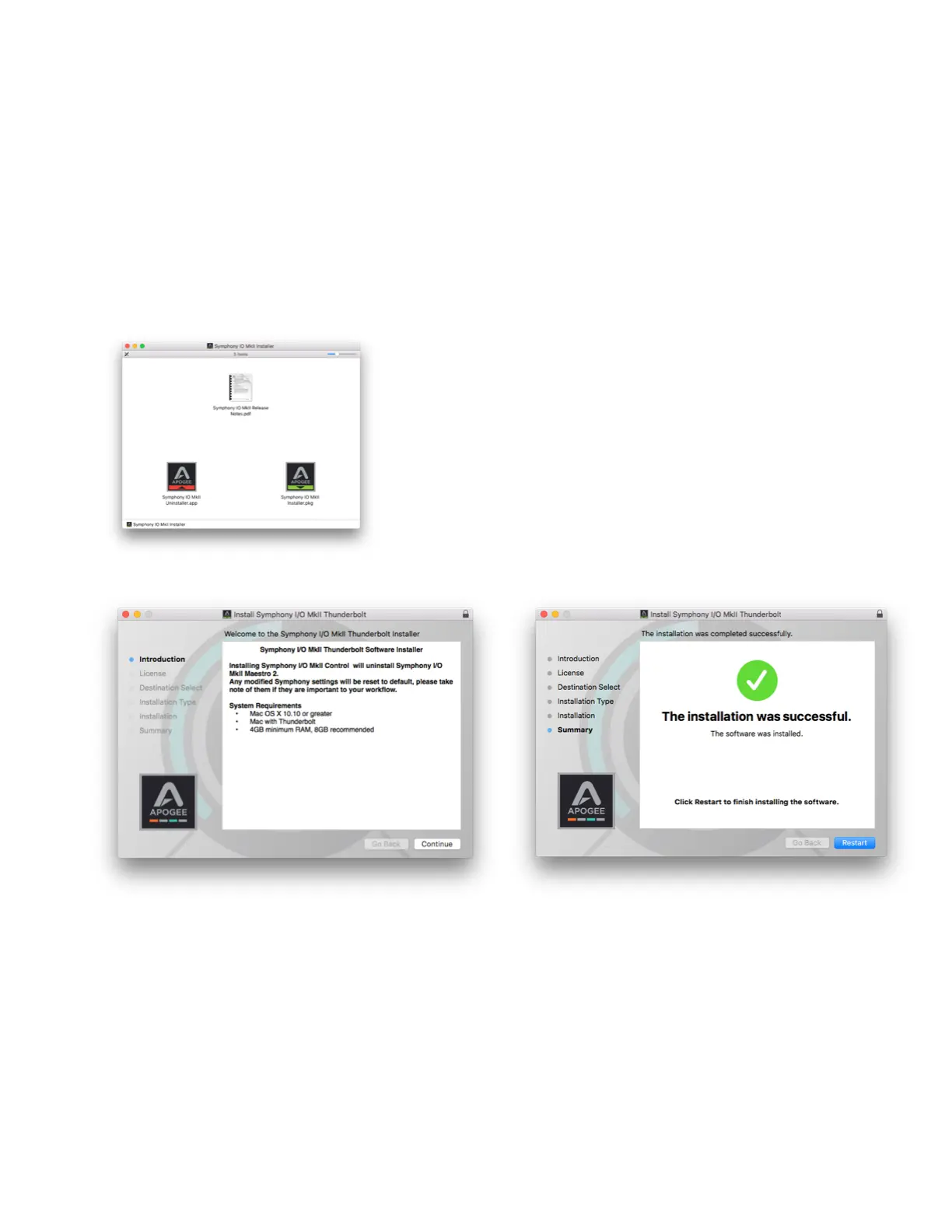Setup
Download and Install Software
Inside you will find these items:
•
Symphony IO MkII Control 1.0 Release Notes.pdf
•
Symphony IO MkII Installer.pkg
•
Symphony IO MkII Uninstaller.app
Double-click to launch the Symphony I/O Mk II Installer.pkg
A dialog box will appear with a series of steps
Follow the prompts to complete the installation
Once complete you will be required to restart your
computer!
As a result of the software install:
•
Apogee Symphony I/O MkII Control app is placed in the Mac’s Applications folder
•
When connected, Symphony Thunderbolt appears as a device in Mac Sound System Preferences & AMS Utility
•
Symphony IO MkII Firmware Updater.app is placed in the Mac’s Utilities folder!
