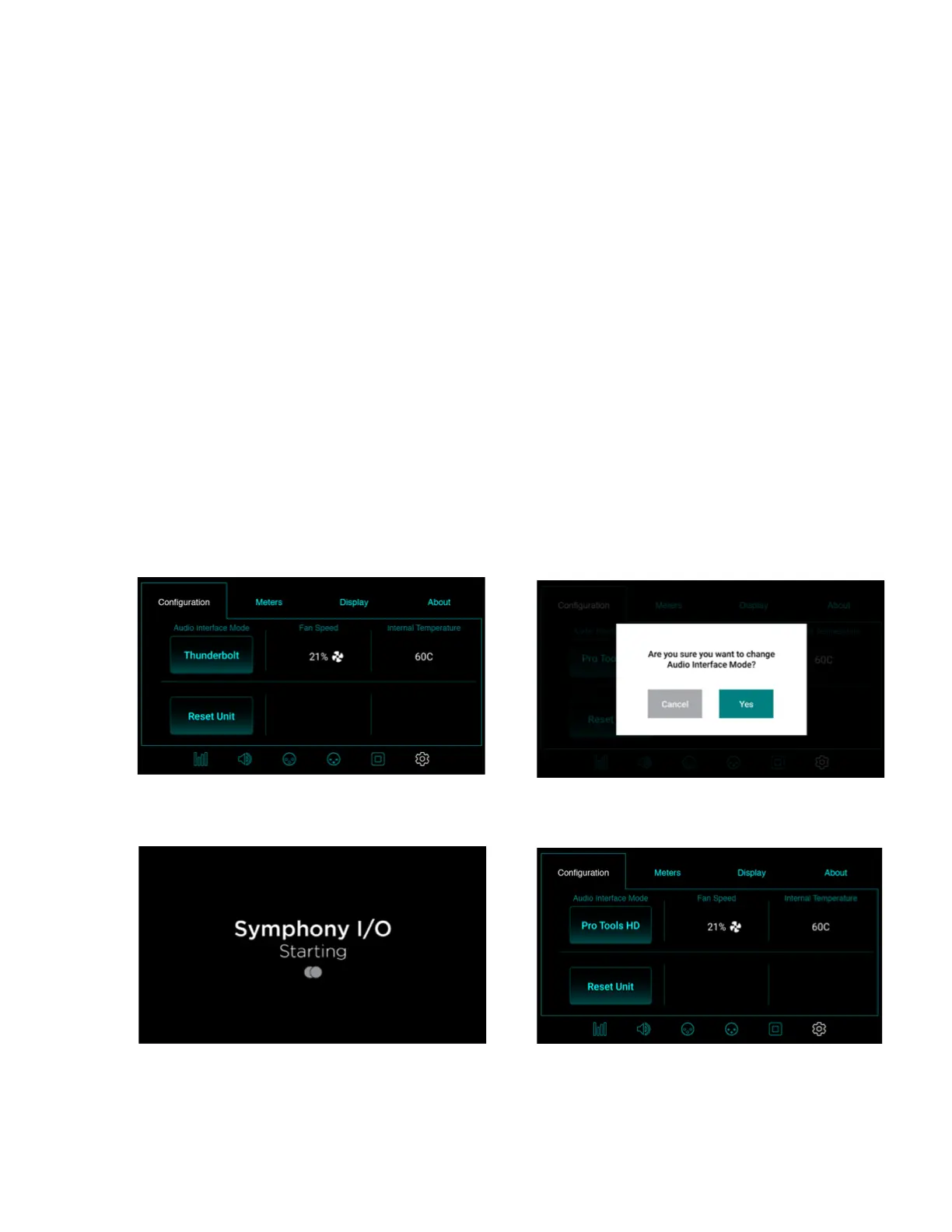Pro Tools HD Equipped Model
This Guide provides limited information about the operation of The Symphony I/O Mk II when equipped with the Pro
Too l s H D Op t io n C a rd .
REFER TO THE SYMPHONY I/O MK II HD ADDENDUM FOR COMPREHENSIVE INFORMATION ON
OPERATION OF THE SYMPHONY I/O MK II WHEN EQUIPPED WITH THE HD OPTION CARD.
Changing to Pro Tools HD Audio Interface Mode:
If equipped with only the Pro Tools HD Option Card, the unit will automatically be in the correct interface mode. If
equipped with both the Thunderbolt Card and a Pro Tools HD Option Card, the Symphony I/O Mk II must be switched
to the Pro Tools HD Audio Interface mode:
1.
Using the front panel Touch Display, scroll to the Settings > Configuration screen
2.
If the Audio Interface Mode is not “Pro Tools HD”,
touch the Audio Interface Mode button.
3.
Confirm that you want to switch modes by
selecting “Yes”.!
4.
The unit will reboot into the selected Mode.
-
The unit will reboot into the Pro Tools HD Audio Interface Mode
