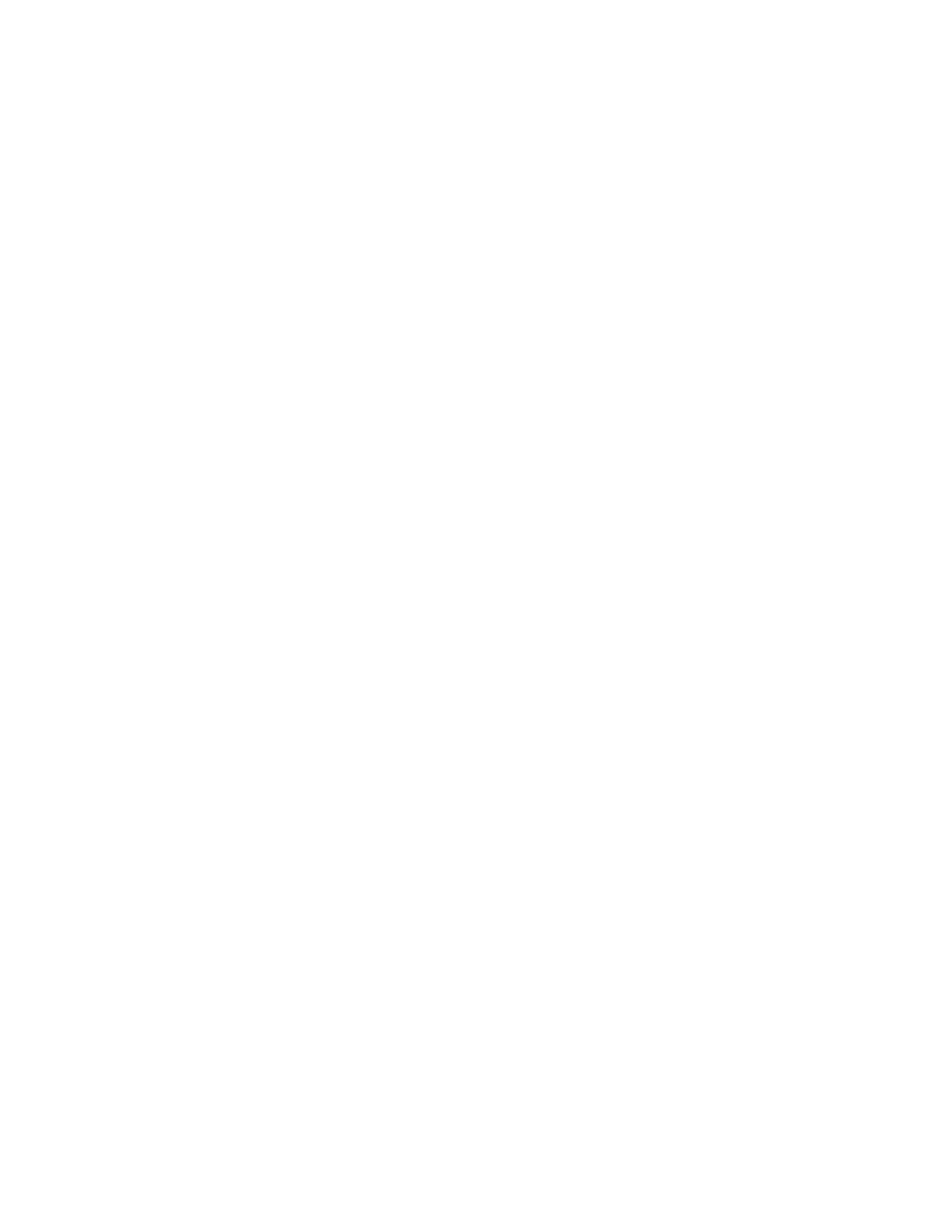A lower Buffer setting results in lower latency but less available processing power. If the application can’t access
enough processor power, processor overruns may occur, resulting in audible clicks and pops or error messages that
interrupt playback and recording.
A higher Buffer setting, on the other hand, results in greater amount of accessible processor power (i.e. less chance
of overruns) but increases the latency. Determining the best setting requires some trial-and-error in order to find the
best compromise.
"
Keep in mind that as tracks and plug-ins are added to a software session, processor requirements increase. Thus, the
buffer setting that works during the early stages of a session might result in processor overruns during later stages.
"
The best strategy is to set the buffer to a lower setting during recording and accept certain limitations on plug-in
usage, and then raise the buffer during mixing to utilize the computer’s full processor power when latency isn’t an
issue.
"
With the processing power of today’s Macs, you may find that adjustment of the Buffer isn’t necessary, and you can
leave it at a setting for low latency and still access a sufficient amount of processing power when adding tracks and
plug-ins. If you do encounter clicks, pops or software errors, don’t hesitate to experiment with the Buffer setting.
Soft Limit
Soft Limit is Apogeeʼs proprietary analog process for taming transients before A/D conversion. By gently rounding
transients in a transparent manner, itʼs possible to maximize level BEFORE the A/D conversion stage and prevent
unwanted distortion from clipping.
Soft Limit Settings
Soft Limit may be engaged on each analog input in Symphony Control’s Input tab window. On the 16x16, 16x16mkII,
and 8x8mkII IO Modules, soft limit functionality is restricted to On and Off. The On setting corresponds to the -4 dBfs
option.
On other Original Symphony I/O Modules. The following settings are available:
•! -2 dBfs - Soft Limit begins to attenuate transient peaks at a level of -2 dBfs. This is the most transparent Soft
Limit setting.
•! -4 dBfs - Soft Limit begins to attenuate transient peaks at a level of -4 dBfs. This is the threshold of previous
implementations of Soft Limit.
•! Soft Saturate - a lower threshold, plus asymmetrical clipping in a manner similar to tube circuits.
•! Soft Crush - The most extreme setting, where audible distortion and dirty mojo are required. Take that,
drums!
When to use Soft Limit
Soft Limit is an analog process that instantaneously rounds transient peaks beginning at -4dbfs. For all intents and
purposes attack and release times may be considered instantaneous. As with any peak reduction device working at
such fast time constants, Soft Limit is most effective with signals whose peak information is much greater than its
average (or RMS) information, such as drums, percussion and plucked instruments. Soft Limit may not be the
appropriate choice for limiting signals whose crest factor (peak to RMS ratio) is low, such as bass or organ.
