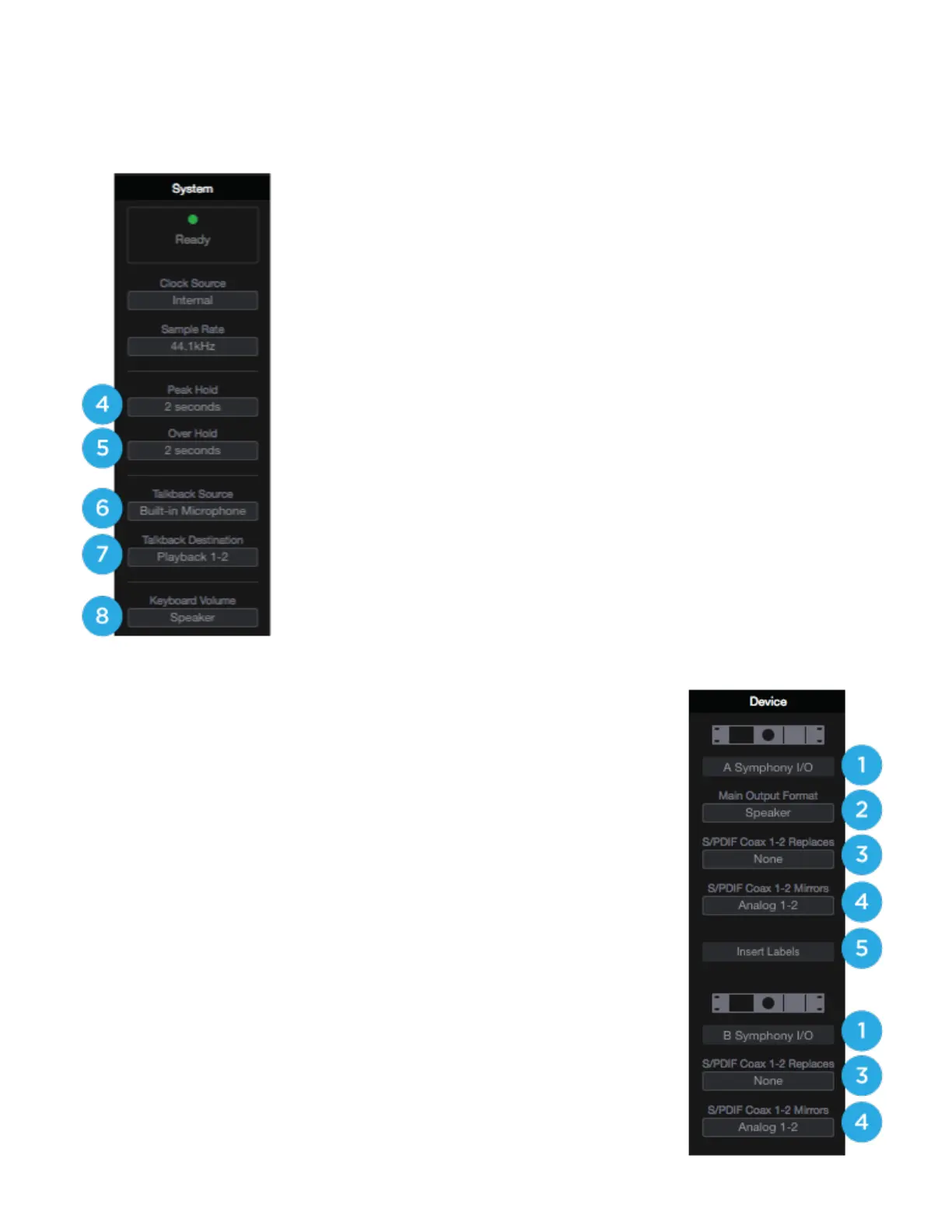System Sidebar
Provides system wide settings that apply to your recording system as a whole.
1.
System Status Display - This displays the status of the connected hardware.
●
Green - System is ready: Hardware is connected and recognized, and the digital "
clock is locked to the Clock Source.
●
Red - System not ready. Either the hardware is not connected, or the system is not
locked to the Clock Source.
2.
Clock Source - Selects the system clock source.
3.
Sample Rate - Sets the Symphony System’s Sample Rate. In some cases this setting
may be overridden by software running on the computer (i.e. When a DAW session
project is opened).
4.
Peak Hold - Sets the time that peak indications are held on the level meters.
5.
Over Hold - Sets the time that over indicators are held on the level meters.
6.
Tal k ba c k So u rc e - Select the source of the Talkback Signal. If your Mac is equipped
with a Built-in Mic, select Built-in Mic as the source.
7.
Tal k ba c k De s ti n at i on - Set the Playback channel destination for the Talkback signal.
When using the low latency mixer, note that the Talkback signal is routed through the "
selected Playback mixer channel.
8.
Keyboard Volume - The audio system may be configured so that the Mac keyboard
volume controls set the output level of Main speaker or headphone outputs."
Device Sidebar
The Device Sidebar provides settings that are specific to the Symphony I/O Mk II
hardware connected to the Mac.
1.
Device ID - Click to flash the Front Panel Status LED light for 3 seconds, to
identify the hardware device to which Device settings apply. Also useful to verify a
proper Thunderbolt connection.
2.
Main Output Format - Choose Speaker when connecting to powered
speakers; choose Line when connecting to a mixer or other device with a volume
control.
3.
S/PDIF Coax 1-2 Replaces - Select the pair of analog or digital hardware
inputs to be replaced by the S/PDIF Coax input. Set to None if the Coax input is
not in use.
4.
S/PDIF Coax 1-2 Mirrors - Select the pair of analog or digital hardware outputs
to be mirrored (duplicated) but he S/PDIF Coax output.
5.
Insert Labels - Label the Insert points for when the 8 Mic Pre module card is
installed.!
