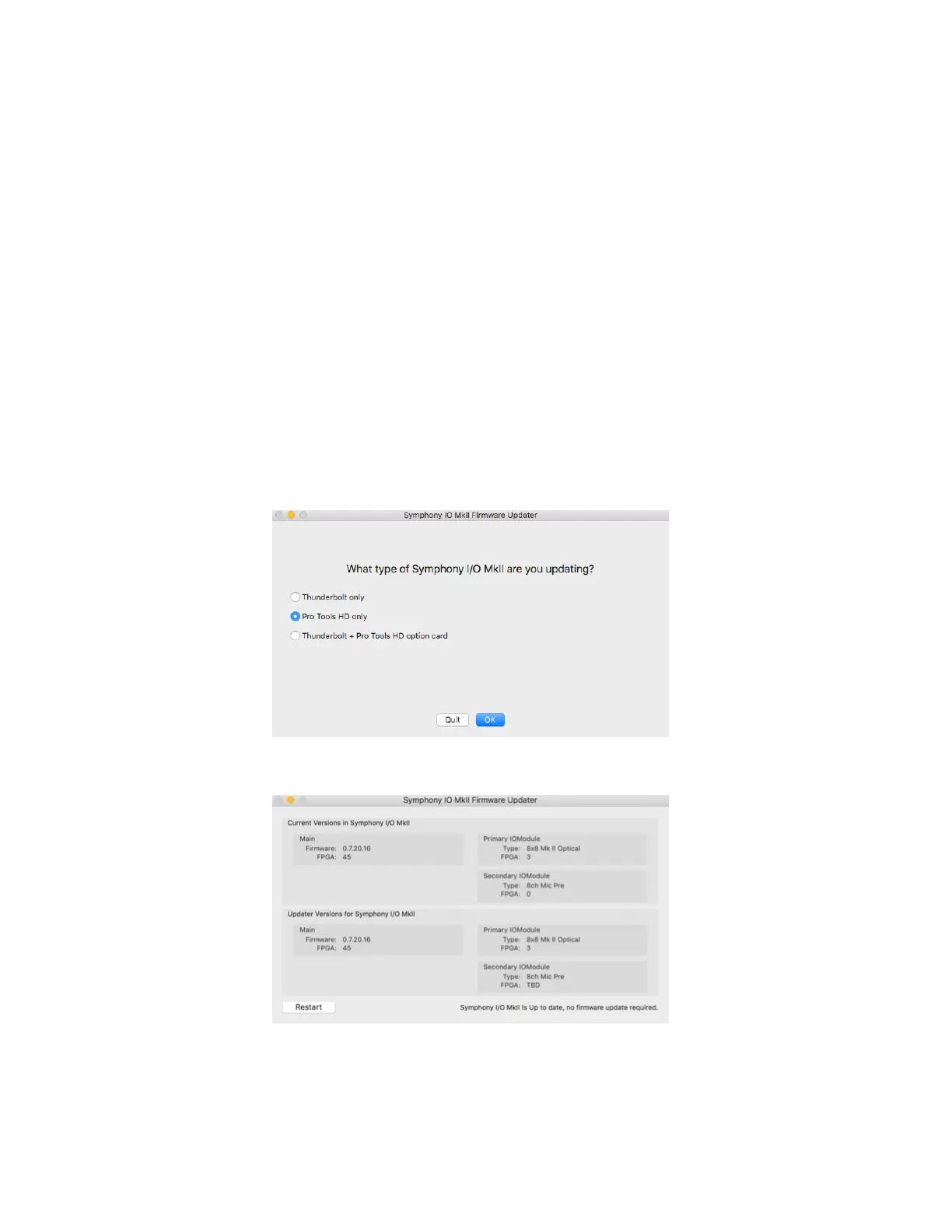Update Symphony Firmware - Pro Tools HD Option Card:
The Symphony I/O Mk II with Pro Tools HD Option Card does not need any Apogee software installed in order to
operate with your Pro Tools HD card. However there are occasional firmware updates that improves the performance
of the Pro Tools HD Audio Interface Mode. Here’s how to install Firmware Updates onto a unit with just the Pro Tools
HD Option Card, or a unit with both Option Card and Thunderbolt Card installed:
System Requirements:
The Firmware update can only be performed on a Mac Computer
-
macOS 10.10 or greater
-
USB 1, USB 2, USB 3, or USB-C port (a USB-C to USB adapter is required)
6.
Click Restart to reboot your computer and complete the Firmware Update process
