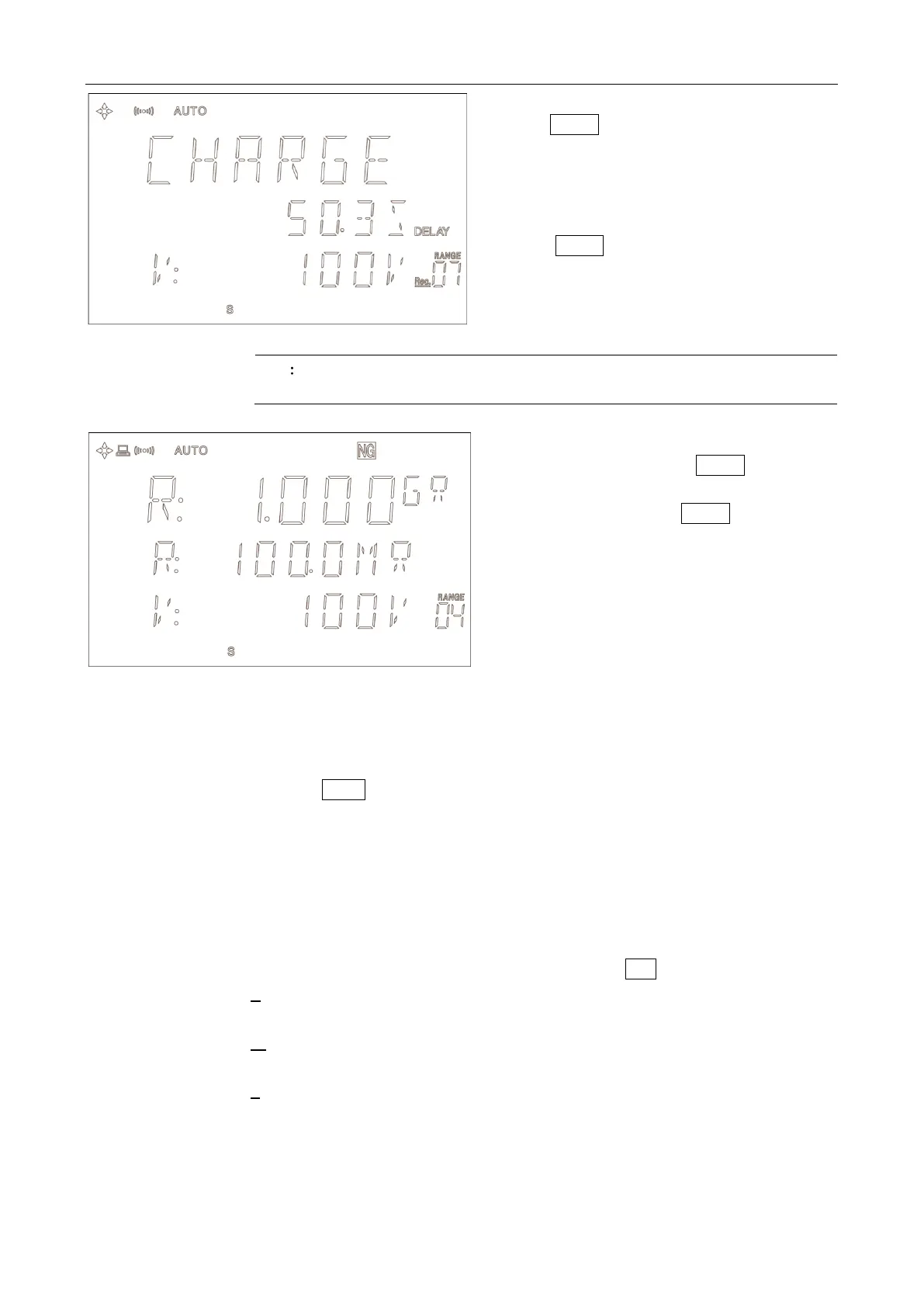AT682/683 User’s Manual
24
Charge State:
1. Press Charge key to enter charge state.
2. The (-) terminal outputs negative voltage and
charge timer starts.
3. After timer decreasing to zero, the state will be
switched to “Test State”.
4. Press Charge key again to enter “Test State”
directly. The available time will be ignored.
TIP
If the charge time set to 0, the charge timer would be closed.
Test State:
If the charge timer closed, press Charge key will enter
TEST STATE.
At TEST STATE, press Charge key to enter
CHARGE STATE again.
3.5.2 Changing the Parameter
You can change test parameter whether at DISCHAGE STATE or TEST STATE.
Press Param key to switch IR to current testing.
3.5.3 Rate
The RATE operation sets the integration time of the A/D converter, the period of time the
input signal is measured (also known as aperture). The integration time affects the usable
digits, the amount of reading noise.
The RATE items are explained as follows, you can press Rate key to choose.
Fast: 55 readings/s. Use FAST if speed is of primary importance (at the expense of
increased reading noise and fewer usable digits.
Medium: 25 readings/s. Use Medium when a compromise between noise
performance and speed is acceptable.
Slow: 3 readings/s. SLOW provides better noise performance at the expense of
speed.