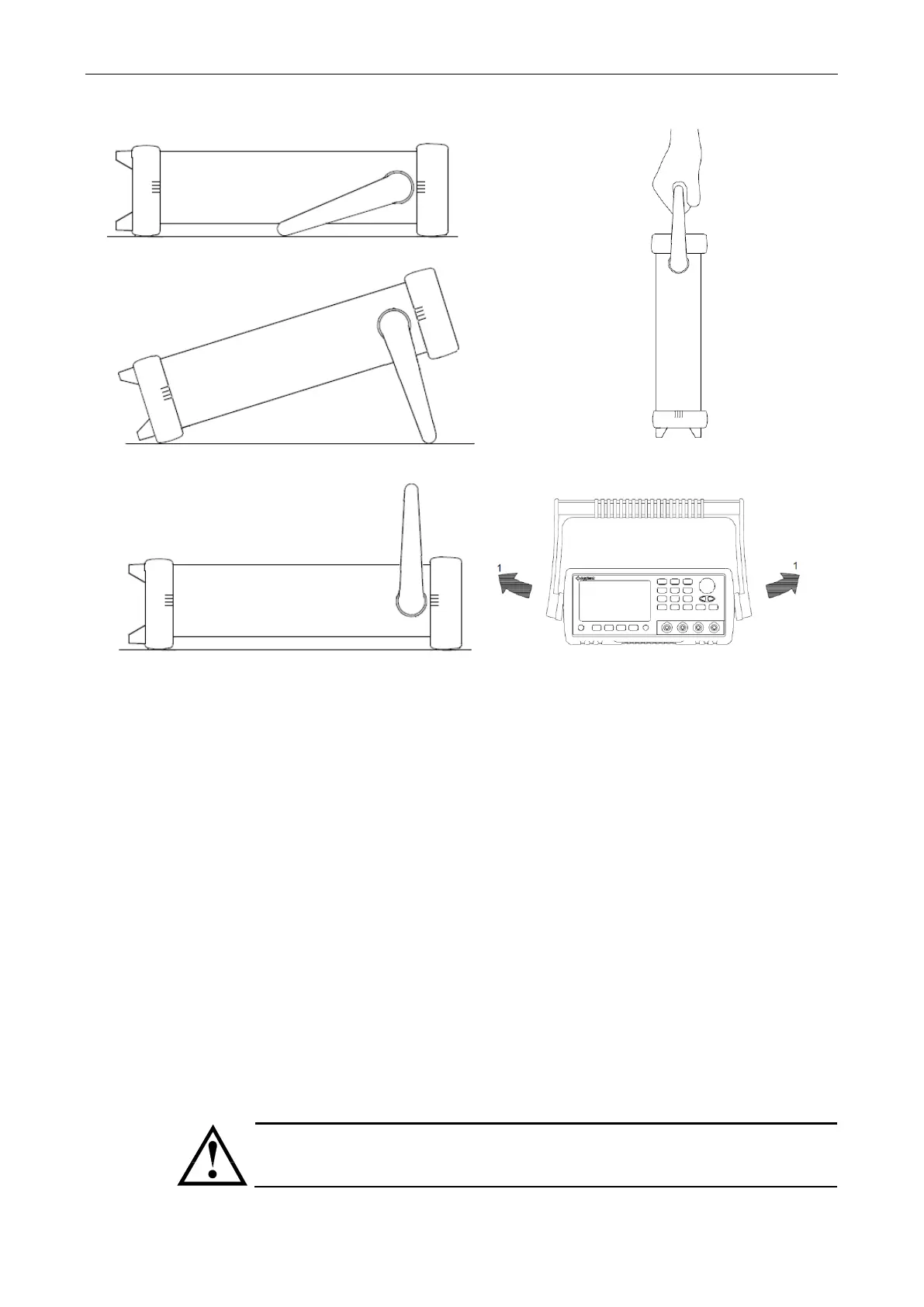AT682/683 User’s Manual
12
Remove Handle(Lift the handle perpendicular to the unit while pulling it in the direction of 1.)
Figure 1-2 Handle
1.5 Environmental Requirements
Set up the AT682/683 where the following environmental requirements are satisfied.
Operating Environments
Ensure that the operating environment meets the following requirements.
Temperature: 0C to 55C
Temperature range at calibration: 23C±5C (<1C deviation from the temperature
when performing calibration)
Humidity: 15% to 85% at wet bulb temperature ≤ 40°C (non-condensation)
Altitude: 0 to 2,000m
Vibration: Max. 0.5 G, 5 Hz to 500 Hz
1.6 Cleaning
To prevent electrical shock, disconnect the AT682/683 power cable from the receptacle
before cleaning.
Use a dry cloth or a cloth slightly dipped in water to clean the casing.
Do not attempt to clean the AT682/683 internally.
WARNING: Don‟t Use Organic Solvents (such as alcohol or gasoline) to clean the
Instrument.