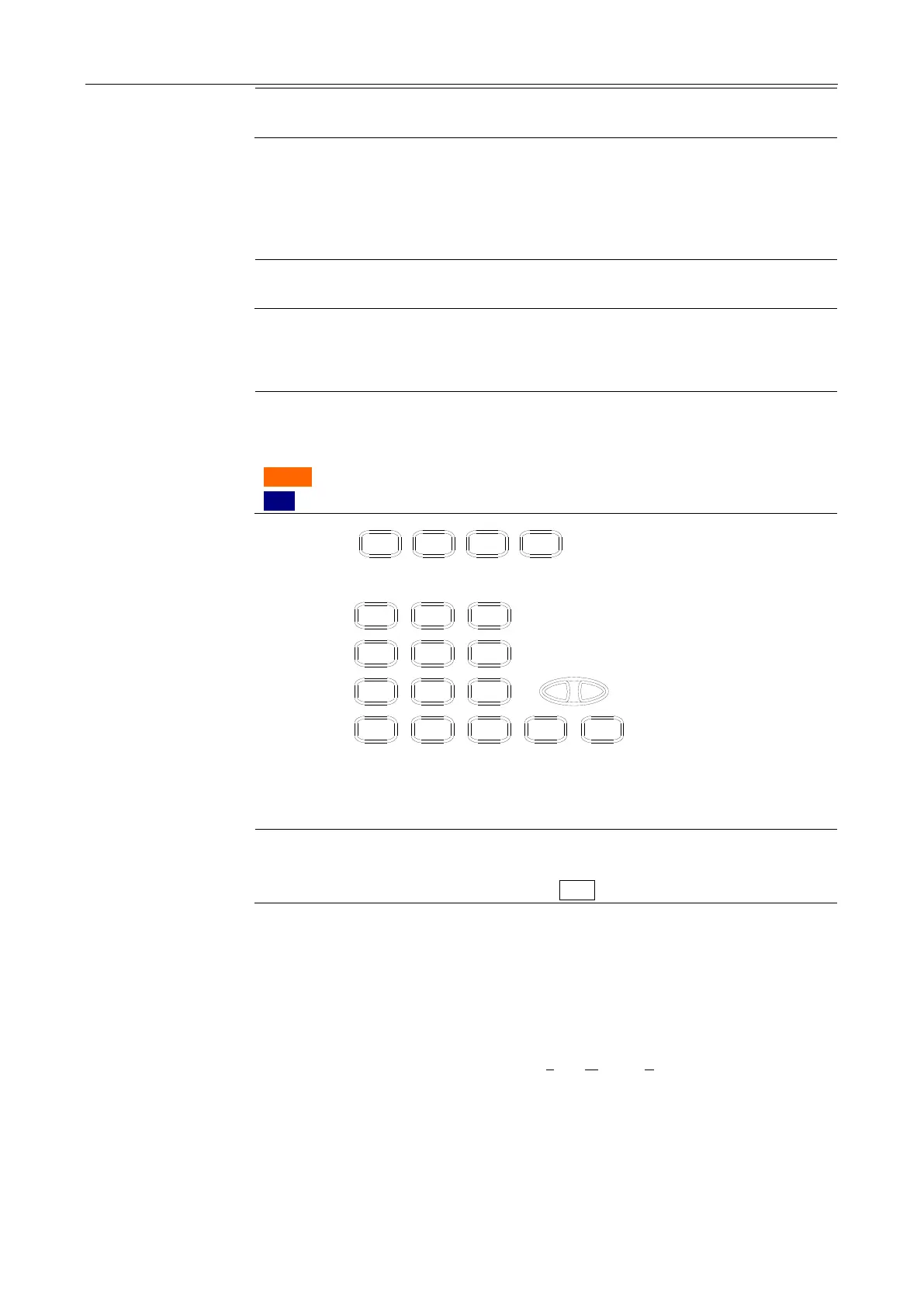AT682/683 User’s Manual
16
Full Terminals Information refers to “Connection to DUT”
5. Keypad II (shifted or un-shifted)
Multi-function keys: Numeric, 1
st
Function and 2
nd
Function.
6. Shift Key
7. Keypad I (shifted or un-shifted)
Dual-Function keys: 1
st
Function and 2
nd
Function.
Full Keypad Descript in follow section “3.1.2 Keypad”
3.1.2 Keypad
ASSUMER:
On the Instrument Panel:
Black Words on Button represents 1
st
Function;
Orange Words on Panel represents 2
nd
Function;
Blue Words on Button represents Numeric Key.
Charge
Rate
Shift
View
I/R
Disch
Figure 3-2 Keypad I
Range
Remote
Brightness
0
.
+/-
1
2 3
4
5
6
7
8 9
Trig
Esc Enter
p
n
m
k
M
G
Trigger
Refer
Voltage
Timer
Admin
←
Beep
Beeper
Clear
Figure 3-3 Keypad II
1
st
Function Keys (Un-shifted)
ASSUMER:
Black Words on Button represents 1
st
Function;
Following functions can be chosen while the Shift mark on VFD is off.
Charge Charge/Measure
Initiate the Measurement
Disch Discharge the energy components (such as capacitances)
to stop the measurement (terminate high voltage at the negative output
terminals).
Rate Measurement rate
3 items could be chosen:
Slow, Medium, Fast
Param Select the Parameter
IR or Current
Clear Open Correction
Refer Limit Reference Values
Voltage Input the output Voltage values