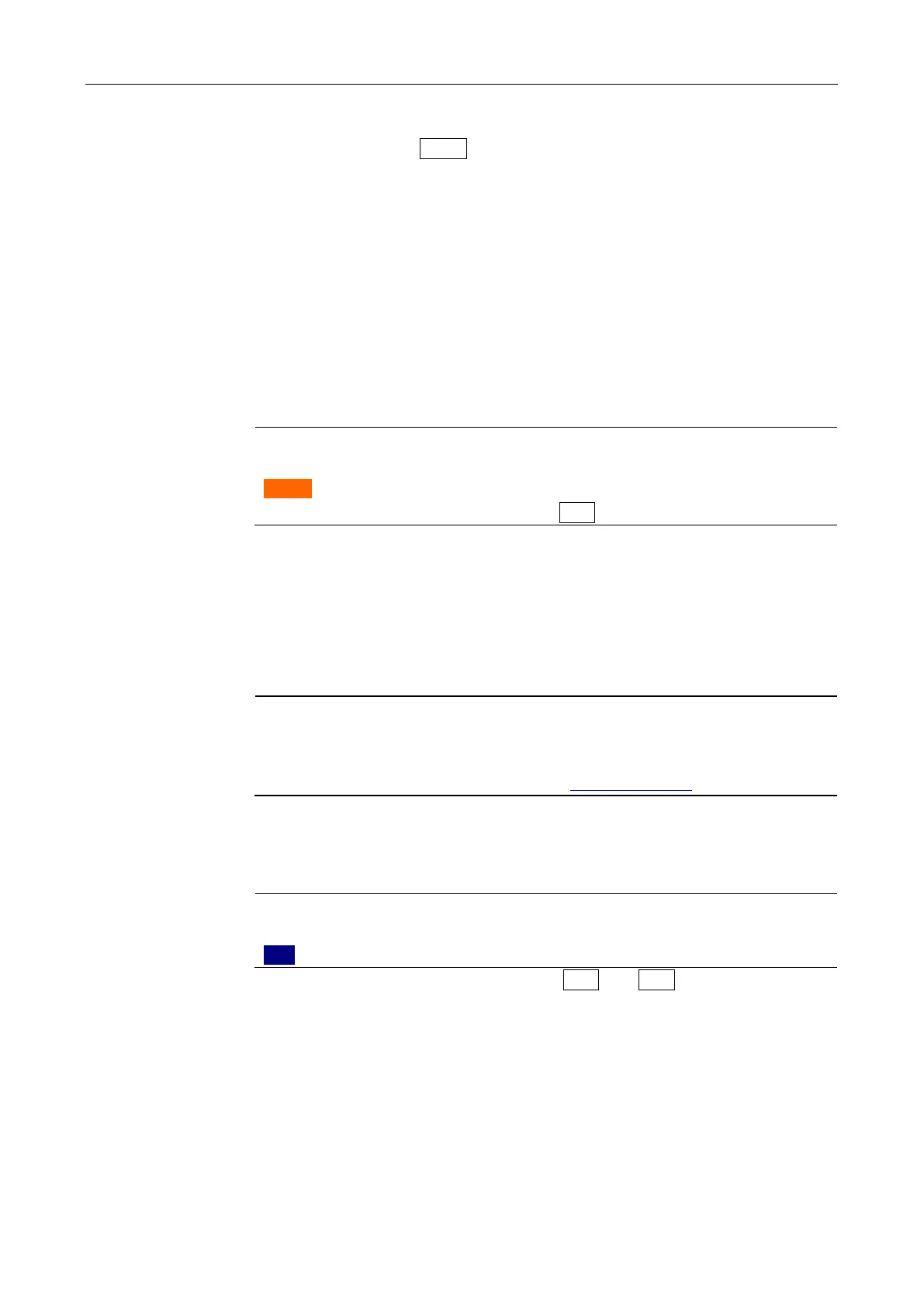3. Startup
17
Timer Preset Charge Timer and Sample Timer.
Range Auto or Manual measurement.
Logo AUTO on VFD reps. Range Automatic
<,> Choose Range 1~6。
Esc To exit menu mode with no parameter changes made and backspace
one number.
Available only in the Menu windows.
Enter To switch user to entry mode and accept menu entry as entered.
Available in the Menu windows.
Trig Triggers a measurement from the front panel.
Available in the Manual Trigger mode.
2
nd
Functions (Shifted)
ASSUMER:
On the Instrument Panel:
Orange Words on Panel represents 2
nd
Function;
Following functions can be chosen while the Shift mark on VFD is on.
View Disabled
Brightness Adjust VFD Brightness
n,,m,k,M,G Unit
Available in Input box.
Beeper To setup the beep feature.
Remote Open/Close RS232 Interface.
Admin Only administrators can operate.
NOTE:
Admin Functions: Password Protected.
For more technical support, please contact Applent Instruments.
Send An Email to Applent Technical Center: tech@applent.com
Trigger Trigger Set。
Numeric Keys
ASSUMER:
On the Instrument Panel:
Blue Words on Button represents Numeric Key.
The numeric keys include Blue word keys, ESC key、Enter key and units (p, n, ,m,
k, M, G).