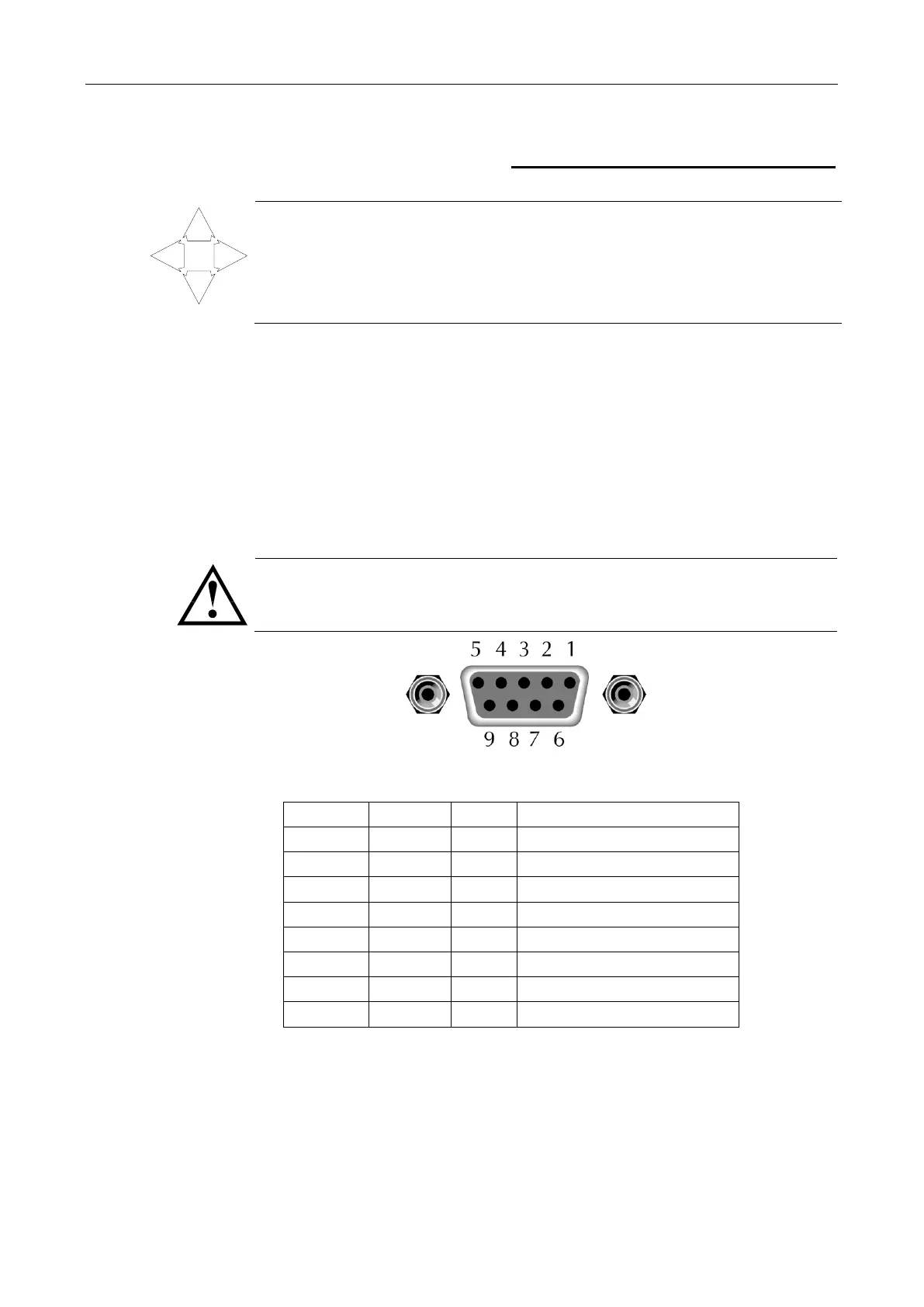6. Remote Control
31
6 Remote Control
This chapter provides the following information to remotely control the AT682/AT683
via the RS-232C interface.
About RS-232C
RS-232C operation.
SCPI
AT682/683 can use the RS-232 interface to communicate with the computer to
complete all the instrument functions.
6.1 About RS-232C
You can connect a controller (i.e. PC and PLC) to the RS-232 interface using Applent
RS-232 DB-9 cable. The serial port uses the transmit (TXD), receive (RXD) and signal
ground (GND) lines of the RS-232 standard. It does not use the hardware handshaking
lines CTS and RTS.
NOTE:
JUST ONLY Use an Applent (not null modem) DB-9 cable.
Cable length should not exceed 2m.
Figure 6-1 The RS-232 connector in the real panel
Table 6-1 RS-232 connector pinout
Make sure the controller you connect to AT682/AT683 also uses these settings.
The RS-232 interface transfers data using:
8 data bits,
1 stop bit,
And no parity.