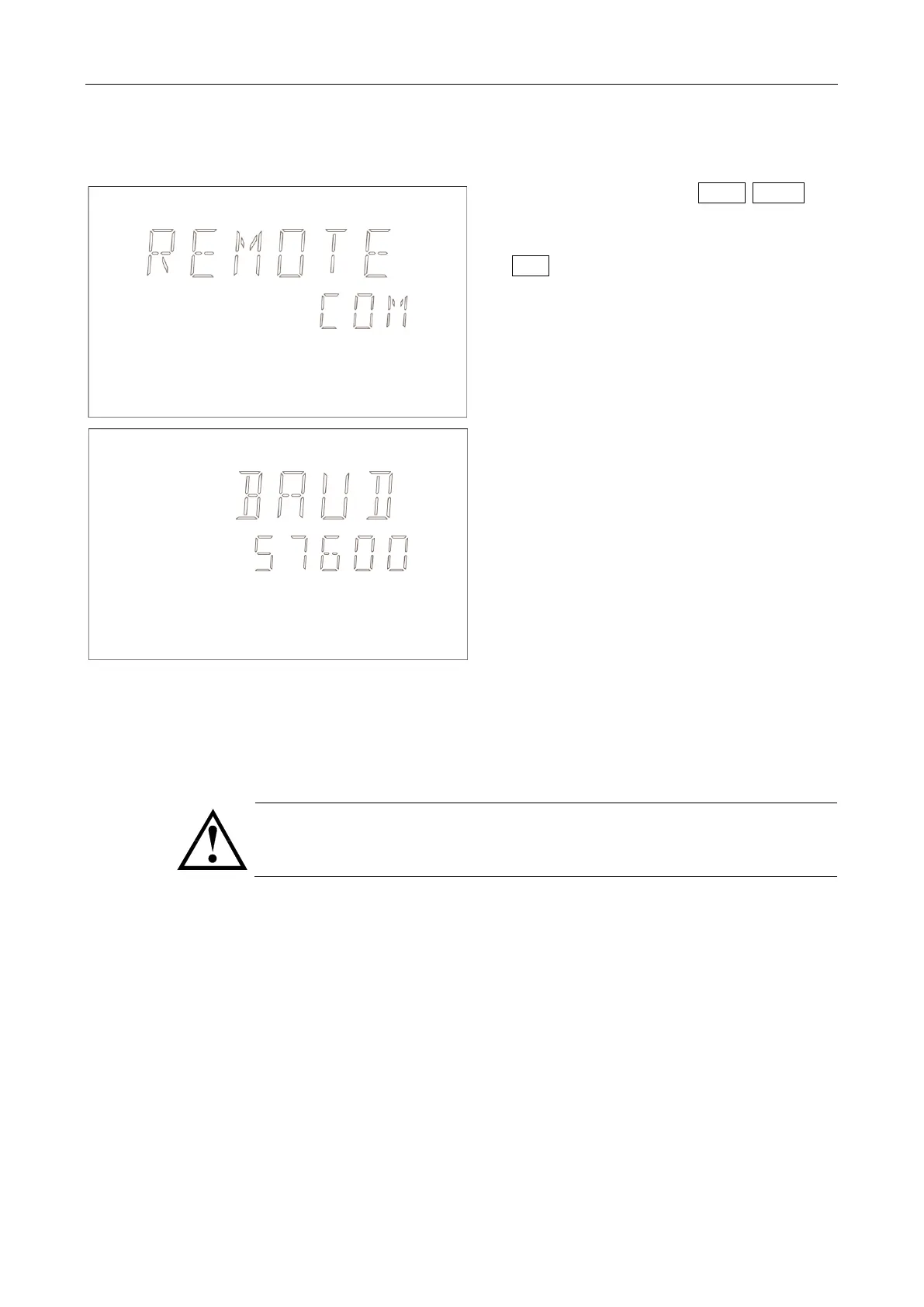AT682/683 User’s Manual
32
6.2 Enable RS-232C Interface and select baud rate
To enable RS-232 interface, do the following:
1. Under DISCH state, press SHIFT Remote key
into REMOTE window.
2. Rotate knob to choose“COM”item.
3. Enter key enable RS-232.
4. Rotate knob to choose 4800 / 9600/ 19200/
38400/ 57600 items.
5. Confirm your selection by pressing ENTER.
6.3 SCPI Language
Standard Commands for Programmable Instruments (SCPI) is fully supported by the
RS-232 interfaces.
NOTE:
AT682/683 ONLY supports the SCPI Language.