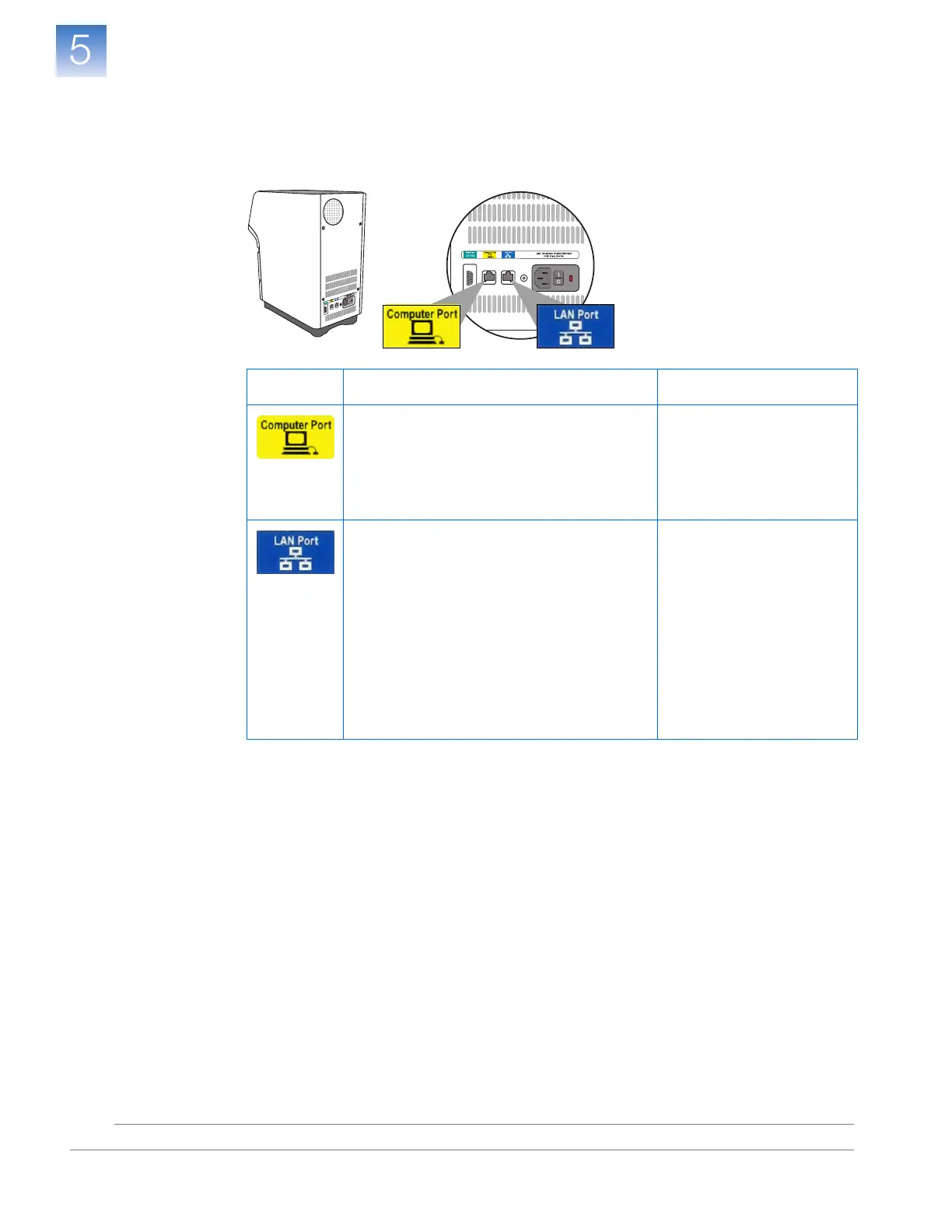DRAFT
September 25, 2007 1:07 am, 4376782_Install_to_a_Network.fm
Chapter 5 Connect the System to a Network
Overview
Applied Biosystems StepOne
™
and StepOnePlus
™
Real-Time PCR Systems
Installation, Networking, and Maintenance Guide
76
Notes
Instrument Ports
The instrument supports two 10Base-T Ethernet connections: a Computer Port for
communication with the colocated computer, and a Local Area Network (LAN) Port for
network communication.
Port Purpose Supports
The connection for the colocated computer,
which controls the instrument.
Note: Applied Biosystems does not support
colocated layouts in which the Computer Port
does not directly connect the instrument to the
colocated computer.
Static IP network service
only with subnet mask and
default gateway settings
The connection for a local area network.
When the instrument is connected to a
network, computers on the network that run the
StepOne
™
software can:
• Remote monitor the instrument as it
performs runs.
• Send experiments to, and download
experiments from the instrument.
IMPORTANT! Computers connected to the
instrument through the LAN port cannot control
the instrument.
• Static IP network service
with subnet mask and
default gateway settings
or
• Dynamic host
configuration protocol
(DHCP) network service
• Managed data network
service (mDNS/DNS) for
local domains
‡
• IPv4 link-local (IPV4LL) in
the RFC
§
‡ Because managed data network service (mDNS) is limited to direct network connections, a
instrument set for mDNS may not be visible to other nodes that are separated by a router, hub,
or another network device.
§ Also known as Automatic Private IP Addressing (APIPA) or Internet Protocol Automatic
Configuration (IPAC). When the instrument is set for DHCP, Automatic Private IP Addressing
(APIPA) is automatically enabled and the instrument provides an IP address when no address is
supplied by the DHCP server.