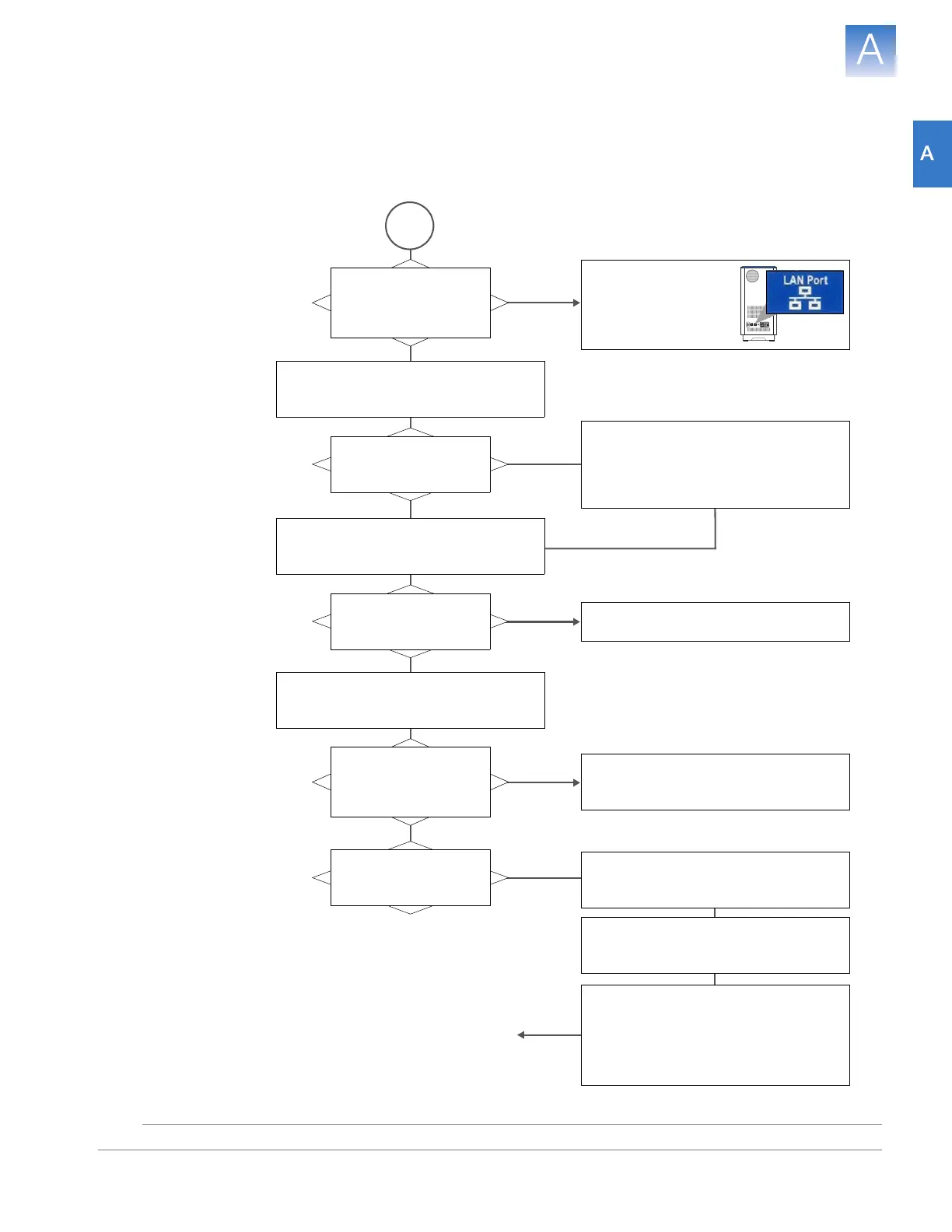DRAFT
September 25, 2007 1:07 am, 4376782_Troubleshoot.fm
Appendix A How to Troubleshoot the Installation
Network Connection Problems
129
Applied Biosystems StepOne
™
and StepOnePlus
™
Real-Time PCR Systems
Installation, Networking, and Maintenance Guide
Notes
Network Connection Problems
Use this topic to resolve problems when setting up the instrument for remote monitoring.
Troubleshooting
Workflow
No
Add and monitor the instrument using the
IP address of the LAN Port.
Is the instrument
connected to the
network by the blue
LAN Port?
No
Ye s
Static IP
DHCP
Are the instrument and
computer located on
the same subnet?
Ye s
Connect the Ethernet
cable for the network
connection to the blue
LAN Port at rear of the
instrument.
Determine the IP address and network
settings
of the instrument
LAN port
as
explained in step 1 on page 130
.
StepOne
™
software cannot add instrument for
remote monitoring
Start
No
Contact Applied Biosystems
as explained in
“How to Obtain
Support” on page x
.
Can you add or monitor
the
instrument
using the
StepOne
™
software?
Can you “ping”
the instrument from
a computer on the
network?
No
Ye s
Confirm the network connection by
pinging the instrument as explained in
“How to Ping the Instrument” on page 130.
Consult your network administrator to
determine the source of the failed
network connection.
Determine the subnet address
as
explained in “How to Determine the Subnet
Address” on page 131
.
Is the LAN Port of the
instrument set up for
static IP or DHCP?
Confirm with your network administrator
that the static IP address, subnet mask,
and default gateway settings are correct.
Correct the network settings as directed
by your network administrator.
Unplug the instrument from the network,
then ping the IP address. If you can ping
the address after removing the instrument
from the network, then another device is
using the same IP address and you must
reassign it to resolve the conflict.
When you add the instrument for remote
monitoring, enter the instrument name
using
lower case
letters only.
If you cannot use the instrument name to
add the instrument for remote monitoring,
try using the IP address of the instrument.