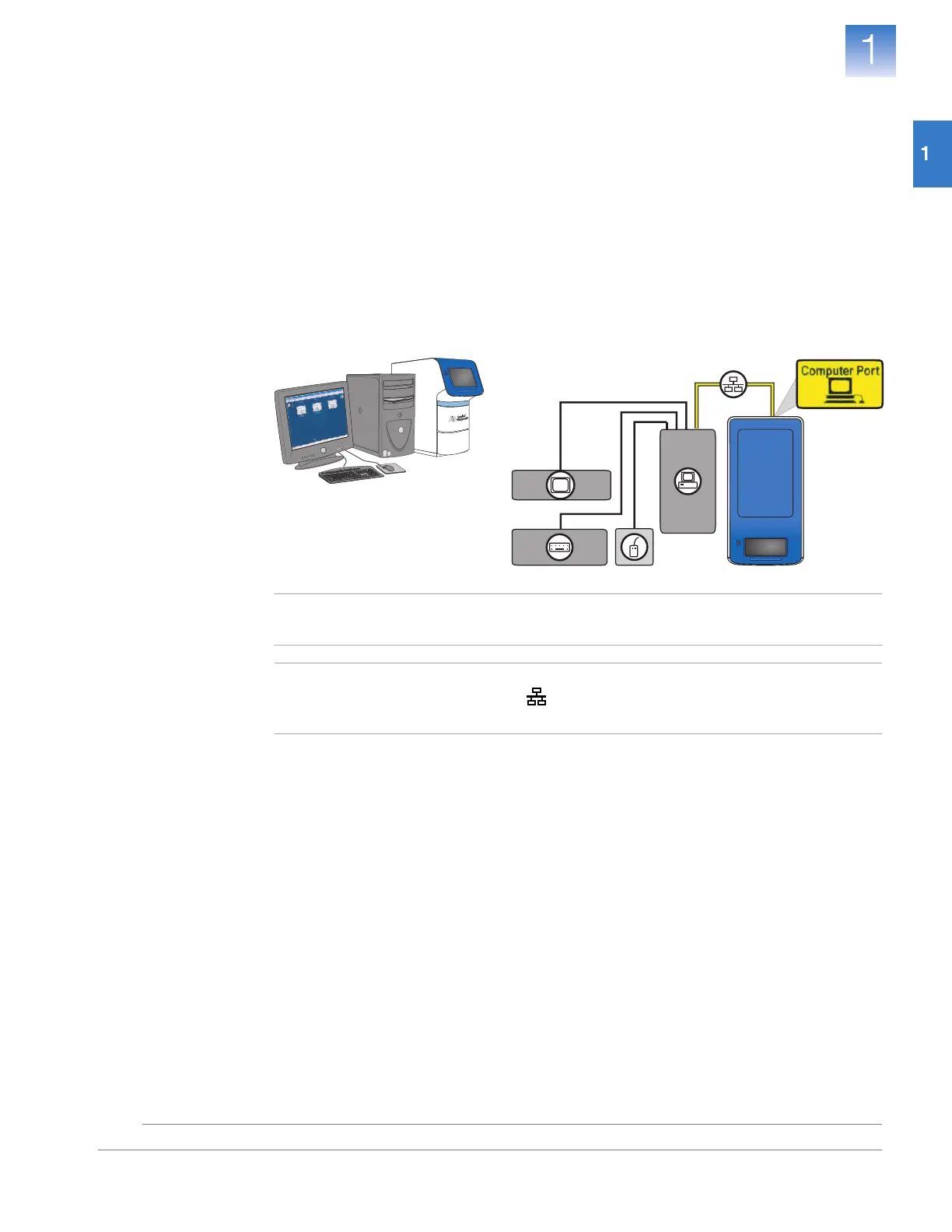DRAFT
September 25, 2007 1:07 am, 4376782_Get_Started.fm
Chapter 1 Get Started
Select an Installation Layout
9
Applied Biosystems StepOne
™
and StepOnePlus
™
Real-Time PCR Systems
Installation, Networking, and Maintenance Guide
CONFIDENTIAL — For AB Internal Use Only. Do Not Distribute.
Notes
Select an Installation Layout
Before you install your StepOne
™
or StepOnePlus
™
system, select the installation layout
that best suits your laboratory environment. The layout that you select affects the flow of
the installation, so note your choice for later reference. The StepOne
™
and StepOnePlus
™
instruments can be installed in the two layouts described below (standalone or colocated).
Colocated
Layout
In the colocated layout, the instrument is directly connected to the computer by the
yellow StepOne system cable. In this configuration, you can set up, run, and analyze
experiments from the colocated computer. The following figure shows an instrument in a
colocated layout.
Note: You can control a colocated instrument from the instrument touchscreen, but only
when the StepOne
™
software is not performing a run.
Note: Experiment data can be transferred between the standalone instrument and
computer over an Ethernet network ( ) connection. See “Networked Colocated and
Standalone Layouts” on page 10 for more information.
The following steps summarize the experiment workflow when using a colocated system:
1. Create the experiment on the colocated computer using the StepOne
™
software.
2. Start the run from the colocated computer.
During the run, use the colocated computer to:
• Monitor the status of a run in progress.
• View temperature and amplification data as they are collected.
3. Analyze the experiment on the colocated computer using the StepOne
™
software.
n
u
m
lo
c
k
c
a
p
s
l
o
c
k
s
c
r
o
l
l
l
o
c
k
F
1
2
F
1
1
F
1
0
F
9
F
8
F
7
F
6
F
5
F
4
F
3
F
2
F
1
E
s
c
~
`
4
3
2
1
8
7
6
5
+
_
0
9
B
a
c
k
s
p
a
c
e
=
-
R
E
W
Q
I
U
Y
T
O
P
[
]
F
D
S
A
K
J
H
G
L
"
'
V
C
X
Z
<
M
N
B
>
?
/
E
n
t
e
r
S
h
i
f
t
S
h
i
f
t
C
tr
l
A
l
t
C
a
p
s
Lo
c
k
T
a
b
P
a
g
e
U
p
H
o
m
e
In
se
r
t
E
n
d
P
a
g
e
D
o
w
n
3
2
1
4
6
5
8
7
9
*
+
E
n
t
e
r
0
A
l
t
C
t
rl
P
a
u
s
e
B
r
e
a
k
P
r
i
n
t
S
c
r
e
e
n
S
y
s
R
q
S
c
r
o
l
l
L
o
c
k
D
e
le
t
e
N
u
m
L
o
c
k