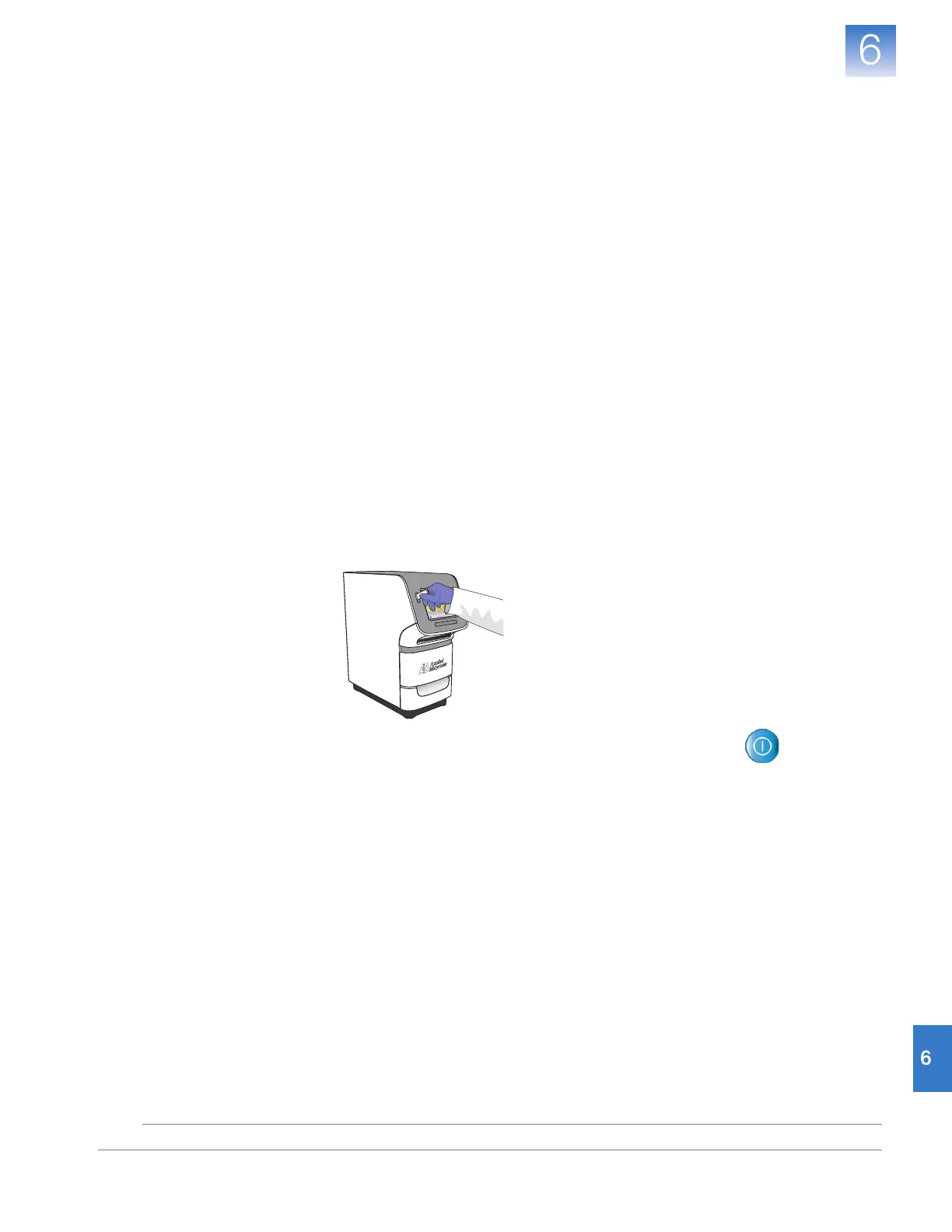DRAFT
September 25, 2007 1:07 am, 4376782_Maintain_the_System.fm
Chapter 6 Maintain the System
Infrequent Maintenance
125
Applied Biosystems StepOne
™
and StepOnePlus
™
Real-Time PCR Systems
Installation, Networking, and Maintenance Guide
Notes
Update the StepOne
™
Software
If you want to update the StepOne
™
Software, prepare your computer by exporting the
application libraries and backing up your experiment files.
Prepare for the
Upgrade
1. Back up the application libraries:
a. In the main menu of the StepOne
™
software, select Tools<desired library>.
b. When the library dialog box appears, select the element(s) that you want to
export, then click Export.
c. In the Export dialog box, click Save to archive the selected records.
d. Repeat steps 1 through 3 for the remaining libraries to archive them.
2. Back up all experiment files by creating a copy of the directory that you are using to
store files.
The default directory for StepOne or StepOnePlus
™
experiments is:
D:\Applied Biosystems\StepOne Software v2.0\experiments
3. Back up the instrument data:
a. Connect a USB drive to the USB port.
o
b. Touch the instrument touchscreen to awaken it, then touch .
c.
In the Main Menu, touch
Settings Menu
, then touch
Admin Menu
,
touch
Admin Menu
, then touch
Back Up Experiments and Settings
.
d. Touch Back Up then wait for the instrument to transfer the data.
e. When the transfer is complete, touch Done, then remove the USB drive.
