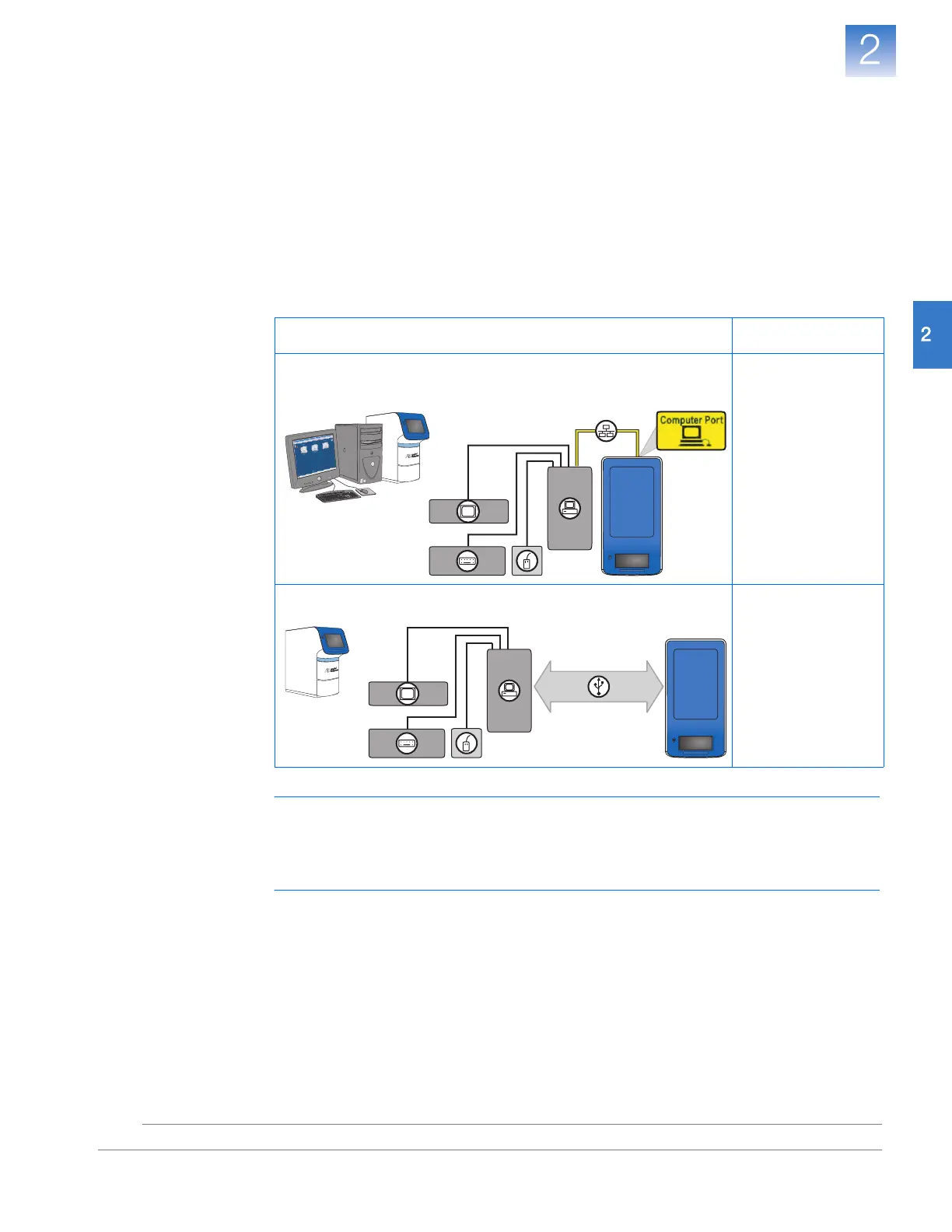DRAFT
September 25, 2007 1:07 am, 4376782_Unpack_and_Set_Up.fm
Chapter 2 Set Up the Instrument
Complete the Installation
23
Applied Biosystems StepOne
™
and StepOnePlus
™
Real-Time PCR Systems
Installation, Networking, and Maintenance Guide
Notes
Complete the Installation
After setting up the instrument, install the remaining system components according to the
layout you selected (standalone or colocated), then perform the RNase P verification
experiment.
Perform the
Appropriate
Installation
As explained in “Select an Installation Layout” on page 9, the system supports two basic
installation layouts: colocated and standalone. Perform the installation according to the
layout you selected.
IMPORTANT! Do not install the instrument to an Ethernet network until you complete
the installation by performing a passing RNase P experiment. See Chapter 5, “Connect
the System to a Network,” on page 73 to connect the instrument to a network following
the installation.
If you want to install the… Go to…
instrument and the computer to the same location, connected by the
yellow StepOne system cable.
Chapter 3, “Install
the Colocated
Layout,” on page 25.
instrument and the computer to different locations. Chapter 4, “Install
the Standalone
Layout,” on page 49.
nu
m
l
o
c
k
c
a
ps
lo
c
k
s
c
ro
l
l
lo
c
k
F
1
2
F
1
1
F
1
0
F
9
F
8
F
7
F
6
F
5
F
4
F
3
F
2
F
1
E
s
c
~
`
4
3
2
1
8
7
6
5
+
_
0
9
B
a
c
k
s
p
a
c
e
=
-
R
E
W
Q
I
U
Y
T
O
P
[
]
F
D
S
A
K
J
H
G
L
"
'
V
C
X
Z
<
M
N
B
>
?
/
Ent
er
S
hift
S
h
ift
C
t
rl
A
lt
Cap
s
Lo
ck
Tab
P
a
g
e
U
p
H
o
m
e
I
n
s
e
r
t
E
n
d
P
a
g
e
D
o
w
n
3
2
1
4
6
5
8
7
9
*
+
E
n
t
e
r
0
A
lt
Ctrl
P
a
u
s
e
B
r
e
a
k
P
r
i
n
t
S
c
r
e
e
n
S
y
s
R
q
S
c
r
o
l
l
L
o
c
k
D
e
l
e
t
e
N
u
m
L
o
c
k