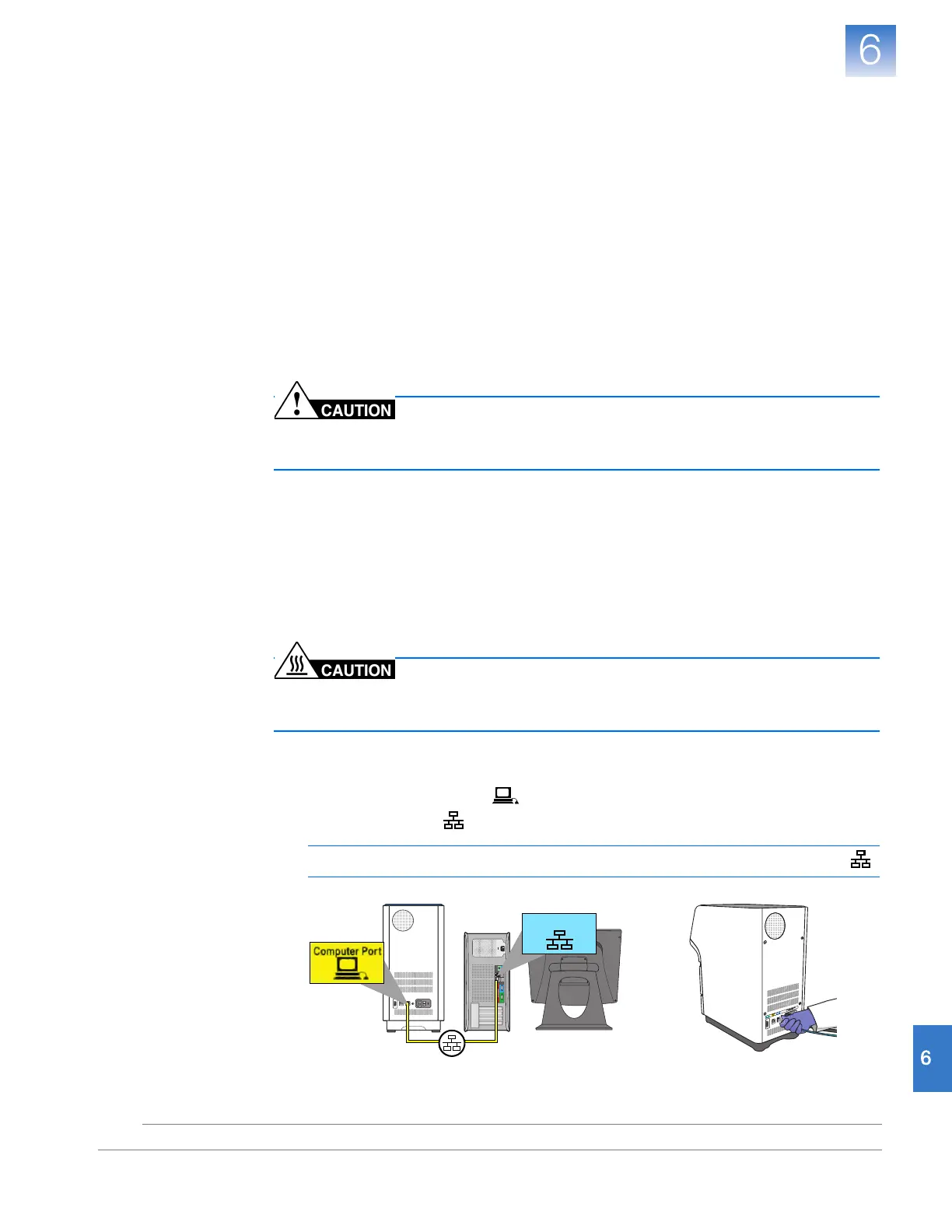DRAFT
September 25, 2007 1:07 am, 4376782_Maintain_the_System.fm
Chapter 6 Maintain the System
Infrequent Maintenance
115
Applied Biosystems StepOne
™
and StepOnePlus
™
Real-Time PCR Systems
Installation, Networking, and Maintenance Guide
Notes
Decontaminate the Sample Block(s)
If you perform a background calibration and observe high fluorescent background that
you suspect to be contamination, decontaminate the sample block(s).
Materials
Required
• Bleach solution (10%)
• Cotton or nylon swabs and lint-free cloths
• Deionized water
• EtOH solution (95%)
• Pipettor and pipette tips (100-µL)
• Powder-free gloves
• StepOne system cable, yellow (from the system packing kit)
Guidelines for
Bleach Solution
Use
Applied Biosystems recommends the use of 10% bleach solution for
resolving fluorescent contamination on the instrument sample block(s); however,
excessive use of the solution can corrode the block material.
To prevent block degradation:
• Use bleach solution to decontaminate the sample block(s) as a last resort. Rinse the
sample block(s) with bleach only after treatments of deionized water and 95%
ethanol fail to remove the contamination.
• Use deionized water to rinse the sample block(s) thoroughly after treating the block
with bleach solution. Thoroughly removing residual bleach from the metal surfaces
with water minimizes the long term effects of bleach.
Clean the
Contaminated
Wells
PHYSICAL INJURY HAZARD. During instrument operation, the
temperature of the sample block(s) can exceed 100 ° C. If the instrument has been used
recently, keep your hands away until the sample block(s) reaches room temperature.
Prepare the
Instrument
1. If you have not already done so, use the StepOne system cable to connect the:
• Yellow Ethernet port ( ) of the instrument to the
• Ethernet port ( ) of the computer running the StepOne
™
software
IMPORTANT! Do not connect the StepOne system cable to the blue LAN Port ( ).
Ethernet
