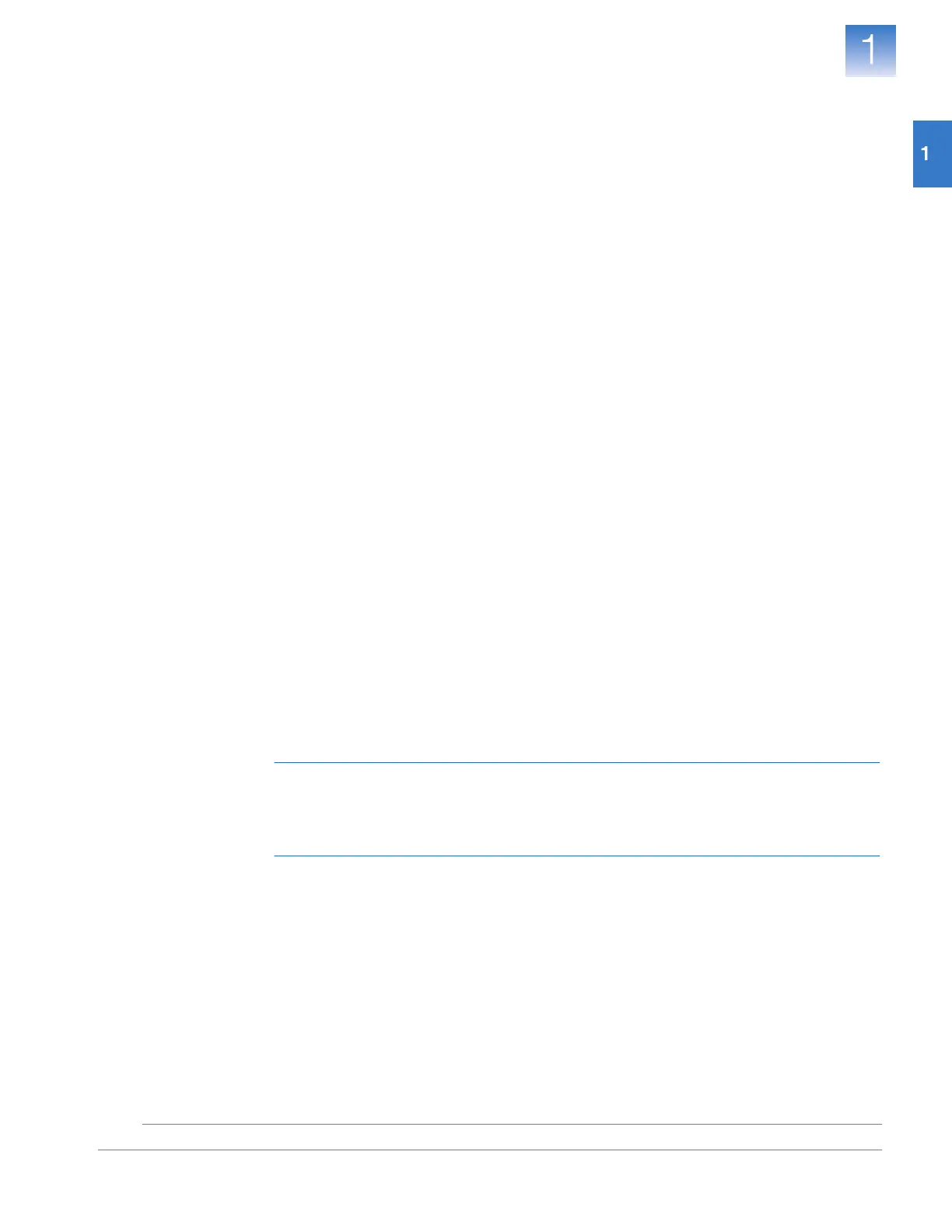DRAFT
September 25, 2007 1:07 am, 4376782_Get_Started.fm
Chapter 1 Get Started
Before You Begin
5
Applied Biosystems StepOne
™
and StepOnePlus
™
Real-Time PCR Systems
Installation, Networking, and Maintenance Guide
CONFIDENTIAL — For AB Internal Use Only. Do Not Distribute.
Notes
Before You Begin
Before you install the Applied Biosystems StepOne
™
or StepOnePlus
™
Real-Time PCR
System, familiarize yourself with this guide, read the supporting site preparation
documentation, and obtain the materials required for the installation.
Review
This Guide
You can use this guide to:
• Install the system.
Chapters 2 through 5 of this guide contain all the information necessary for you to
perform a complete installation of the system. You can install the system within
4 hours; however, the installation may require more time if you plan to connect the
system to a network.
• Maintain the system.
Chapter 6 contains all of the information necessary to perform routine maintenance
of the system.
Go to Chapter 6 to learn how to:
– Archive and back up data
– Calibrate the instrument
– Decontaminate the instrument
– Move the instrument
– Replace the instrument fuses
– Ship the instrument for service
Prepare for the
Installation
• Read the
Applied Biosystems StepOne
™
and StepOnePlus
™
Real-Time PCR Systems Site
Preparation Guide
and complete the preinstallation checklist contained in the guide.
• Obtain the materials for installation (see “Obtain the Required Materials” on page 6).
• Read “Select Protective Hardware and Software” on page 7 and obtain any protective
hardware and software that you want to install to the system.
IMPORTANT! You can use this guide to reinstall the StepOne
™
or StepOnePlus
™
system
following transportation, but you must have the necessary installation reagents. See
“Check the Shipped Materials” on page 17 for a list of materials required for the
installation and order more materials from Applied Biosystems as needed.