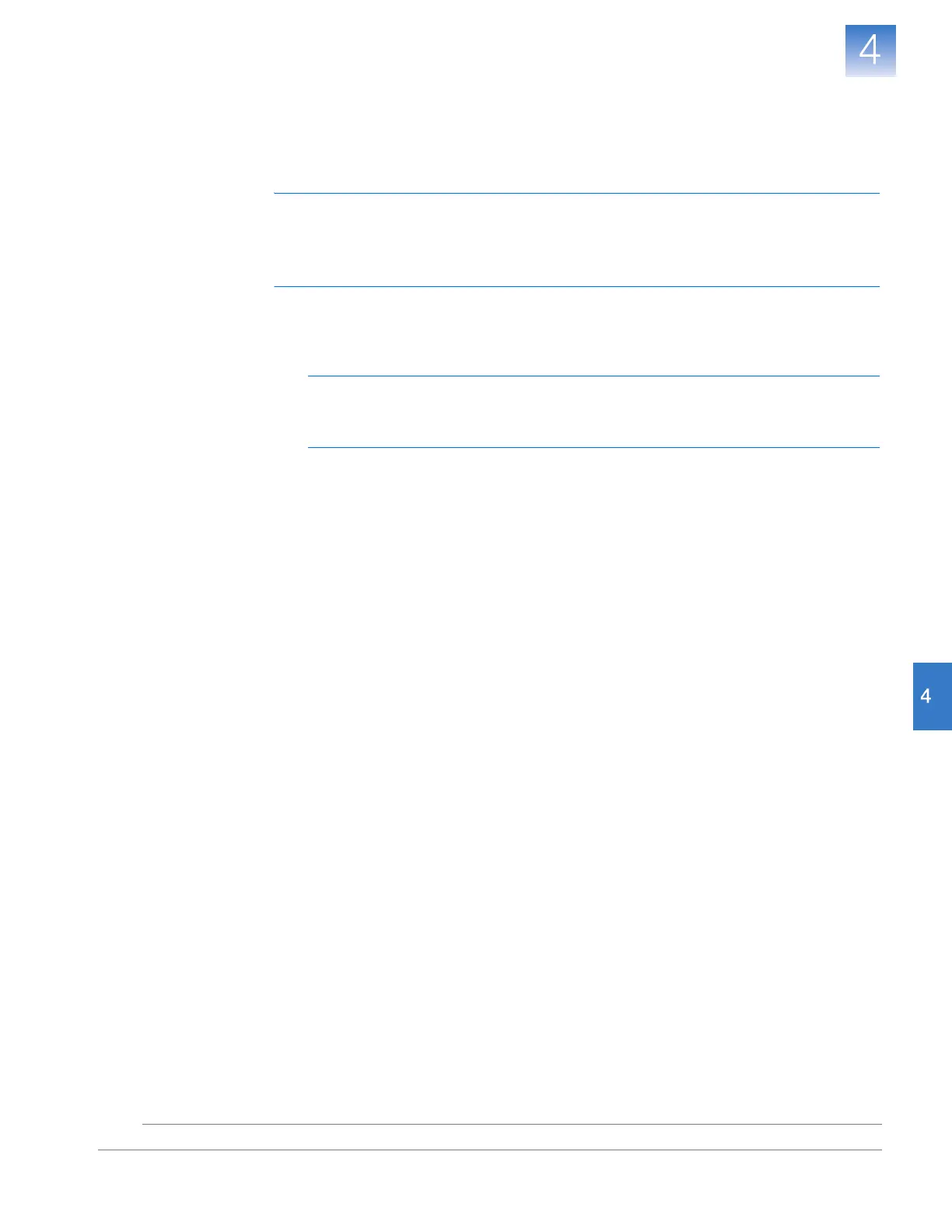DRAFT
September 25, 2007 1:07 am, 4376782_Standalone_Installation.fm
Chapter 4 Install the Standalone Layout
Set Up the Computer
51
Applied Biosystems StepOne
™
and StepOnePlus
™
Real-Time PCR Systems
Installation, Networking, and Maintenance Guide
Notes
Set Up the Computer
After installing the instrument, unpack and place the computer next to it.
IMPORTANT! If you ordered a computer from Applied Biosystems, you need only to
unpack the computer as explained on page 52. Computers shipped by
Applied Biosystems are ready for use with the instrument and already contain the
StepOne
™
software.
Materials
Required
• CD, Applied Biosystems StepOne
™
Real-Time PCR System Software
• Computer
IMPORTANT! If you did not order a computer from Applied Biosystems, provide a
computer that satisfies the requirements listed in “Minimum Computer
Requirements” on page 6.
• Screwdrivers, flathead and Phillips
•(Optional) Protective hardware to install to the computer
Applied Biosystems recommends that you install one or more of the following
electrical devices to the computer to prevent loss of data and to protect the computer
from damage resulting from electrical hazards:
• Power line regulator
• Uninterruptible power supply (UPS)
• Surge protector
• Backup storage device
For more information, see “Select Protective Hardware and Software” on page 7.