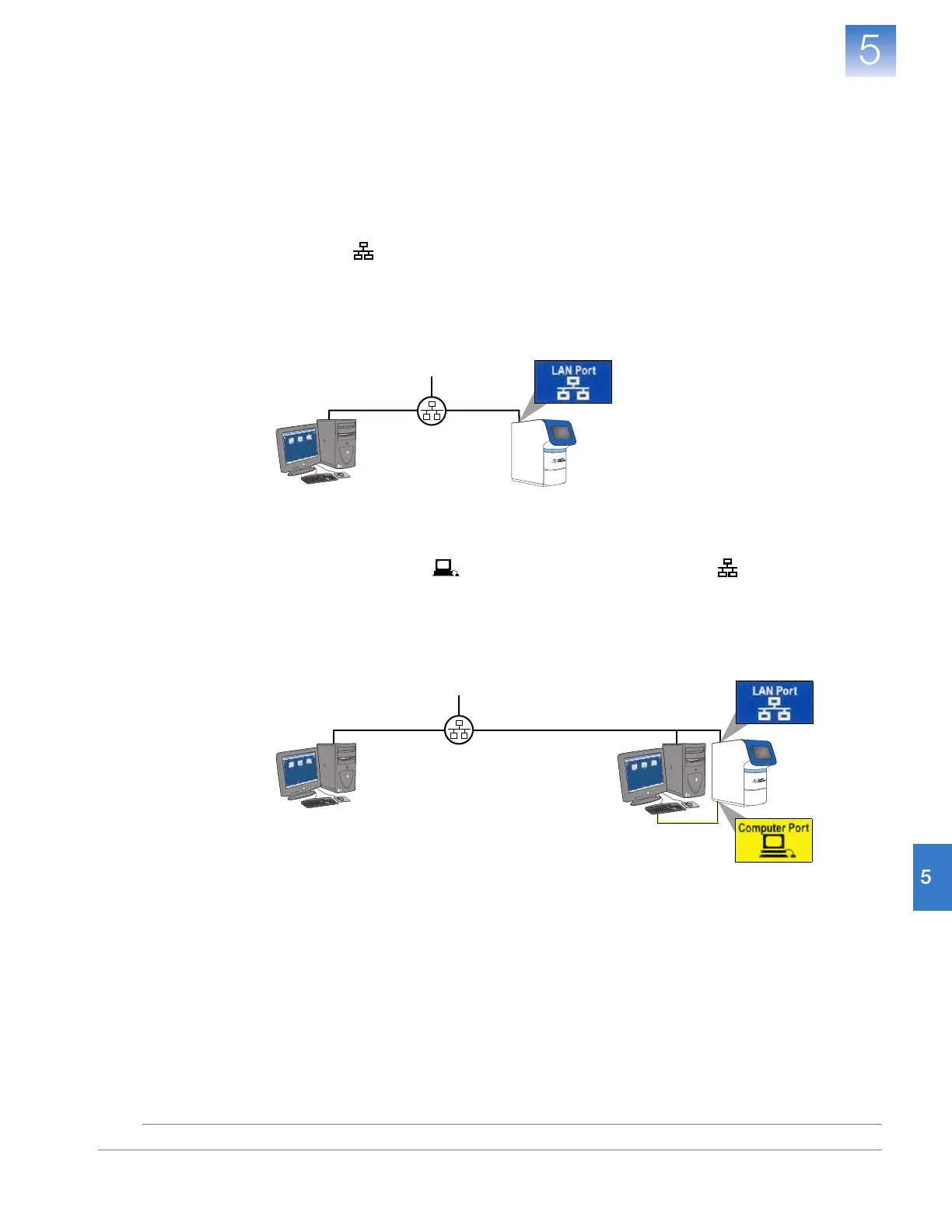DRAFT
September 25, 2007 1:07 am, 4376782_Install_to_a_Network.fm
Chapter 5 Connect the System to a Network
Overview
75
Applied Biosystems StepOne
™
and StepOnePlus
™
Real-Time PCR Systems
Installation, Networking, and Maintenance Guide
Notes
Example Network
Layouts
The LAN and Computer Ports of the instrument allow you to add the system to a network
in several ways. The following examples describe two basic network layouts of the
system.
Networked Standalone Layout
In this example, a standalone instrument is connected to a network by the instrument
LAN Port ( ), which has been configured for dynamic host configuration protocol
(DHCP) or static IP operation. In this layout, any computer on the network can monitor
and exchange experiment data with the instrument; however, computers on the network
cannot control the instrument. Runs must be started from the instrument touchscreen.
Networked Colocated Layout
In this example, a colocated instrument is connected to a networked colocated computer
by the Computer Port ( ), and to a network by the LAN Port ( ) that has been
configured for DHCP or static IP operation. In this layout, computers on the network can
monitor and exchange experiment data with the instrument; however, the instrument is
controlled locally by the colocated computer.
n
u
m
l
o
c
k
c
a
p
s
l
o
c
k
s
c
r
o
l
l
l
o
c
k
F
1
2
F
1
1
F
1
0
F
9
F
8
F
7
F
6
F
5
F
4
F
3
F
2
F
1
E
s
c
~
`
4
3
2
1
8
7
6
5
+
_
0
9
B
a
c
k
s
p
a
c
e
=
-
R
E
W
Q
I
U
Y
T
O
P
[
]
F
D
S
A
K
J
H
G
L
"
'
V
C
X
Z
<
M
N
B
>
?
/
E
n
ter
Sh
ift
S
hif
t
C
trl
Alt
C
a
ps
L
o
ck
T
ab
P
a
g
e
U
p
H
o
m
e
I
n
s
e
r
t
E
n
d
P
a
g
e
D
o
w
n
3
2
1
4
6
5
8
7
9
*
+
E
n
t
e
r
0
A
l
t
C
tr
l
P
a
u
s
e
B
r
e
a
k
P
r
i
n
t
S
c
r
e
e
n
S
y
s
R
q
S
c
r
o
l
l
L
o
c
k
D
e
l
e
t
e
N
u
m
L
o
c
k
Networked
standalone
instrument
Network
server
Networked
computer
n
um
l
ock
caps
lock
scr
oll
lo
ck
F12
F11
F10
F9
F8
F7
F6
F5
F4
F
3
F2
F1
Esc
~
`
4
3
2
1
8
7
6
5
+
_
0
9
Backsp
a
c
e
=
-
R
E
W
Q
I
U
Y
T
O
P
[
]
F
D
S
A
K
J
H
G
L
"
'
V
C
X
Z
<
M
N
B
>
?
/
E
n
t
e
r
S
h
i
f
t
S
h
i
f
t
C
t
r
l
A
lt
C
a
p
s
L
o
c
k
T
a
b
P
a
g
e
U
p
H
o
m
e
I
n
s
e
r
t
E
n
d
P
a
g
e
D
o
w
n
3
2
1
4
6
5
8
7
9
*
+
Enter
0
A
lt
C
t
r
l
P
a
u
s
e
B
r
e
a
k
P
r
i
n
t
S
c
r
e
e
n
S
y
s
R
q
S
c
r
o
l
l
L
o
c
k
D
e
l
e
t
e
N
u
m
L
o
c
k
n
u
m
l
o
c
k
c
a
p
s
l
o
c
k
s
c
r
o
l
l
l
o
c
k
F
1
2
F
1
1
F
1
0
F
9
F
8
F
7
F
6
F
5
F
4
F
3
F
2
F
1
E
s
c
~
`
4
3
2
1
8
7
6
5
+
_
0
9
B
a
c
k
s
p
a
c
e
=
-
R
E
W
Q
I
U
Y
T
O
P
[
]
F
D
S
A
K
J
H
G
L
"
'
V
C
X
Z
<
M
N
B
>
?
/
En
t
e
r
S
h
if
t
S
h
i
ft
Ct
r
l
A
l
t
C
a
p
s
L
oc
k
T
a
b
P
a
g
e
U
p
H
o
m
e
I
n
s
e
r
t
E
n
d
P
a
g
e
D
o
w
n
3
2
1
4
6
5
8
7
9
*
+
E
n
t
e
r
0
Al
t
C
t
rl
P
a
u
s
e
B
r
e
a
k
P
r
i
n
t
S
c
r
e
e
n
S
y
s
R
q
S
c
r
o
l
l
L
o
c
k
D
e
l
e
t
e
N
u
m
L
o
c
k
Network
server
Networked
computer
Networked
colocated
instrument
Networked
colocated
instrument