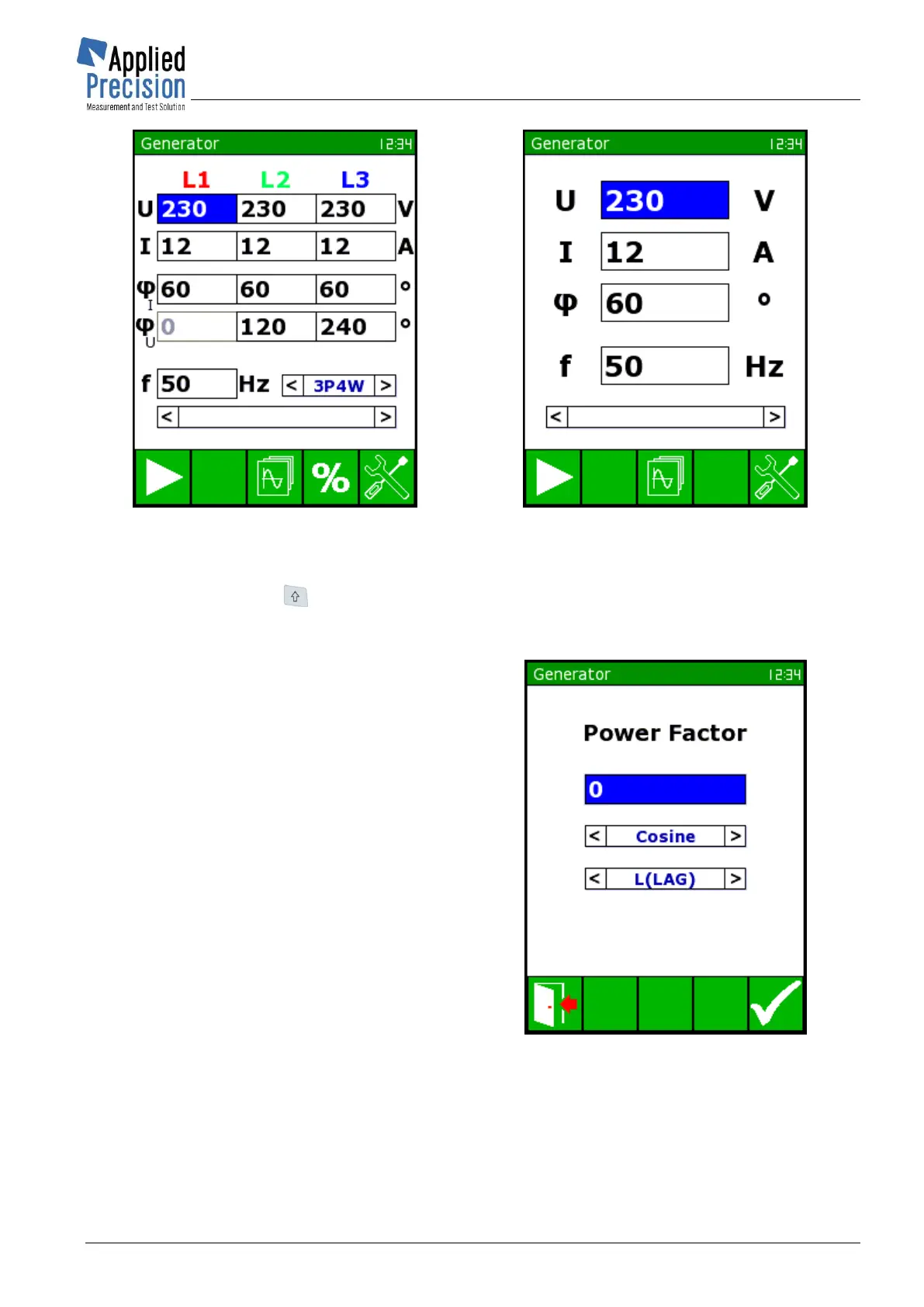Portable Test Equipment
User’s Guide
www.appliedp.com PTE-UGFW56a-EN
Basic generator screen 3f device
* P101
Basic generator screen 1f device
* P124
To move the cursor on the screen, use the keypad arrow keys and OK button changes and confirms
values. With a Shift key user can change all values in a row. Shift highlights specific row, OK
enables edit mode and written number will be copied into adjacent fields. Afterwards OK key saves
values.
Phase shift can be defined also by Power Factor
on a special screen, which is accessible from
basic generator screen by Exp button. This
screen allows to set power factor value, sine or
cosine, Lead or Lag. After confirmation by F5 the
display will switch back to the basic generator
screen and the power factor will transform into
respective angles, presented in the table and will
be used during load point generation.
Screen of Power Factor definition
* P149
Changing of connection is immediate. Upon confirmation, for example it changes the number of
displayed phases; see the examples in table below.