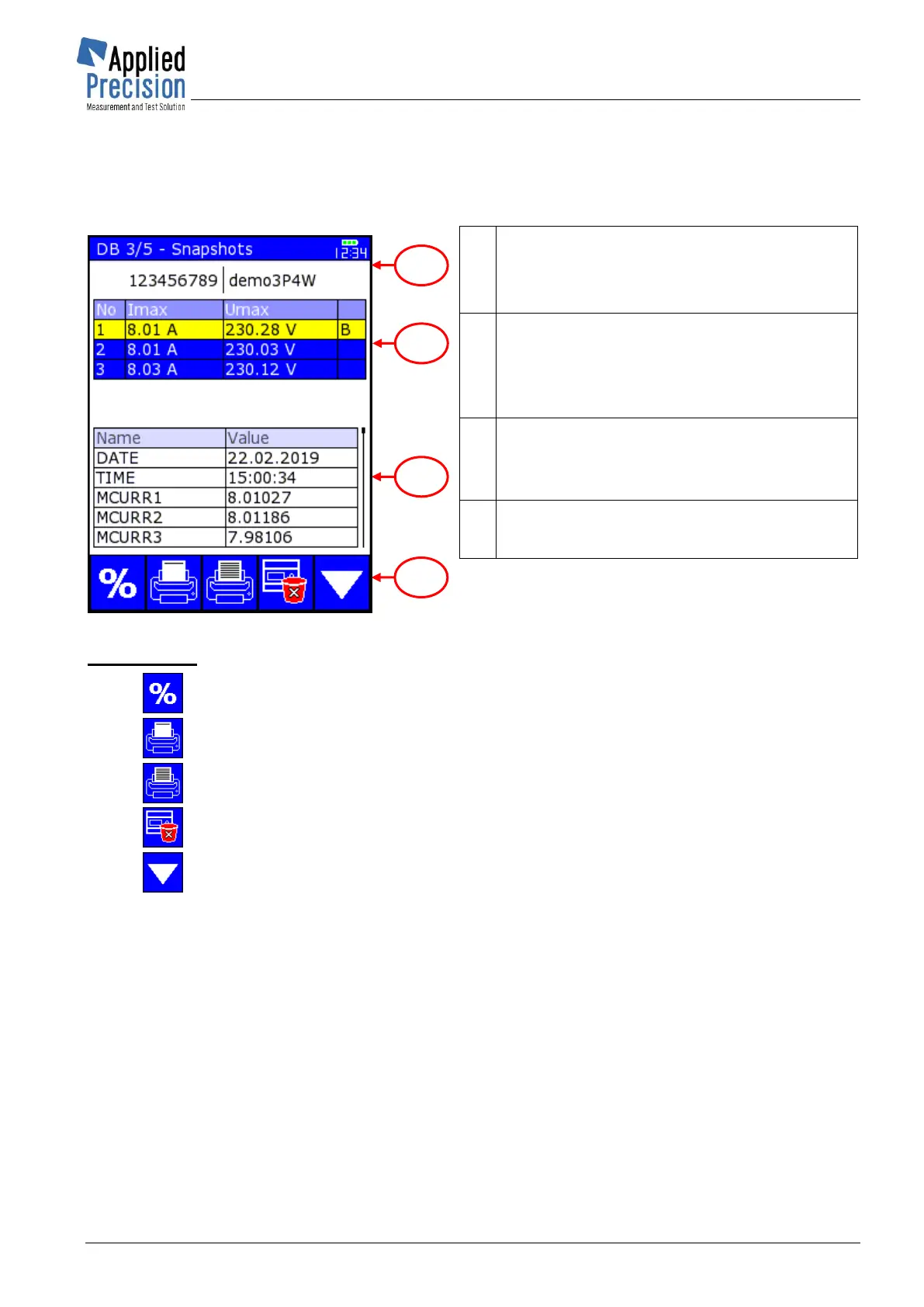Portable Test Equipment
User’s Guide
www.appliedp.com PTE-UGFW56a-EN
5.8.3 Database of Snapshots
Database contains load point values saved for actual meter in Vector Diagram, Harmonics or Curve
pages.
Database of Load Values
* P75
Meter Identification
serial number
type of meter
Table of Load Points
No. ......... load point number
Imax ....... maximal current value
Umax ..... maximal voltage value
Table of Parameters of selected load point
Name ..... name of parameter
Value ..... value of parameter
Functions
- presentation of functions of keys F1 - F5
Control keys:
F1 ........................ Make new load point saving
F2 ........................ Print selected item only
F3 ........................ Print test report of selected meter to portable printer *
F4 ........................ Delete selected item (load point)
F5 ........................ Switch to next database screen
▼▲ ...................... Navigation on screen or in table
PgDn, PgUp......... Page selection within table
OK ....................... Confirmation of selected item
ESC ...................... Exit screen or close browsing table
* Portable printer can be used as optional accessory, eventually data can be sent to any capable
serial link bus, e.g. serial connection of a PC.