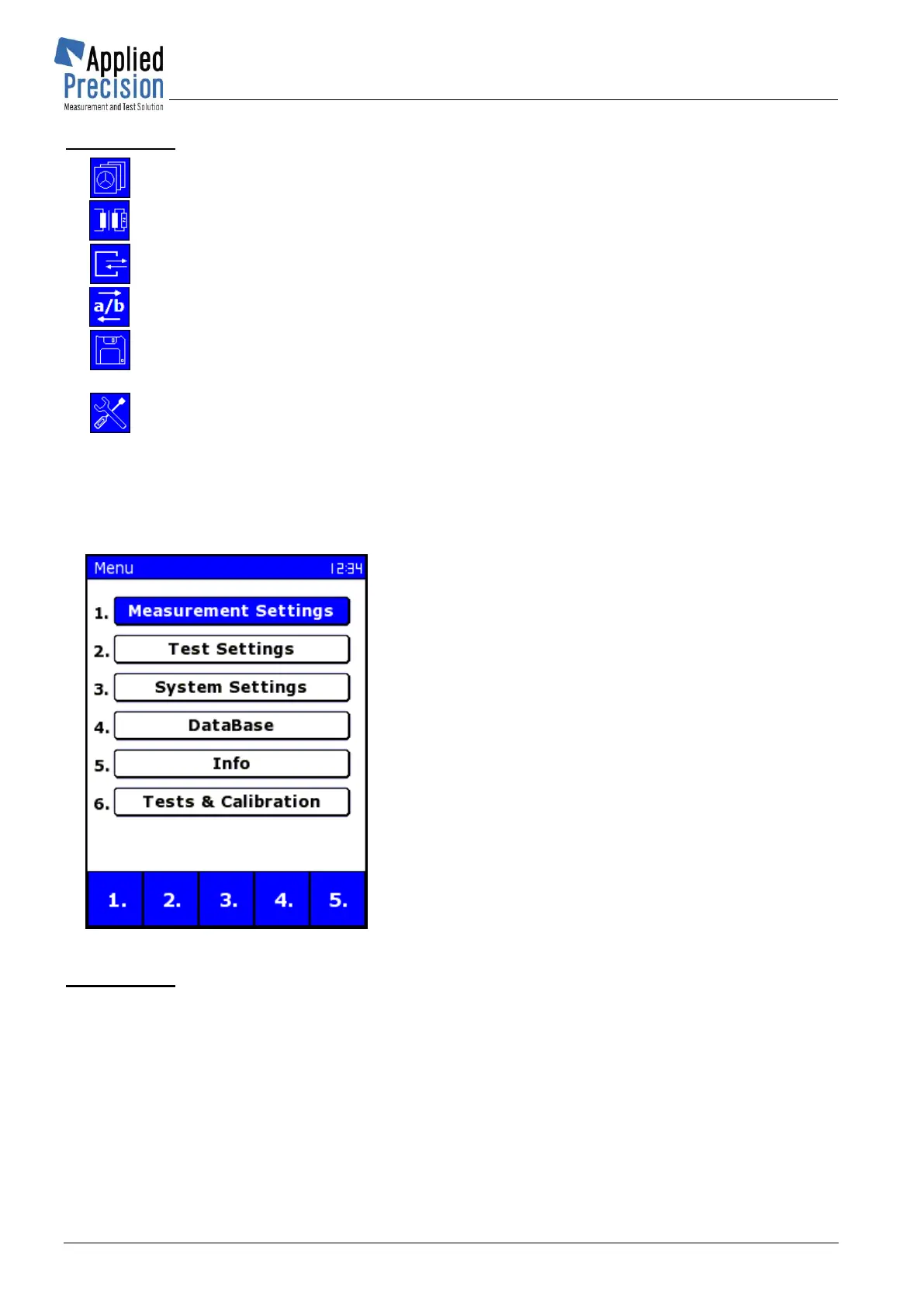Portable Test Equipment
User’s Guide
PTE-UGFW56a-EN www.appliedp.com
Control keys:
F1, ESC ......... Exit (return to previous page / skipping to next page)
F3 .................. Burden test
F3 ................. Data readout
F3 .................. Switch primary/secondary selection
F4 ................. Save Load Point values (including harmonics and shapes) into results
database
F5 ................... Menu
5.7 Menu of Measuring Mode
Menu enables access to settings, database, information about device and device calibration. It can be
activated by F5.
1. Measurement settings (F1 or 1)
2. Test settings (F2 or 2)
3. System settings (F3 or 3)
4. Database of meters and results (F4 or 4)
5. Information about the device and connected
accessories (F5 or 5)
6. Tests and Calibration (6)
Control keys:
F1 - F5 or 1 - 6...... Menu item selection
▼▲ ...................... Navigation on screen
OK ....................... Item selection
ESC ..................... Exit (return to previous page)