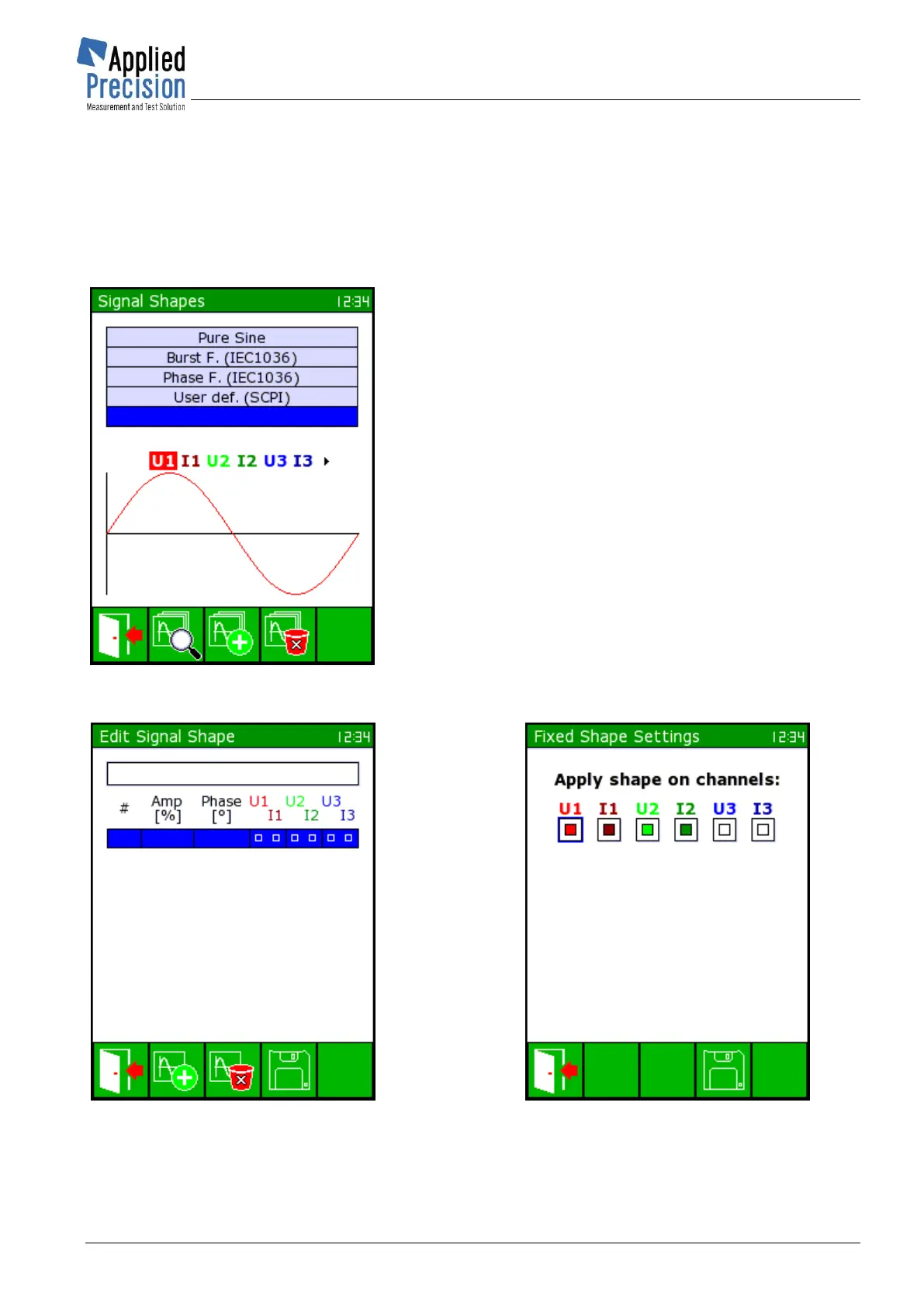4. Extended Generator Options
item no. 2.
There is a list of available signals at the top of screen. The
first four are default and unchanging, based on standards.
Other ones can be modified by user, and also can delete and
add new signals.
Under this list all channels are listed and highlighted are
those that are used in signal at current cursor position. In the
bottom half of screen is a curve which describes the signal
waveform at cursor position.
Signals are generated in terms of harmonic composition.
User selects which harmonic item will be a part of which
signal, also selects their share in percentage compared to 1
st
harmonic, phase and channel in which the signal will be
displayed. Image on the left in the table below shows the
window for editing user signal. Screen at bottom right
illustrates the channel selection for a particular signal. In the
editing table the cursor moves with arrows of keypad and
pressing OK confirms and changes values. Applying to
individual channels is determined by a square, where black
means it will be generated and white it will be not generated
to a particular channel.
