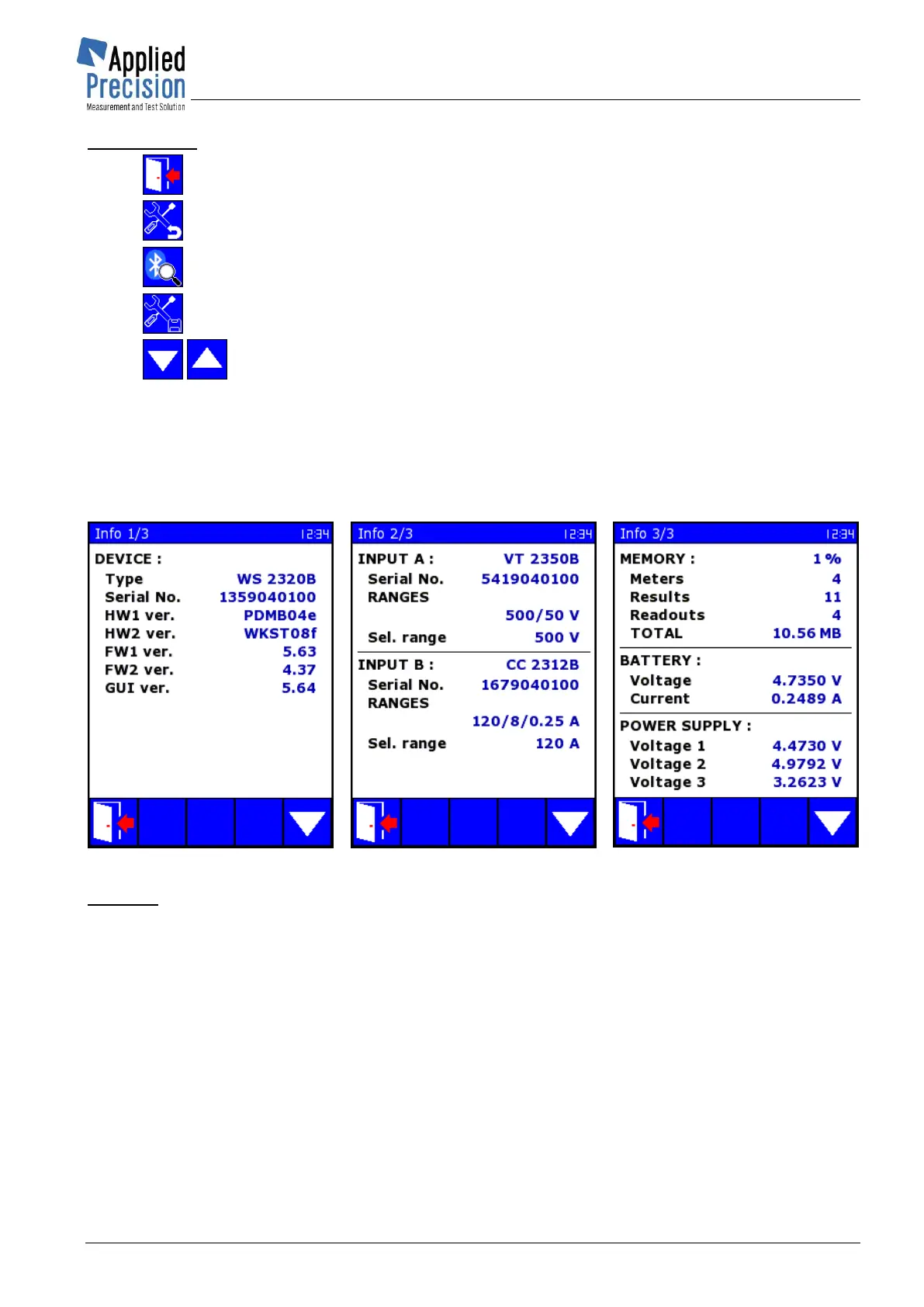Portable Test Equipment
User’s Guide
www.appliedp.com PTE-UGFW56a-EN
Control keys:
F1, ESC ........... Exit (return to previous page)
F3 ................... Load default values (only for parameters in shown screen!)
F3 ................... Search for Bluetooth printers
F4 ................... Save parameter values of all System Settings screens into memory
F5 .......... Switching between screens 1/2 and 2/2
5.7.4 Information
This page is divided into two screens and contains basic information about the device and connected
accessories.
Calculation of MEMORY USAGE after switching to 3
rd
screen can take few seconds.
Information screen 1/3
* P20
Information screen 2/3
* P85
Information screen 3/3
* P25
Content:
DEVICE .................................... Type of the device
Serial No. ...................... Serial number of the device
HW1 ver. ....................... Hardware version of upper (high level) part of the device
HW2 ver. ....................... Hardware version of bottom (low level) part of the device
FW1 ver. ....................... Firmware version of upper (high level) part of the device
FW2 ver. ....................... Firmware version of bottom (low level) part of the device
GUI ver. ........................ Version of user interface screens (Graphical User Interface)
INPUT A ................................... Type of the accessory connected into input A
Serial No. ...................... Serial number of the accessory connected into input A
Ranges ......................... Ranges of the accessory connected into input A
INPUT B ................................... Type of the accessory connected into input B
Serial No. ...................... Serial number of the accessory connected into input B
Ranges ......................... Ranges of the accessory connected into input B
MEMORY: ................................ Internal memory card usage information
Meters ........................... Number of meters saved in database
