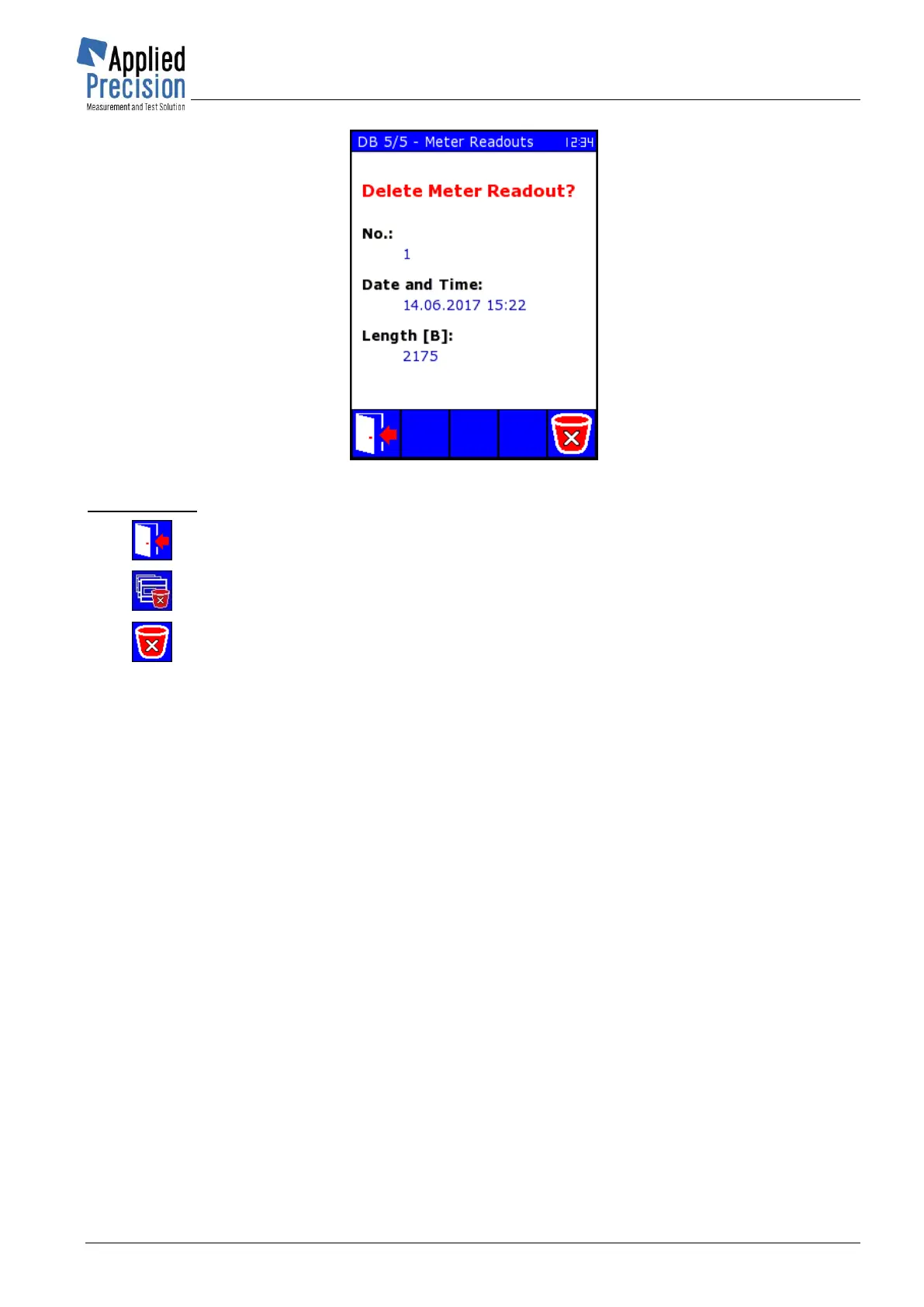Portable Test Equipment
User’s Guide
www.appliedp.com PTE-UGFW56a-EN
Delete Meter Readout
* P18
Control keys:
F1, ESC ........... Termination without meter deleting
F3 .................... Deleting of all meters/snapshots
F5 .................... Deleting of selected meter
5.9 Test Report
Test report of selected meter can be printed on connected portable printer (which supports used
protocol) using F2 in Database of Tests. Printer is not included in default delivery but it is possible to
order one from PTE manufacturer.
Except the printer, such report might be sent to other device via serial bus. This device, for instance a
PC, has to be equipped with standard serial bus.
Test report contains:
- date of measurement
- parameters of tested meter
- results of all tests (load points) of selected meter